Microsoft Whiteboard app for Windows 10 can now add Lists and Note Grids
1 min. read
Published on
Read our disclosure page to find out how can you help MSPoweruser sustain the editorial team Read more

Microsoft has added a couple of new features to the Whiteboard app for Windows 10 in a recent update. Aside from Word, PowerPoint documents, PDFs, images, and templates, you’ll now be able to add lists, note grids. The latest update also added a few new templates to the Whiteboard app. Further, the update takes the app to Version 19.11021.4425.0.
To get these handy new features, you’ll need to make sure to install the latest update of the Whiteboard app. You can hit Microsoft Store and then Check for update, an update for the Whiteboard app then should appear on your PC screen, now all you need to do is install the update. The update is available for everyone.
Changelog
More new features to help you structure your ideas!
- Lists: Add text lists directly to the canvas.
- Note Grids: Organize your notes with a note grid.
- New Templates: Understand your customers better by using the new empathy map and persona builder templates.
- Lots of bug fixes!
If you’re not a fan of Windows 10 store apps, you can also check out the Microsoft Whiteboard web app and it’s available across devices, no install required.
[appbox windowsstore 9mspc6mp8fm4]
via ALumia




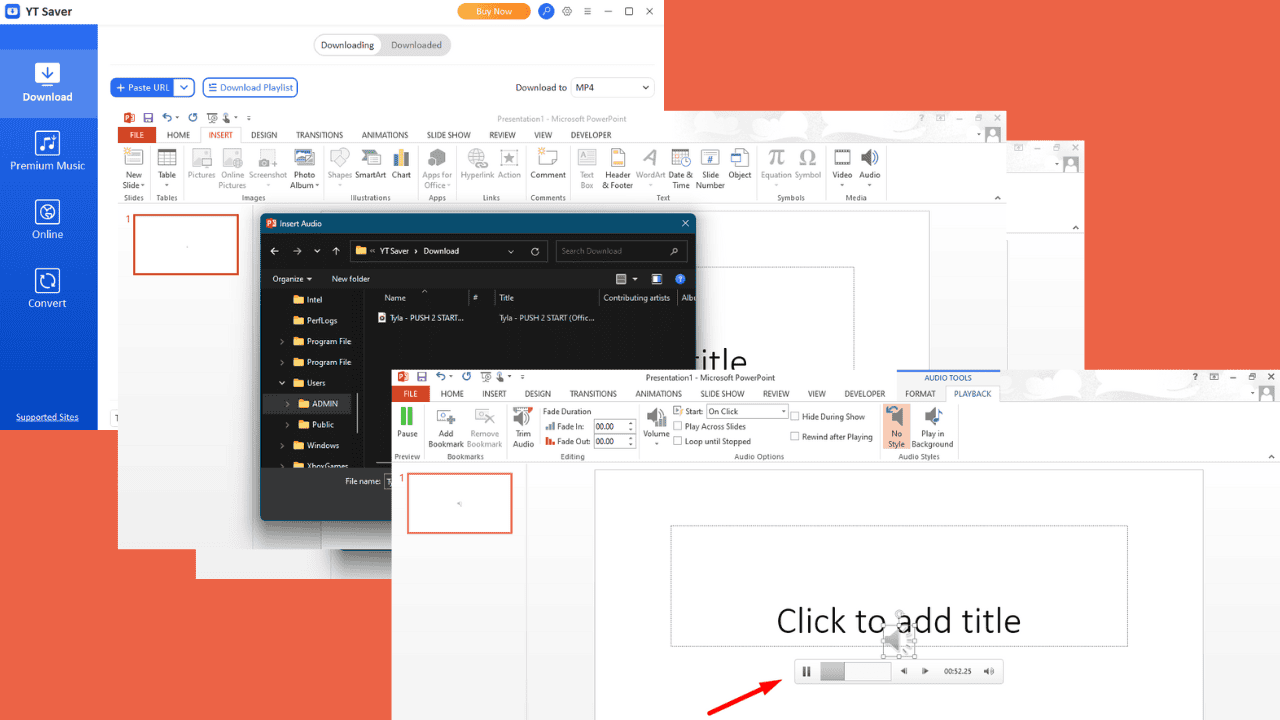
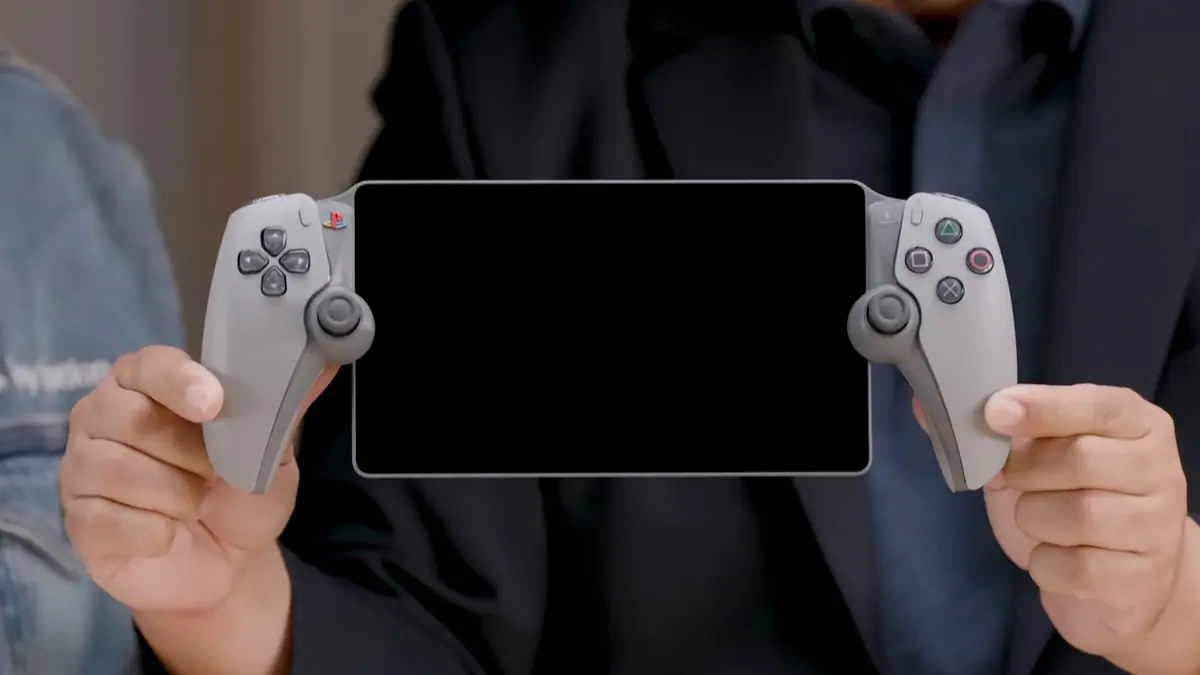
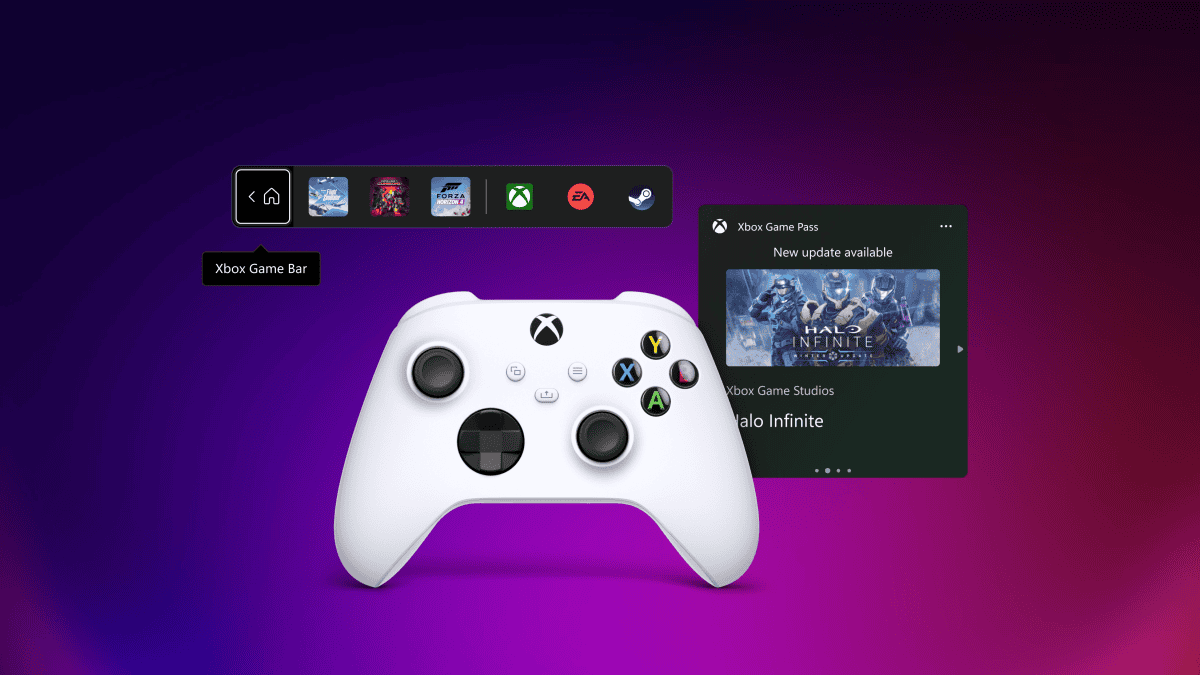
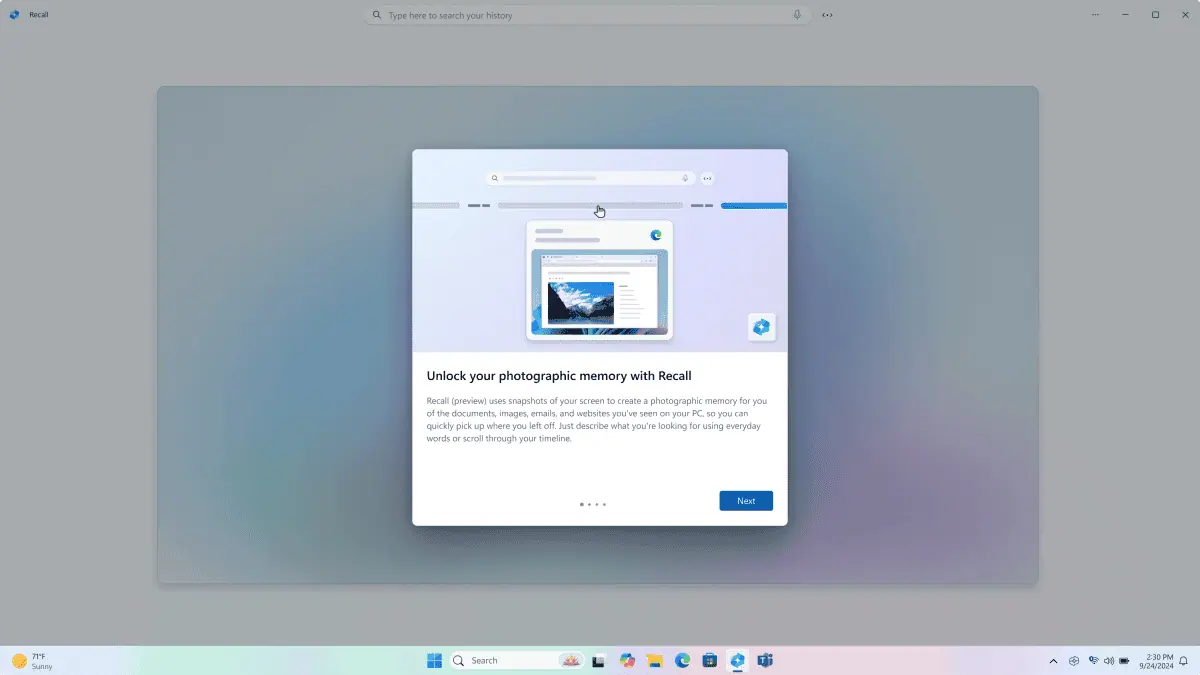
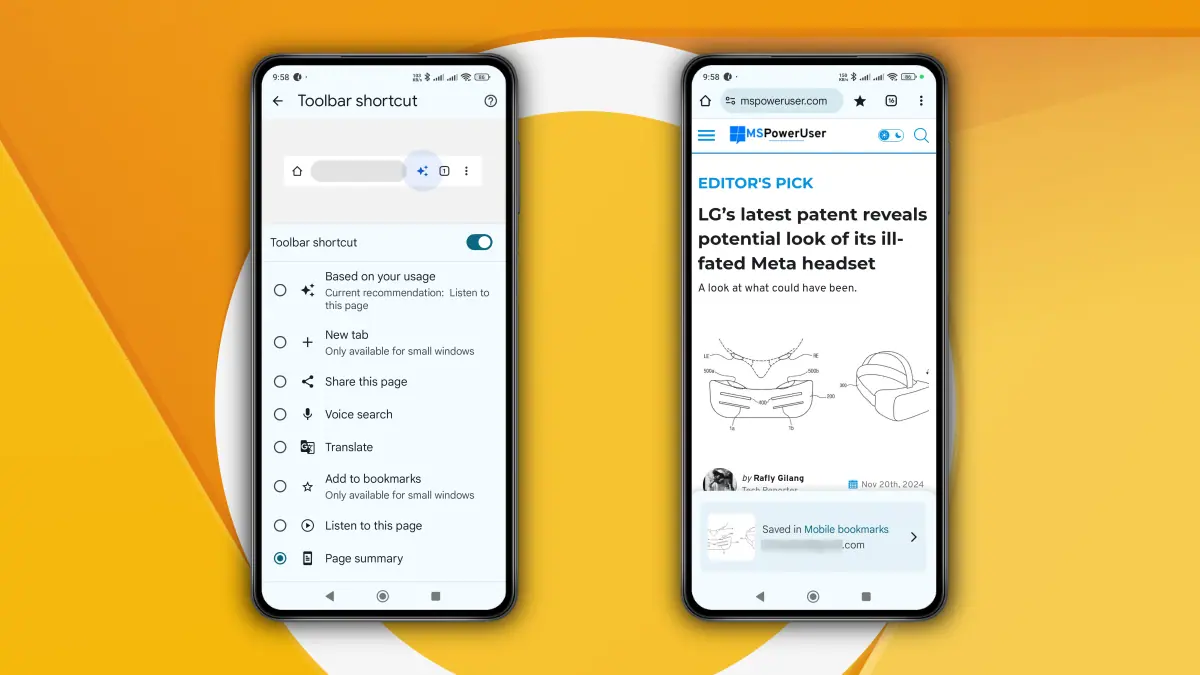
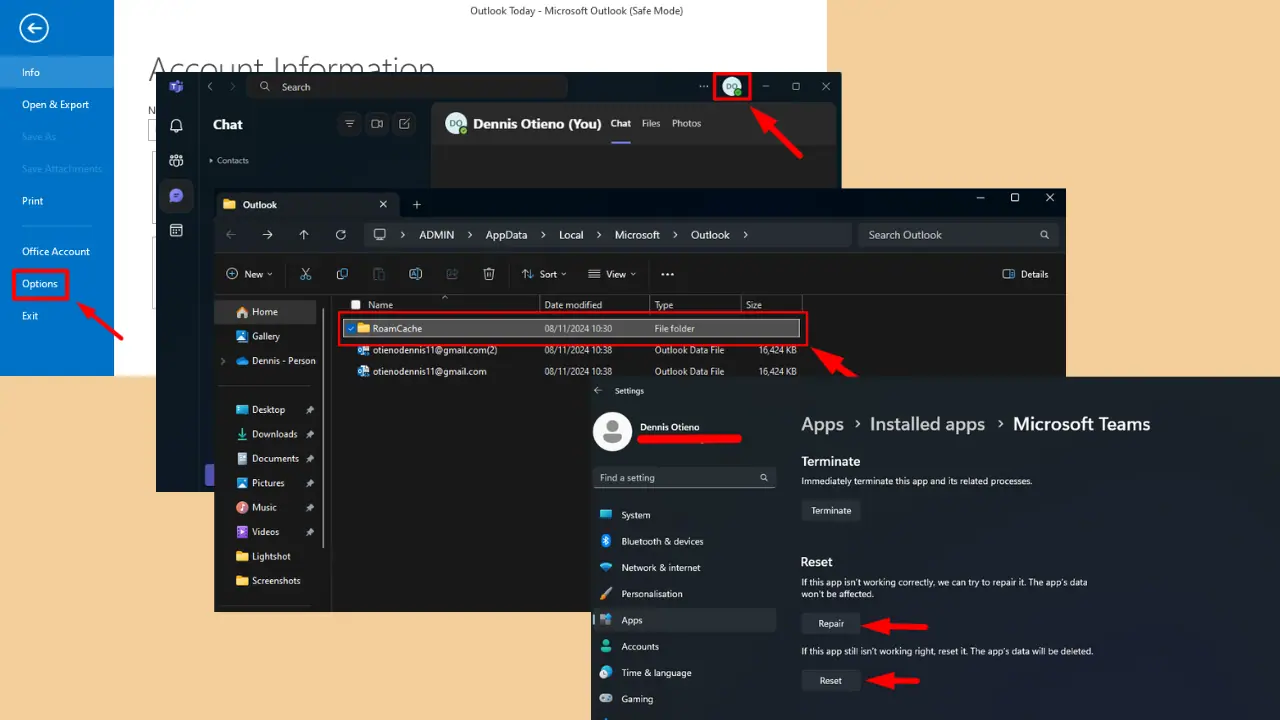
User forum
0 messages