Microsoft Whiteboard app can now beautify your handwritten notes
1 min. read
Published on
Read our disclosure page to find out how can you help MSPoweruser sustain the editorial team Read more

The new Ink beautification feature can make your handwritten notes more legible. It analyzes your handwriting and replaces it with legible strokes. The new Ink grab feature allows you to capture a photo of your notes on a physical whiteboard and convert them into digital ink on the Whiteboard App. This feature saves time because you don’t have to recreate the whiteboard content from scratch. Ink grab and ink beautification features are now available in Whiteboard Windows 10 app and it will be coming to Whiteboard iOS app with the next update.
On a related note, Microsoft recently announced Whiteboard integration into Teams meetings. You can download the latest Whiteboard app here from Microsoft.
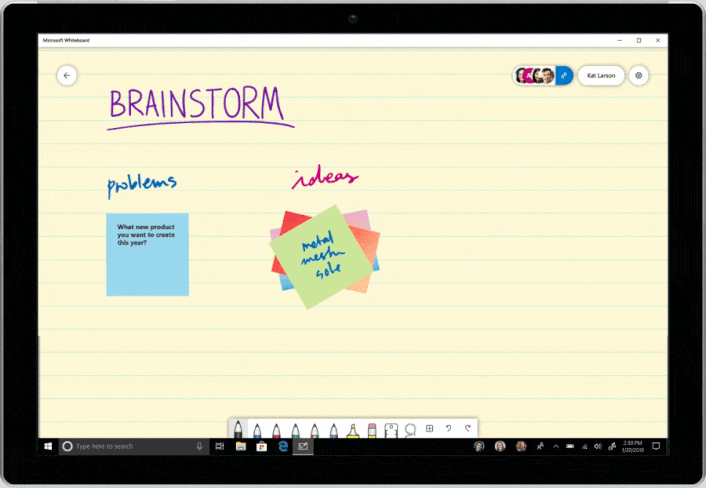








User forum
0 messages