Microsoft updates Windows Phone Recovery Tool to address Windows 10 Mobile Lumia 52x bricking issue
2 min. read
Published on
Read our disclosure page to find out how can you help MSPoweruser sustain the editorial team Read more


After some investigation Microsoft has been able to get to the root of why some Nokia Lumia 520 handset have been bricked by the Windows 10 Mobile update, and have been unrecoverable by the Window Phone Recovery Tool.
It appears those devices have a slower type of flash storage, which made it impossible for the devices to accept the recovery image at the rate it was being delivered.
Microsoft writes:
It was discovered that some devices are having trouble accepting the recovery image data being flashed. The blocks of data were too large for some devices to handle, and the memory on the device was having trouble with the speed at which the data was being written. In short, devices were getting too much data, too quickly. This would cause the failure as the new software is corrupted.
Not all Lumia 52x handsets are affected by the issue, but there is no way for end users to know before attempting the update. Microsoft has now updated the Windows Phone Recovery tool to send data slower and in smaller chunks, which they believe may restore many of the affected handsets.
The Windows 10 Mobile update has the same issue, and Microsoft is continuing testing before making the update available again to Lumia 52x handsets.
To attempt to restore your device, download the latest version of the Recovery Tool, or let it update itself, and follow the following instructions:
If your device is showing the red Nokia logo, please do the following:
Ensure your device has a good power source (connected via USB cable that can transfer data and charge the device simultaneously)
Close the WPRT, re-open, and take the update to the new version of the WPRT. The new version is 1.2.4
Once he new version is installed, re-attempt the flashing process.
If your device is not recognized, click the “My phone was not detected” button and continue the attempted recovery processIf your device is on a blank/black screen and is unresponsive, you may attempt the same steps as listed above. Devices that do not have the red Nokia logo on the screen are in a different state and will not have the same recovery rate should they be recoverable. Please do try to recover and share your results.
Download the Windows Phone Recovery Tool here, and read this page here for more detail.

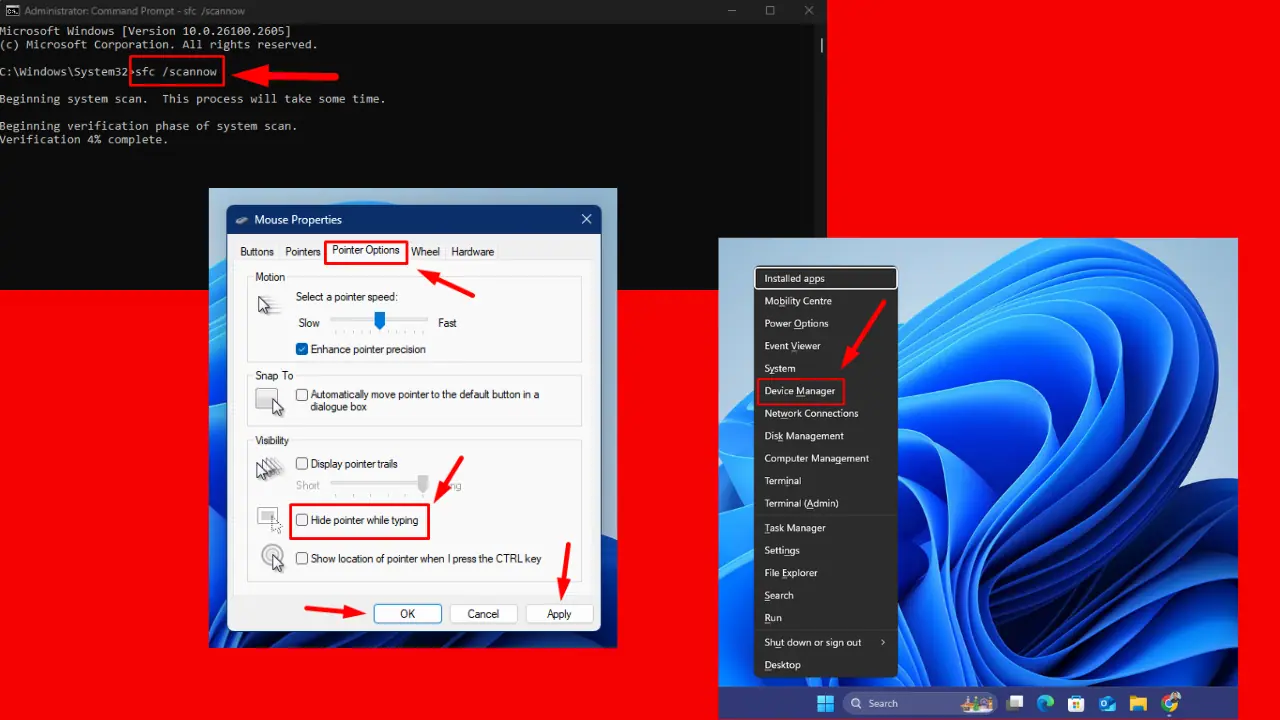

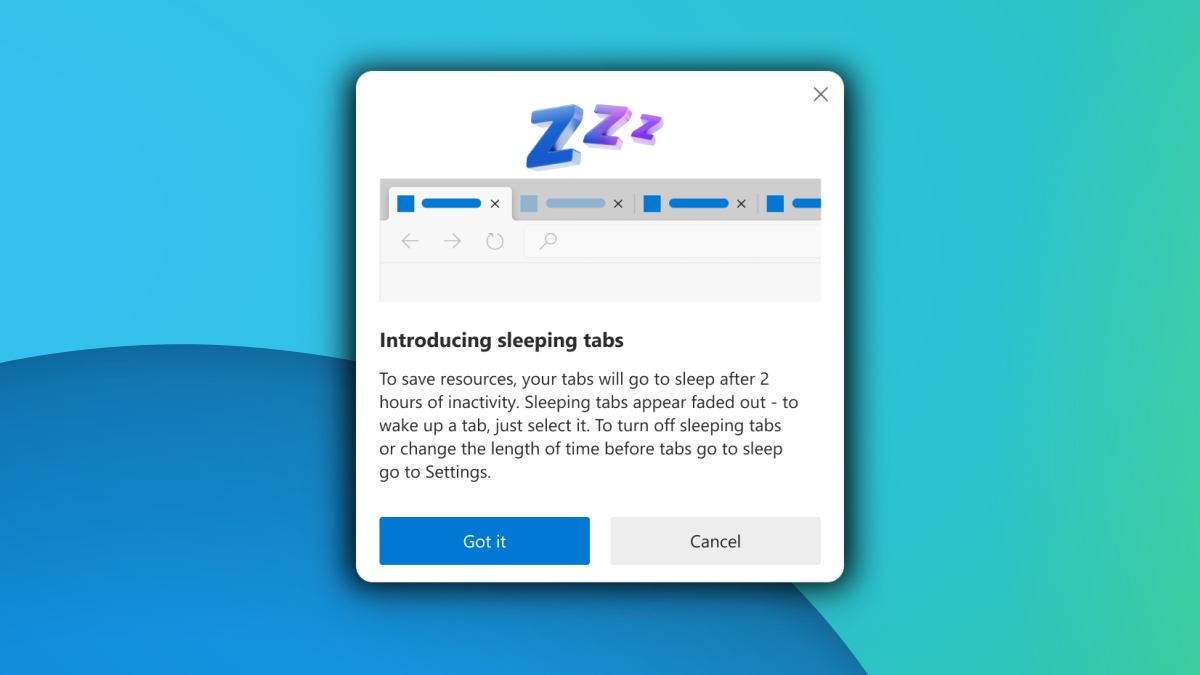
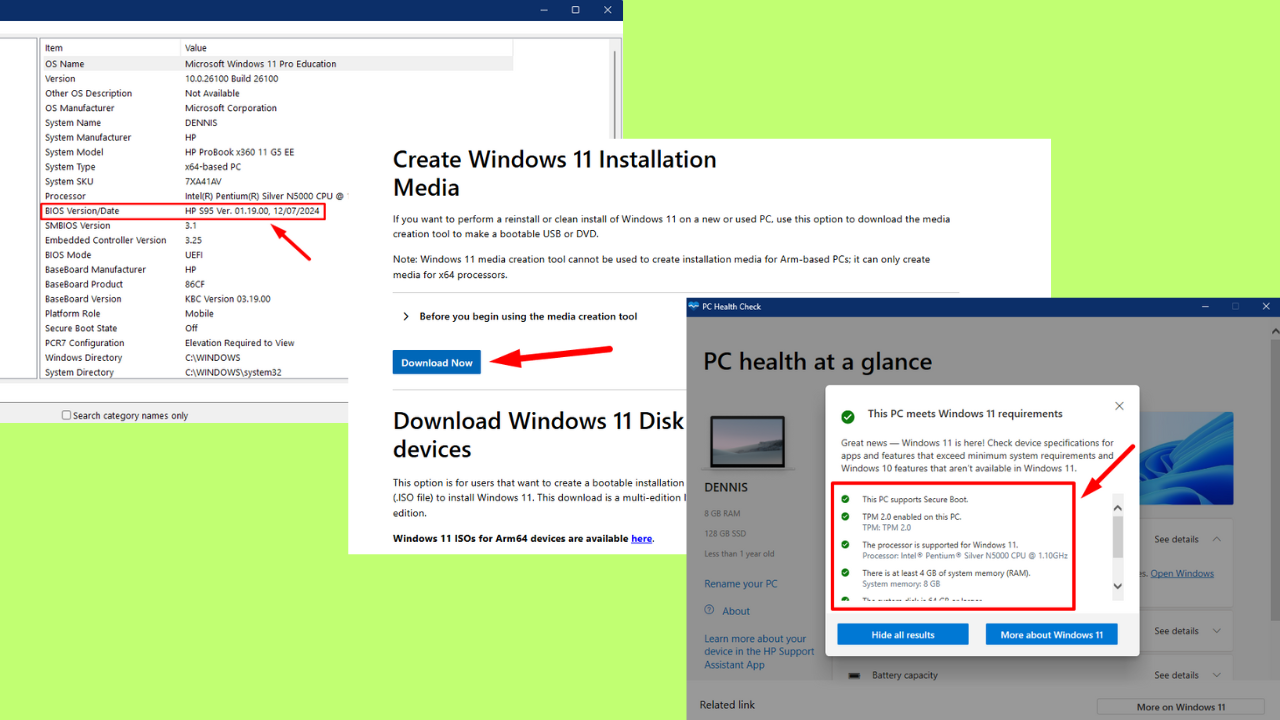
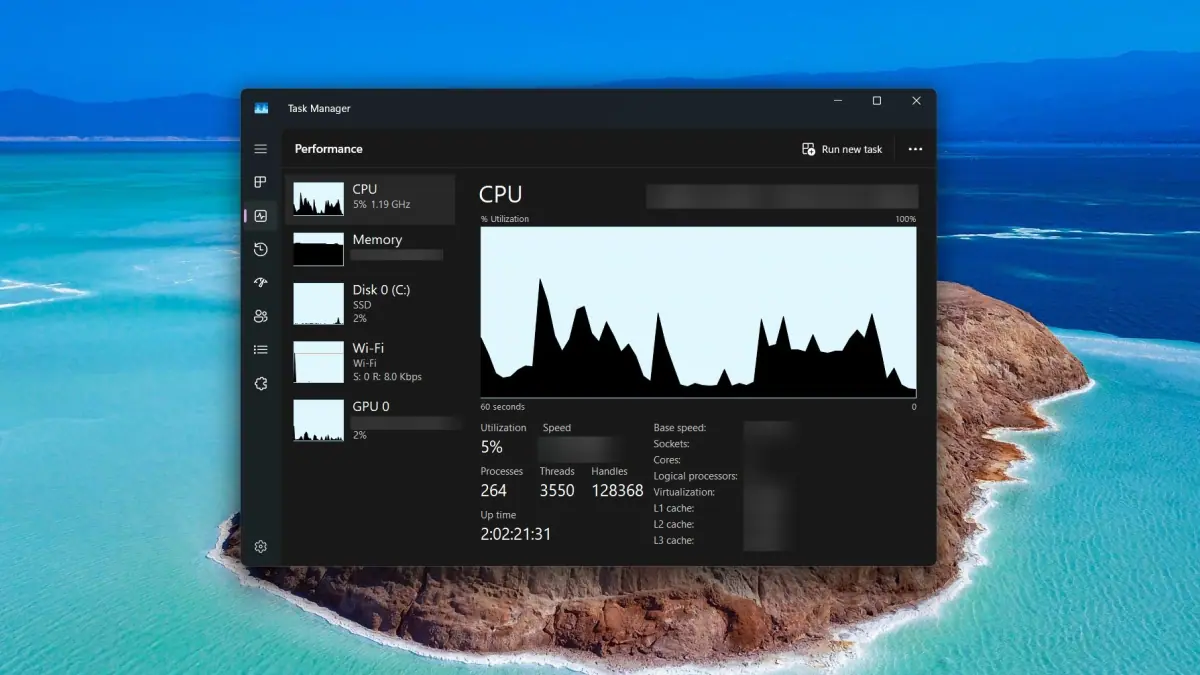
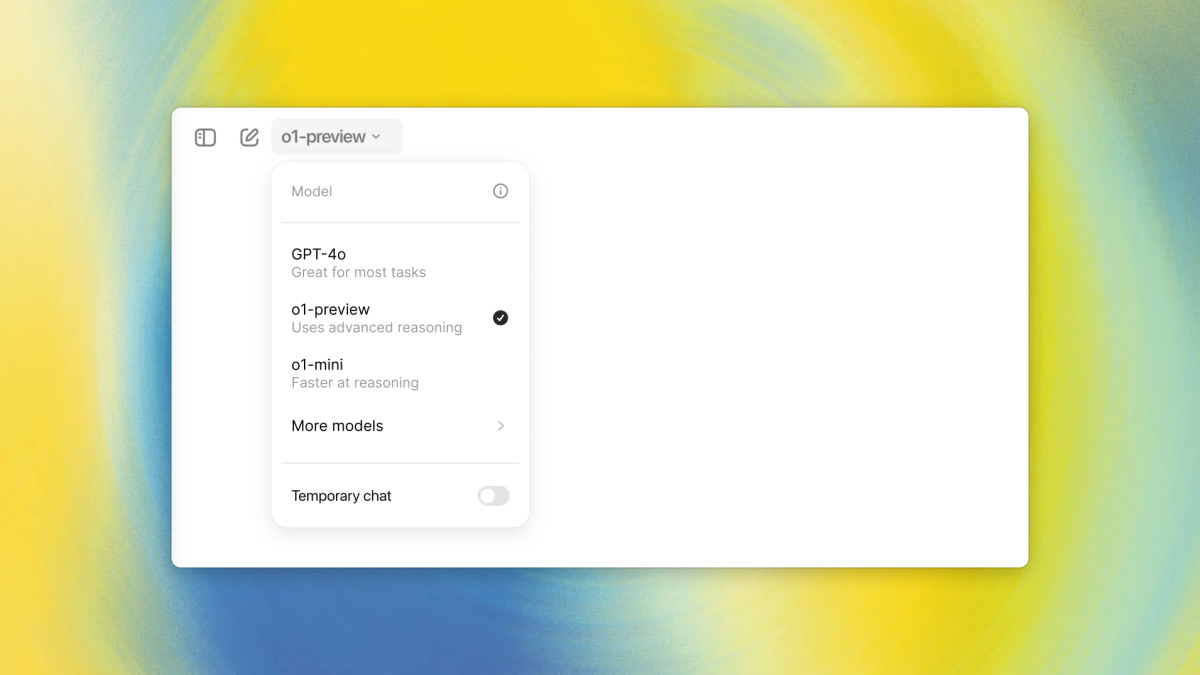
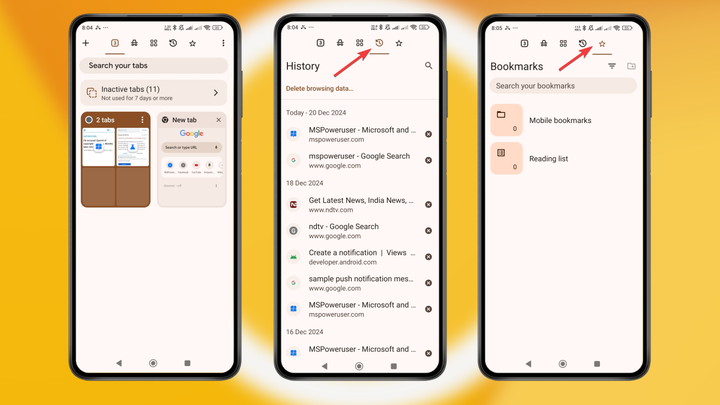
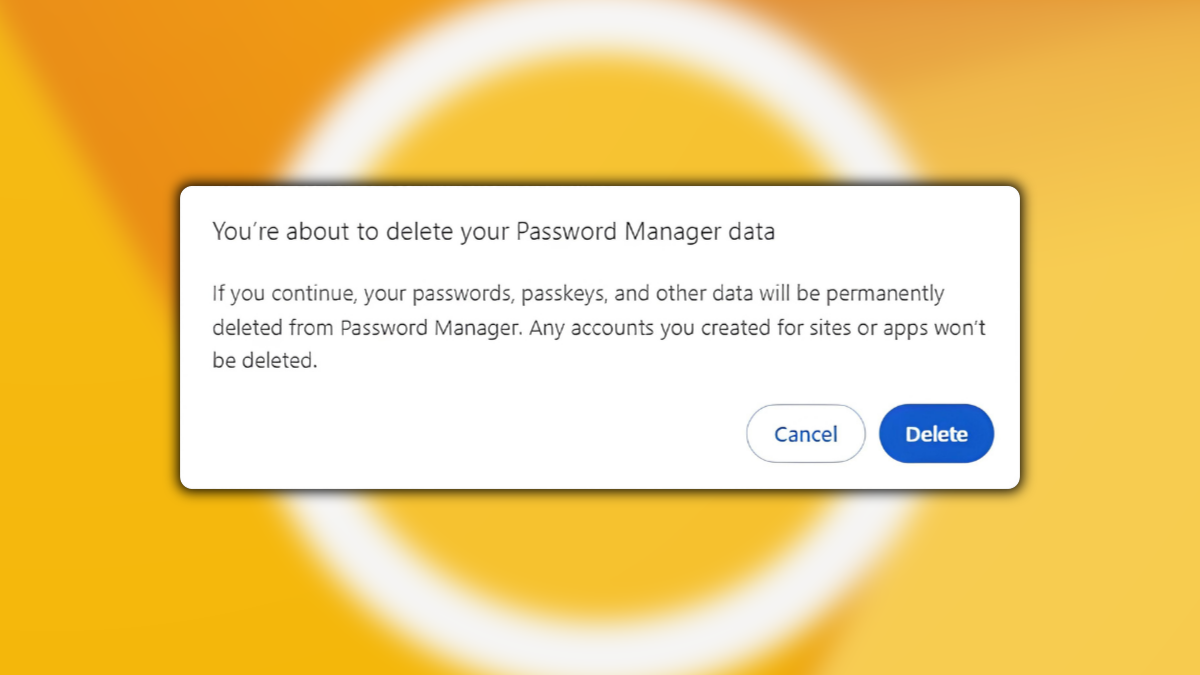
User forum
0 messages