Microsoft updates the Store app for Windows 10 with new features for Insiders
2 min. read
Updated on
Read our disclosure page to find out how can you help MSPoweruser sustain the editorial team Read more
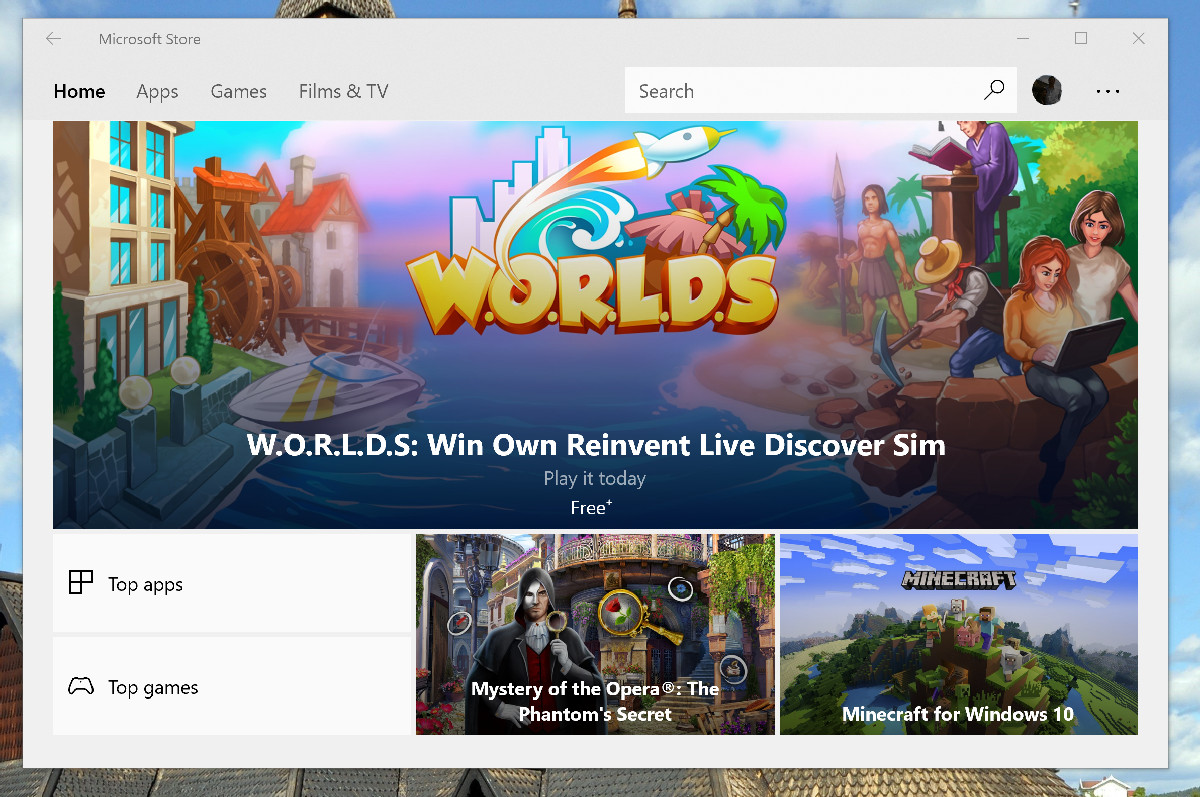
The Microsoft Store received a few updates over the past few days for release preview, including two short updates 11805.1001.3.0 and 11805.1001.5.0
Find the changelog below:
- The Reveal effect returns: After having reintroduced the acrylic effect over the past few days, the Fluent Design is now enriched with the Reveal element [PC + Mobile]
- News with the search bar: The search bar is now also hidden by default on a PC, simply the [PC] icon will be displayed. On mobile the size of the bar has been reduced [Mobile]
- Testing for the application grid: Microsoft is trying to improve the display of the app/games grid. On mobile devices with large displays (eg Lumia 950 XL) you will now display 3 applications per line, instead of 2 [PC + Mobile]
- Introduced back icon: This novelty is mainly designed for Insider users who are testing “Sets” with Windows 10 Redstone 5. The new version of the Microsoft Store has introduced by default the new arrow icon to go back through the pages viewed [PC ]
- Grouping in “Other”: If the window of the Microsoft Store fails to show all the sections, these will be grouped in the new “Other” (see next screenshot, PC and mobile)
- Font improvements: Microsoft has renewed font management within the Microsoft Store
- My collection: Edit icons for download and info apps and games
- Reviews: It is now possible to browse through the reviews of applications and games with the new arrows at the end of the page
Various corrections and improvements
The Microsoft Store update should be available automatically for Insiders on the Release Preview.
Changelog via Aggiornamenti Lumia.








User forum
0 messages