Microsoft Updates OneNote For iOS With Multitasking, Handoff And Spotlight Support
2 min. read
Published on
Read our disclosure page to find out how can you help MSPoweruser sustain the editorial team Read more
Microsoft today released a major update for OneNote app on iOS. This update adds support for multitasking, spotlight, handoff and more. Find the full change log below.
What’s New in Version 2.16.1
MULTITASKING: Do we do it on iOS 9? Of course. On iPad Air 2 and the upcoming iPad Pro you will be able to do split view and run 2 apps at once. On most newer iPads you can do slide over to quickly take notes.
SPOTLIGHT SUPPORT: We’ve added support for Spotlight to OneNote on iOS9. Pop open search and start typing to find everything from your latest to-dos to notes on the Hawley-Smoot Tariff Act.
ARABIC & HEBREW UI: OneNote now supports UI mirroring for iOS9 so it’s not just the text that’s in the right direction.
iOS HANDOFF: Grand plan for your Day Off just too big to fit your iPhone’s screen? OneNote now has Handoff for iOS, letting you continue working right where you left off on the iPad. When you’re ready to hit the road, hand-it-off the other way.
BY POPULAR REQUEST: Big fan of the right-handed Page List? This news should help restore your pluck. You can now choose which side it’s on in Settings.
FIXED: The Camera viewfinder would occasionally be positioned incorrectly, off-screen. Now? On-screen. Progress!
FIXED: Customers reported having to sign in over and over when trying to create new notebooks on OneDrive. Bug Zapped.
FIXED: Customers reporting being prompted to activate more than once, no longer.
FIXED: We had an issue with font spacing that many typography nerds found impossible to ignore, everything should be back to normal now.
Download the update from App Store.


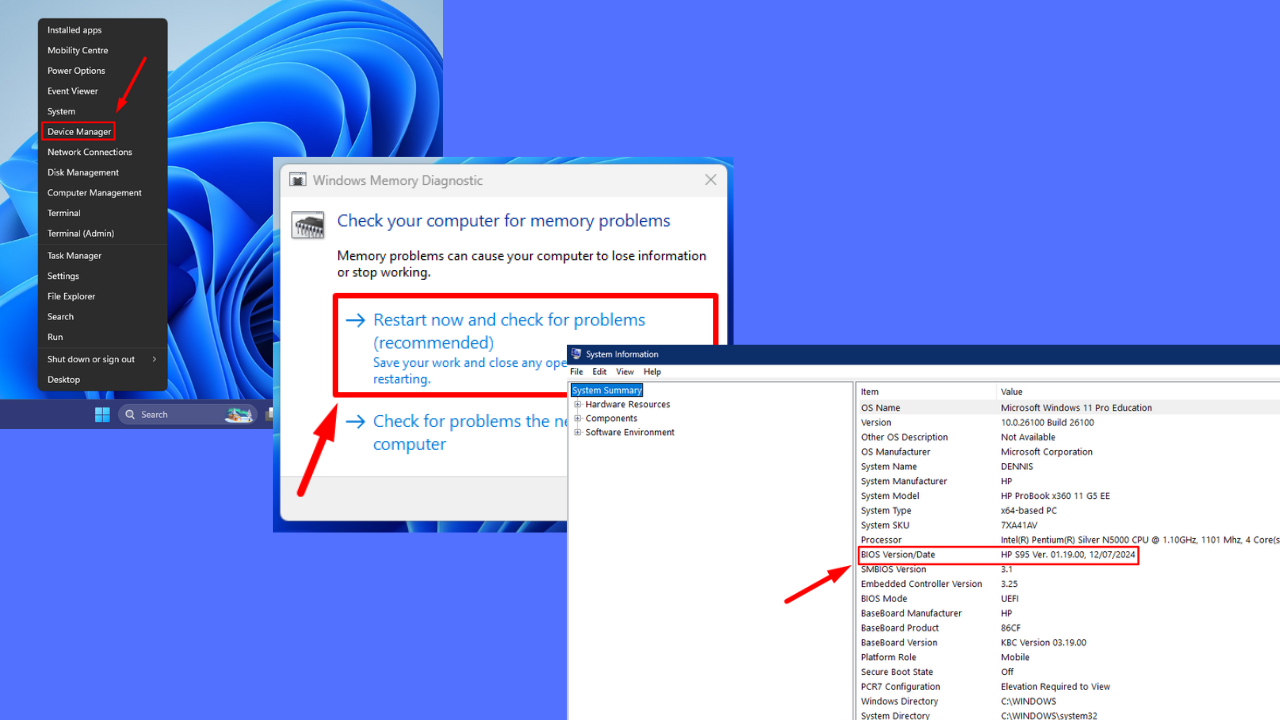
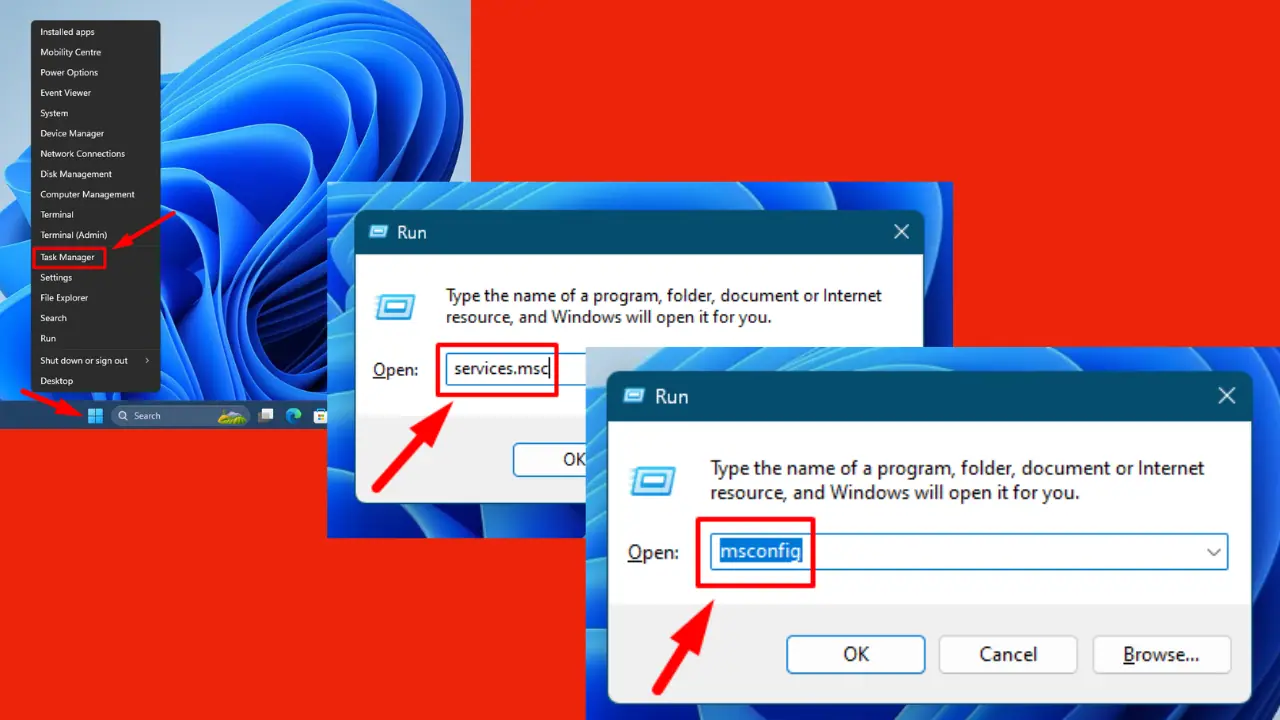
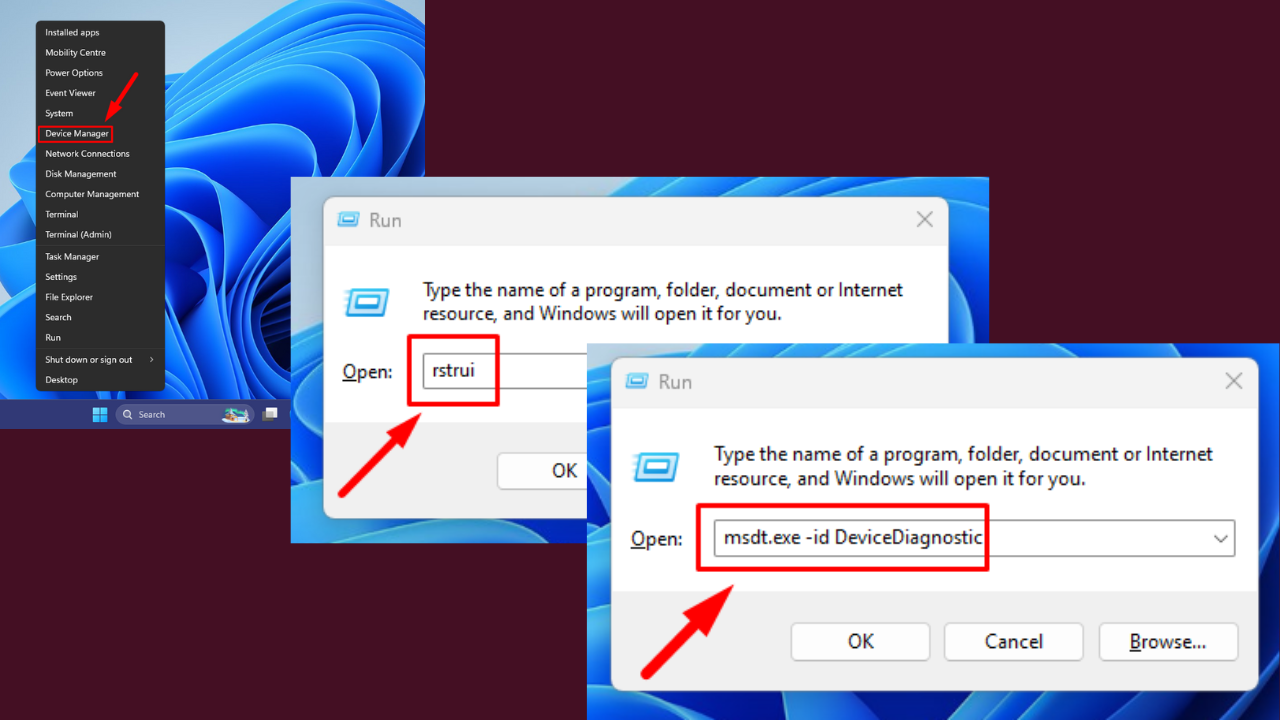




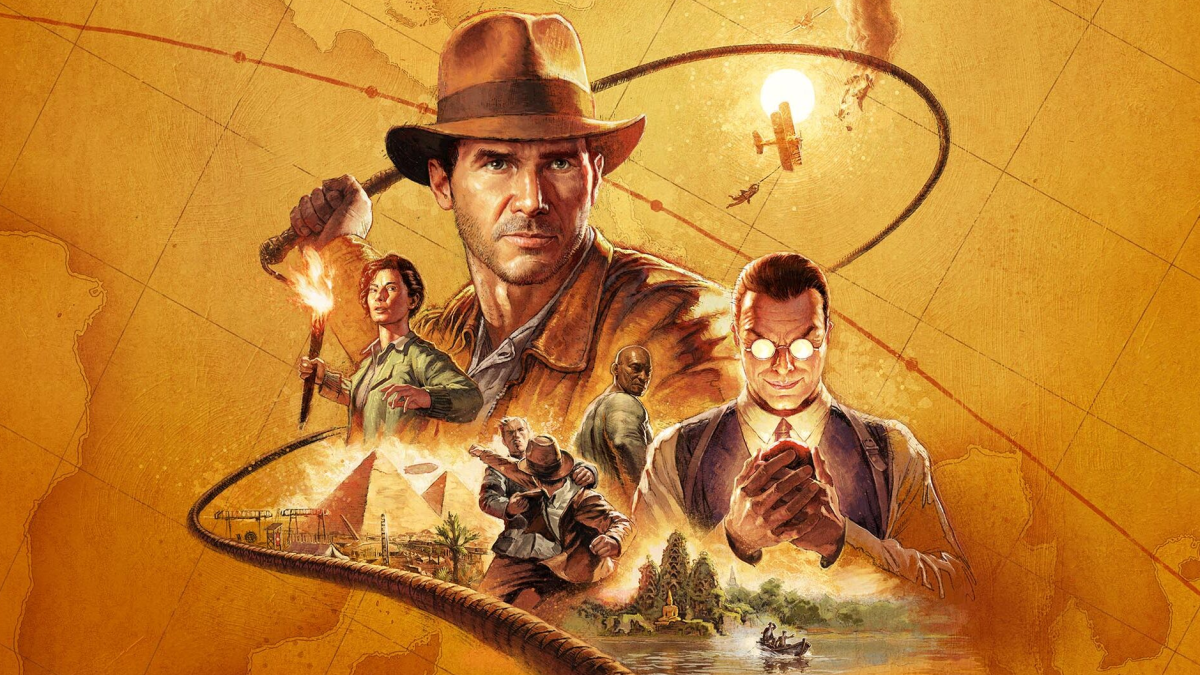
User forum
0 messages