Microsoft Updates Modern.ie, Website Testing Made Easier
3 min. read
Published on
Read our disclosure page to find out how can you help MSPoweruser sustain the editorial team Read more
Now, the task of testing the Website’s browser compatibility in various versions of Internet Explorer[IE] is made much simpler not only for the Windows users but also for the Linux and Mac users {yes, you read it right!} with the updated & enhanced release of tools & resources in modern.ie site. The enhancements will help the developer to develop sites for modern browsers like IE9, IE10 while also supporting the legacy browsers of IE family.
According to Microsoft, “modern.IE is a dev center – free tools & resources – built so you can spend less time testing for the various versions of Internet Explorer and more time building what matters to you on the modern web.”
The site is live for a couple of months(since January) but it was updated today to add IE10 on Windows 7 and IE8 on Windows XP. Previously, one has to install Windows XP to test with IE6. But the burden has been removed with this release where the developers can download the Virtual Machines to run IE6 through IE10 in Windows or Linux or Mac OS platforms.
As a bare minimum, one has to make sure that there is enough RAM in the host computer to effectively handle the Client VM requirements. The approximate figures are given below
Windows XP – upto 512MB
Windows Vista – upto 1GB
Windows 7/8 – upto 2GB
With today’s update, the following things are available,
- Download new virtual machines for IE10 on Windows 7 and IE8 on Windows XP
- Scan a Web page URL now identifies more interoperability issues, even for sites located behind a firewall.
- Availability in 18 languages
Download the new Virtual Machines
The virtual machines are available for free and can be downloaded for,
Scan the Web page URL for common coding issues
It is also possible to scan the Web pages to spot the errors by entering an URL as shown below. The enhanced tools now also run behind a firewall. Based on users feedback, Scan a Web page URL has been enhanced to give more flexibility and guidance. A set of new enhancements that make the scanner a more complete testing solution for your site include,
1. Scanning of Web pages behind a firewall
2. Deeper scan for common IE compatibility issues
3. Breakpoint detection for responsibly designed sites.
4. Touch optimization detection.
5. Browser plug-ins





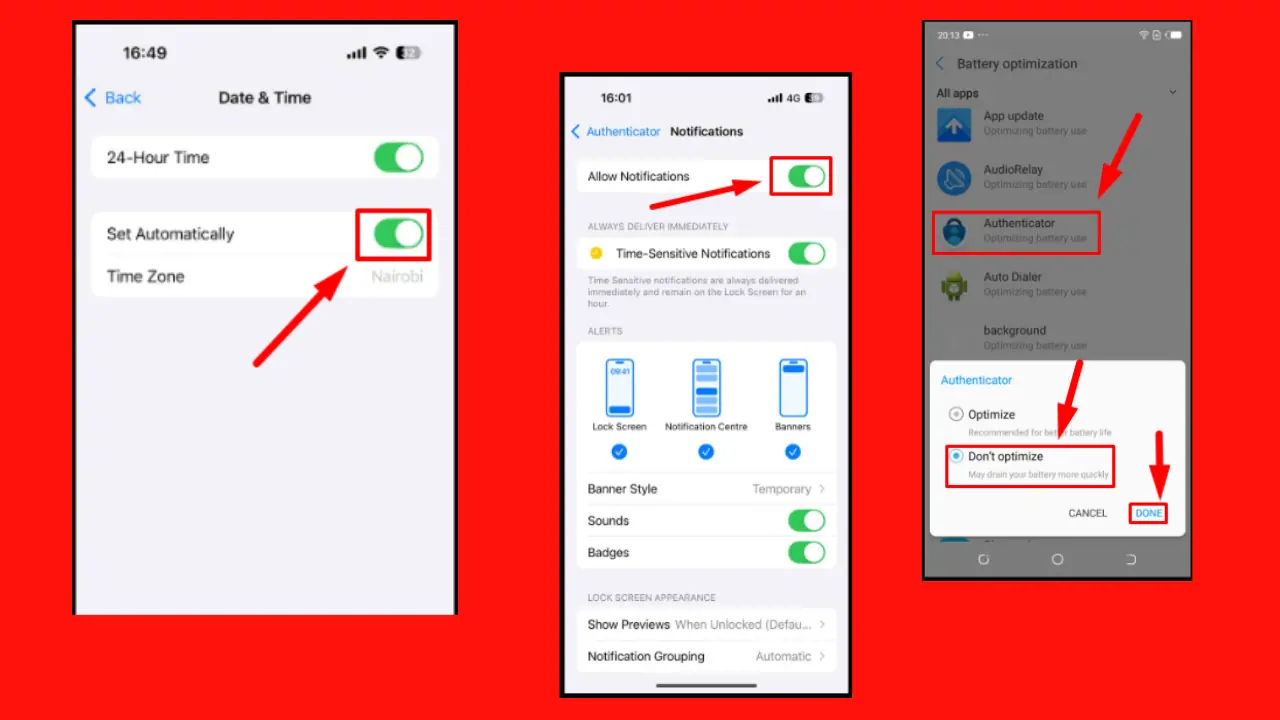
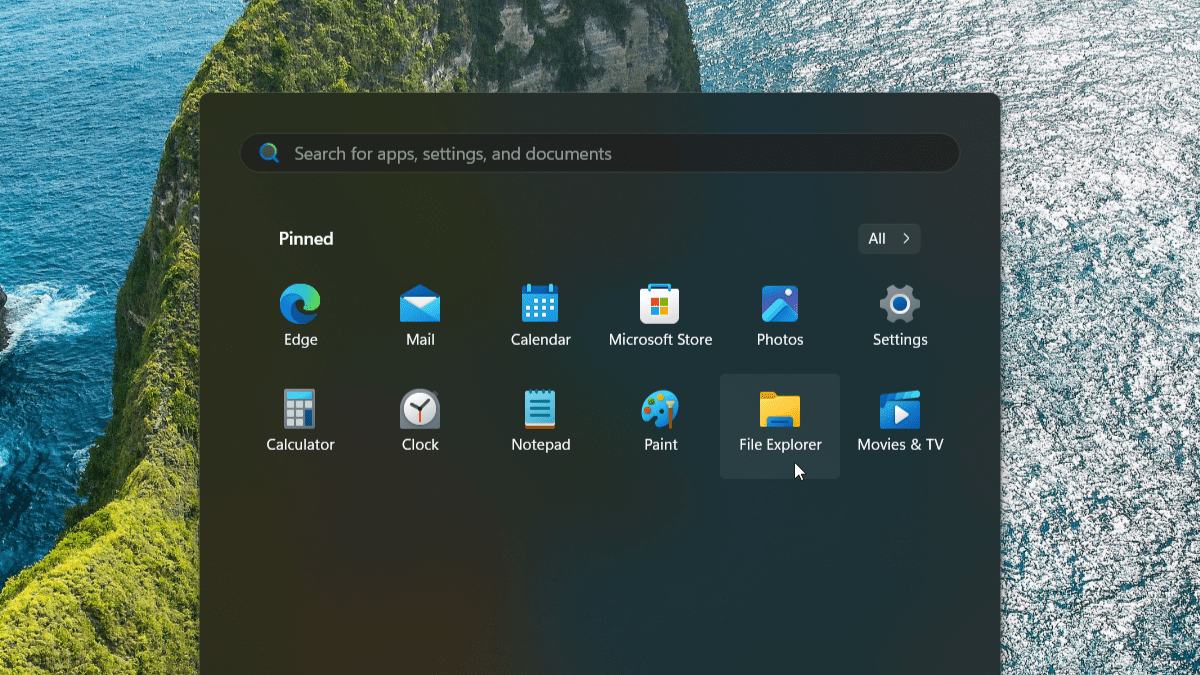


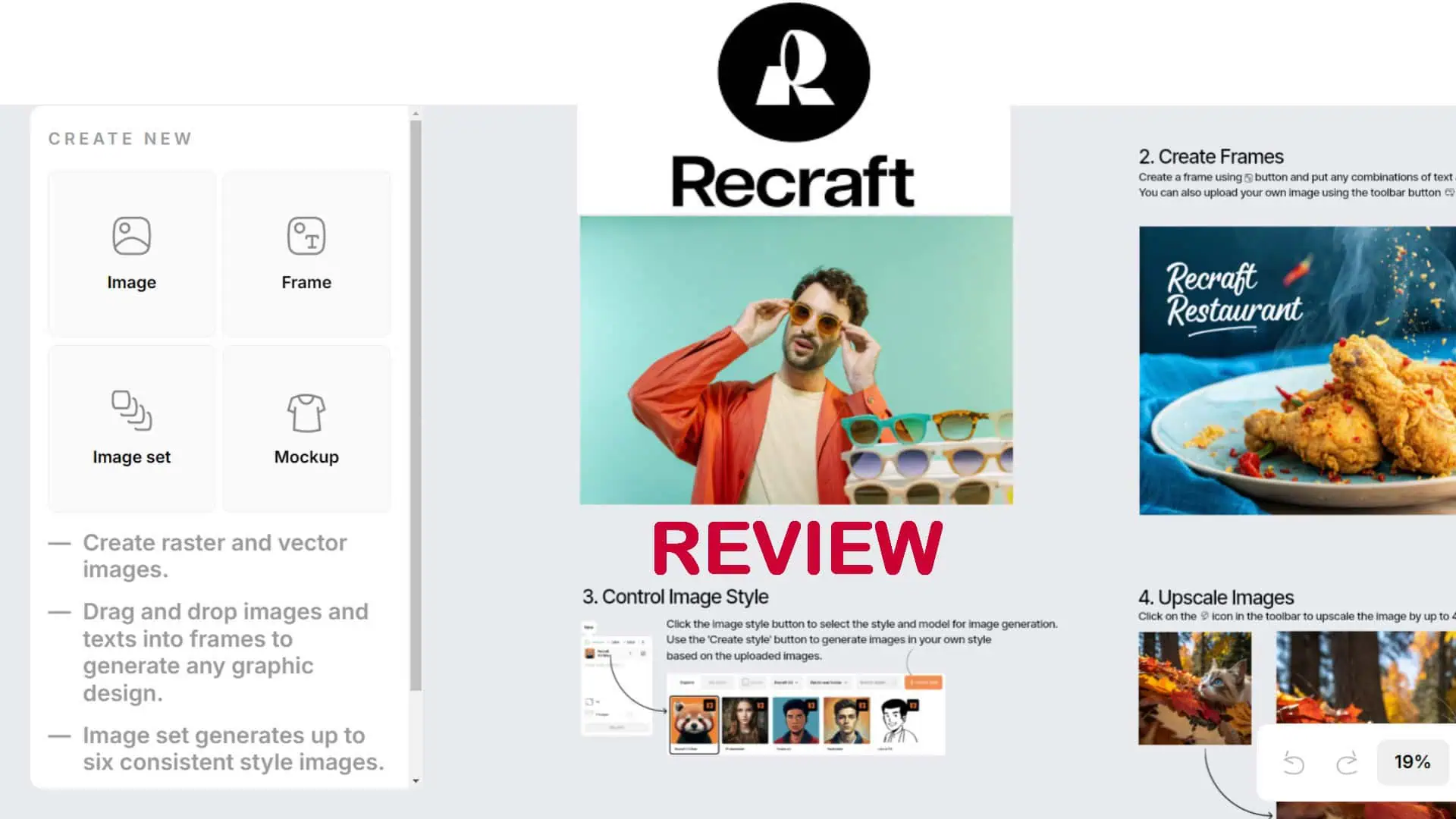
User forum
0 messages