Microsoft updates Dev Home to v. 0.12, now features new Environments page. What is it?
You can check out v. 0.12 on Dev Home's GitHub.
1 min. read
Published on
Read our disclosure page to find out how can you help MSPoweruser sustain the editorial team Read more
Key notes
- Microsoft updates Dev Home to version 0.12, adding an “Environments” page for managing development machines.
- The update includes mouse navigation, bug fixes, and improved extension management.
- Microsoft also releases a new extension, Dev Home Microsoft Game Dev Extension (Preview), on the Store.
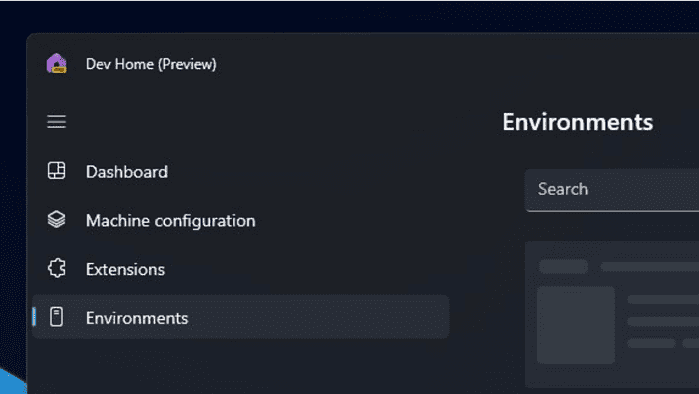
Microsoft has (not so quietly) updated Dev Home, its control center for developers, to version 0.12. Besides obvious performance boost, the Redmond company also rolled out a new page called “Environments”
Located right below Dashboard, Machine Configuration, and Extension, this new Environments page will be a one-stop hub to manage local and cloud development machines. Folks in the insider community, as shared by @PhantomOfEarth on X (formerly known as Twitter), can toggle it on in experimental features.
Microsoft also brings out mouse navigation to Dev Home, fixes some bugs, especially when installing an extension, and removes the extension from the Settings page to make it accessible exclusively from its dedicated page.
Besides this, there are also fixes for Narrator, combo boxes, widgets, Feedback, and toggles to activate extensions, which are now more accessible.
The insider also notes that Microsoft has quietly launched a new extension called Dev Home Microsoft Game Dev Extension (Preview). It is now available on the Microsoft Store, and according to the page, it’s actually been around since October last year.
Check out Dev Home v. 0.12’s official changelog on Microsoft’s GitHub page.




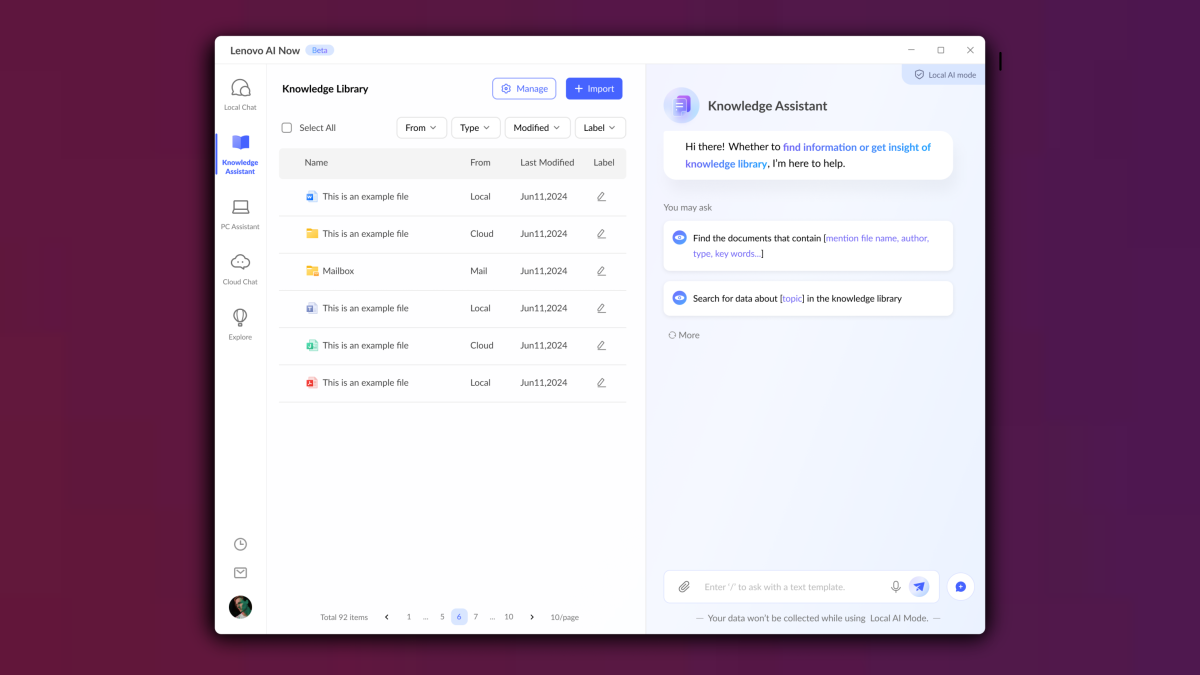

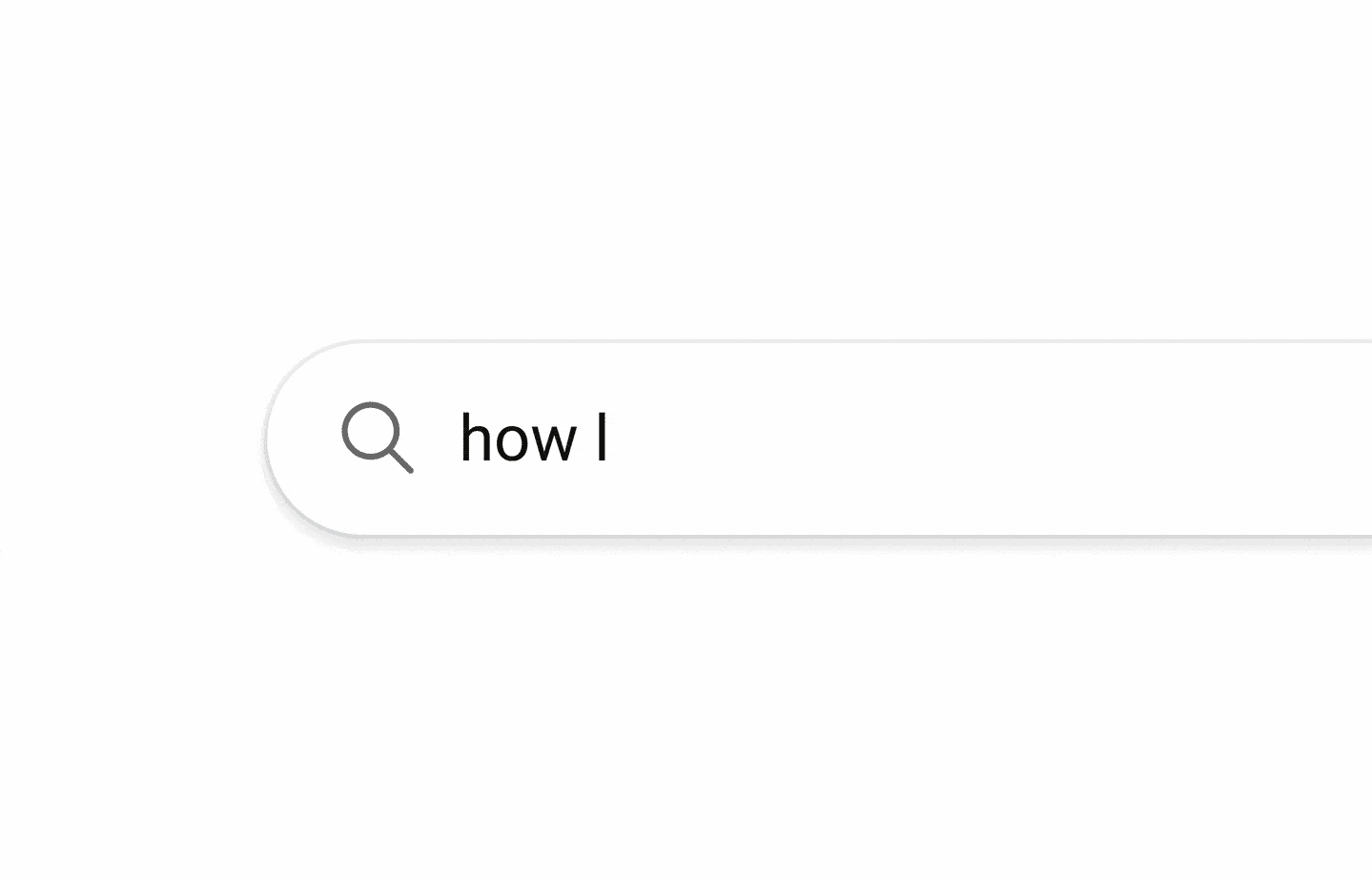
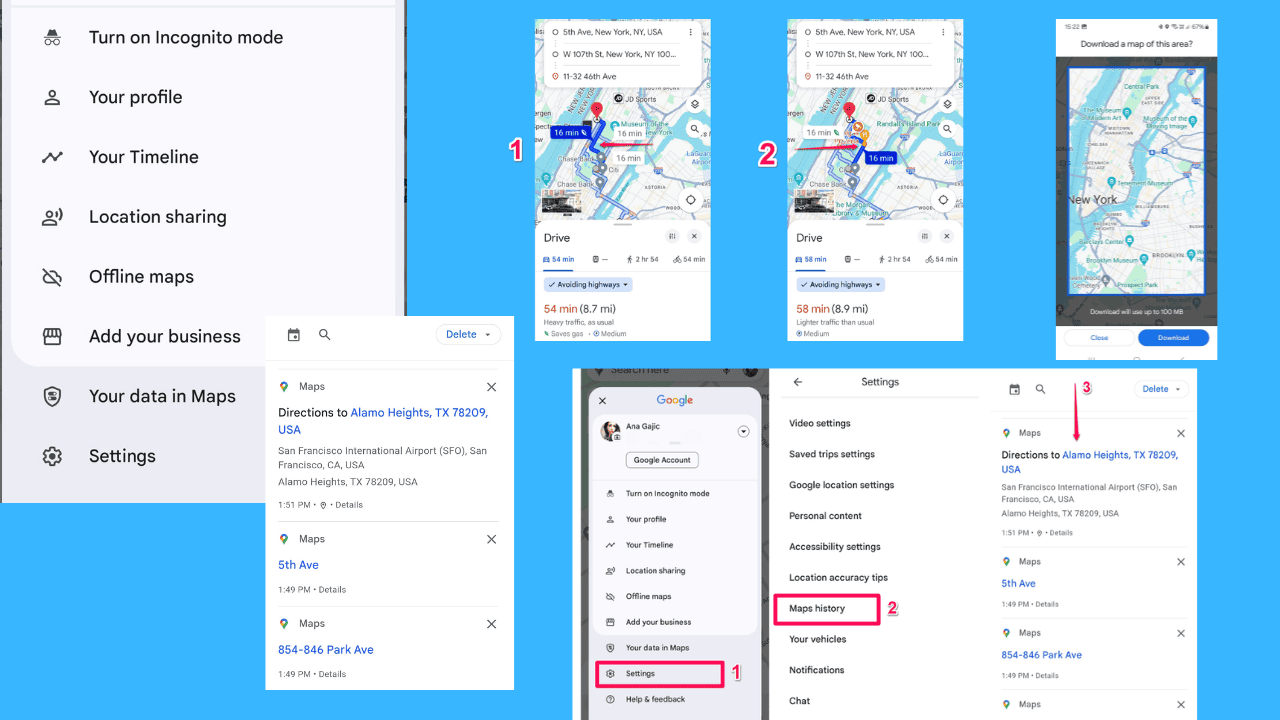

User forum
0 messages