Microsoft touts Windows 10 April 2018 update features in new series of videos
2 min. read
Published on
Read our disclosure page to find out how can you help MSPoweruser sustain the editorial team Read more
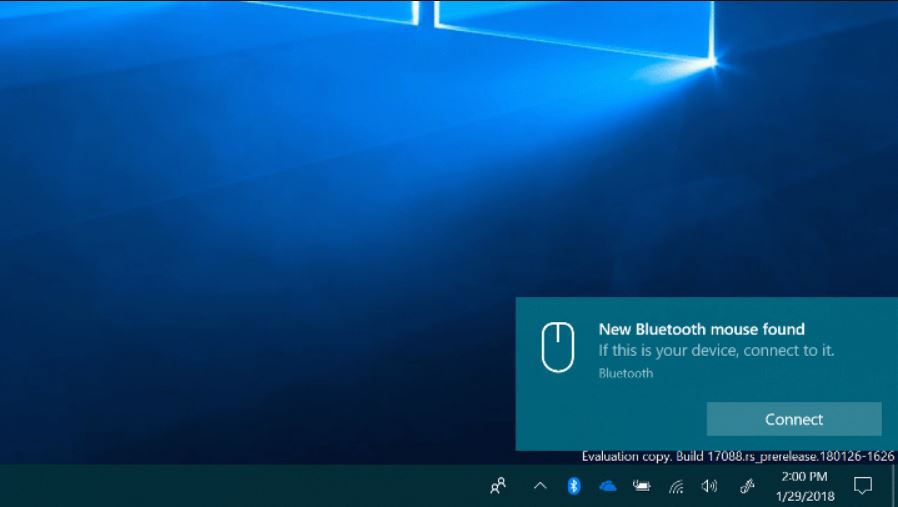
In a new series of videos, Microsoft has touted the stand-out features coming to Windows 10 users starting this Monday with the April 2018 update.
Timeline
The biggest feature in terms of user interface change is likely the Timeline feature, which lets you go back easily to past activities you’ve worked on, so you can easily jump back to where you left off. The feature works across devices if you use Microsoft’s productivity software on your phone and tablet, and will likely form the centre of Microsoft’s attempt to keep Windows at the centre of your working world.
https://www.youtube.com/watch?v=nNdirfTlU4E
Microsoft Edge
The other big update with Windows 10 is to the Edge browser, which includes the ability to mute tabs, auto-fill payment details, integrate with Timeline, has an improved reading mode, and improved fluent design.
https://www.youtube.com/watch?v=_XIDCA6BcE8
Focus Assist
Focus Assist is the new name for Quiet Hours, which helps you get more done by easily blocking notifications, sounds, and alerts to create distraction-free work times. The feature has gained more automation, meaning it understands your context much better (for example automatically suppressing notifications when full-screen gaming), meaning many more of us will be using this previously niche feature.
https://www.youtube.com/watch?v=kqIzbqTtT4s
Dictation
Another feature which would likely have been more at home on Windows Phone than desktop Windows, Voice Dictation has also seen an overhaul in Windows 10 April 2018 Update. Microsoft promises the newly improved?Dictation?feature will capture your thoughts quickly and accurately.
https://www.youtube.com/watch?v=OEEPWIzlI84
Of course Windows 10 April 2018 update has many more features – read our own overview here.








