Microsoft To-Do's most requested feature is now available on all platforms
1 min. read
Published on
Read our disclosure page to find out how can you help MSPoweruser sustain the editorial team Read more

After testing it with beta users, Microsoft To-Do is now rolling out List Groups, one of the most requested features, on all platforms with version 1.63 update.
List groups now allows you to to organize your lists. To create a new List group, click the icon next to New List and name your group. Once you create the group, you can drag any list to the newly created list group. For example, you can create an Archive group and use it as the Archive folder which we generally use in mail clients.
We all have a packing list, right? But you might not take the same things for a weekend in New York versus a week holiday in the tropics. Create a list with all the basics – the chargers, the passport, and your essential clothes – and put it in your Templates list group. Once you’ve booked that plane ticket you can head to our web app or Windows app, right-click on your template packing list, and duplicate it. Then move it into that New York Vacation list group and get packing.
Download the latest Microsoft To-Do app to enjoy List Groups feature.
Source: Microsoft

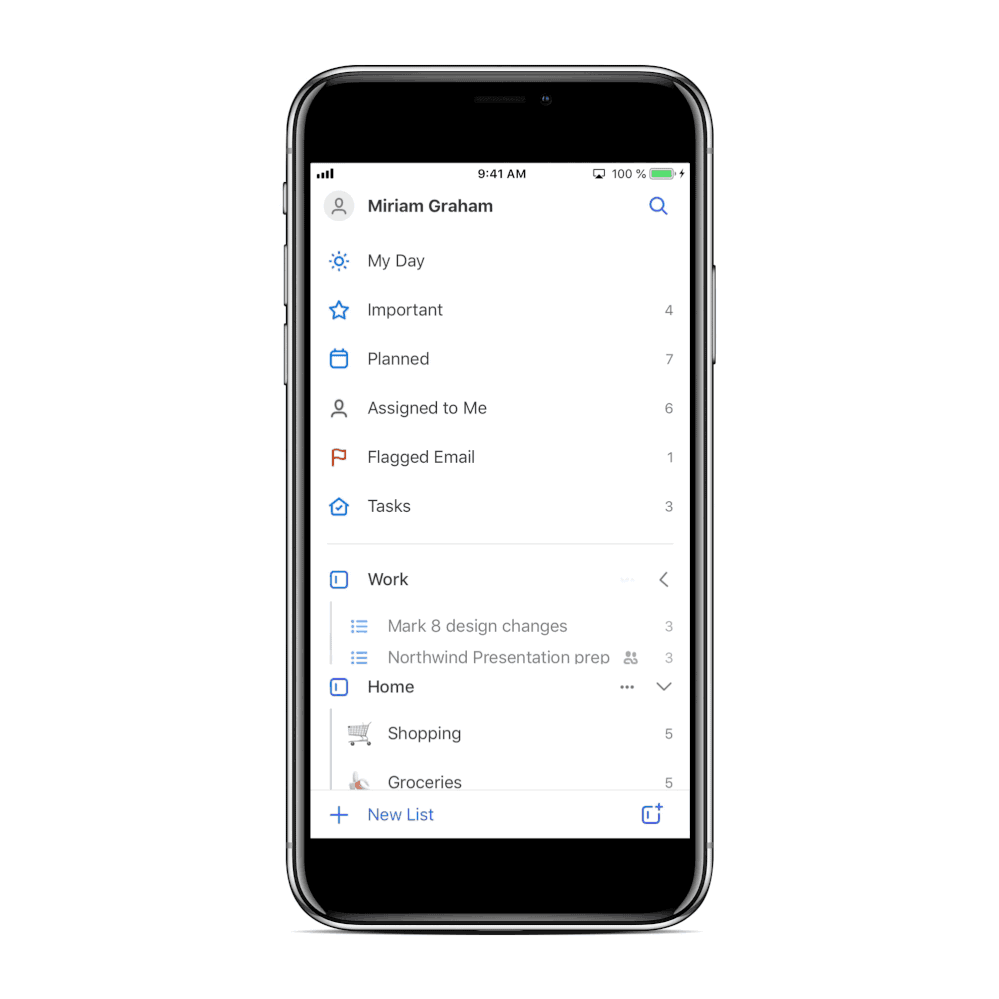








User forum
0 messages