Microsoft now allows you to assign tasks using comment @mentions in Word and Excel
1 min. read
Published on
Read our disclosure page to find out how can you help MSPoweruser sustain the editorial team Read more
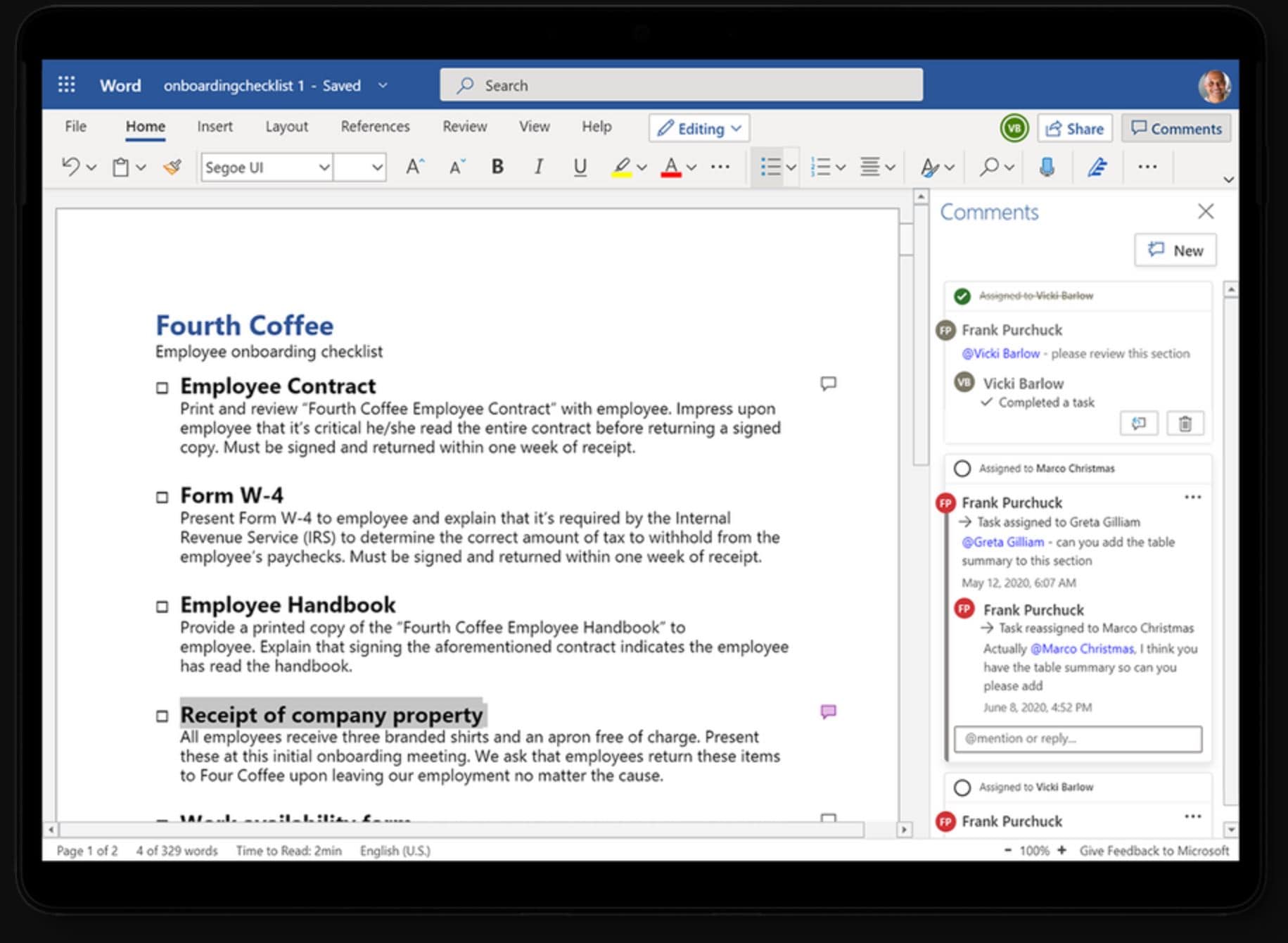
Along with the new Tasks experience in Teams, Microsoft today announced a new tasks experience in Microsoft 365 apps. You can now assign tasks using comment @mentions directly in Word, Excel, and PowerPoint. This feature is now rolling out in Word and Excel for the web, with PowerPoint for the web availability coming soon. These assigned tasks will also show up in Planner and To Do in the future.
- @mention task assignments trigger email notifications with a link to the comment in the document.
- The email notification shows your comment alongside the associated Word sentence, Excel cell, or PowerPoint slide.
- The person you @mentioned can also respond to the comment directly from their email notification without opening the associated doc.
By Q121, @mentions task support will be available to all Excel, Word, and PowerPoint users.
Source: Microsoft








User forum
0 messages