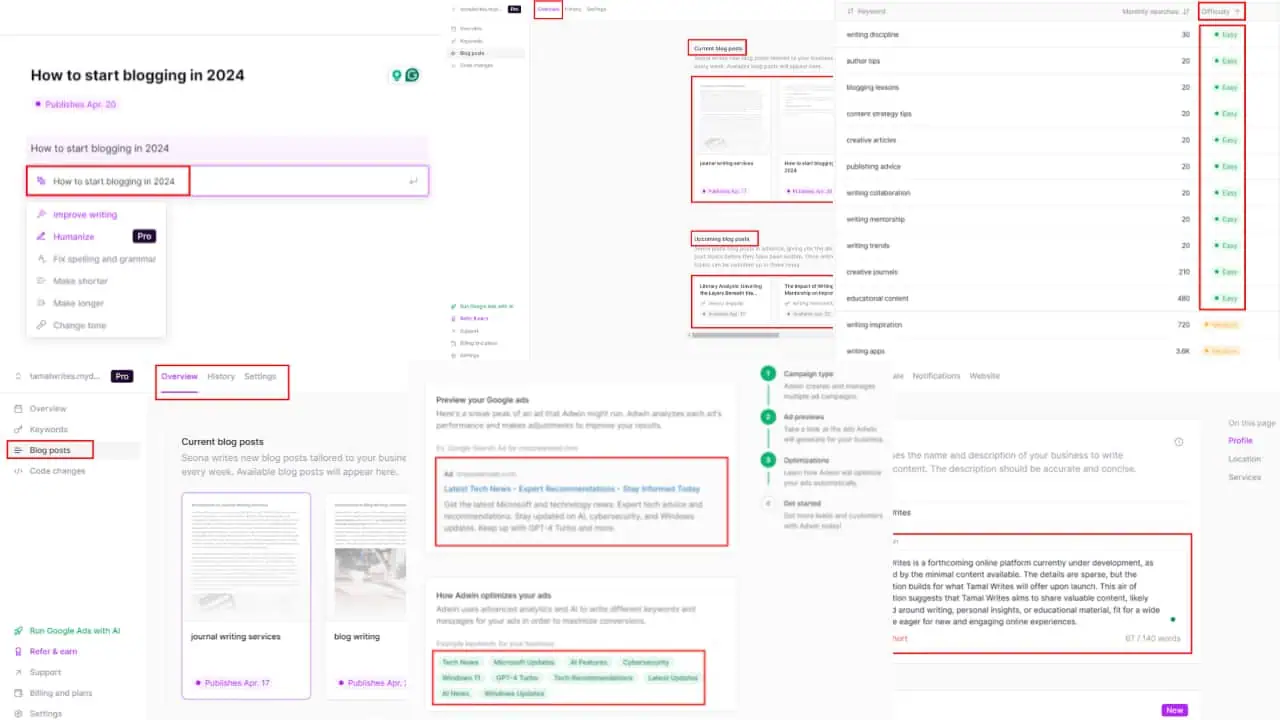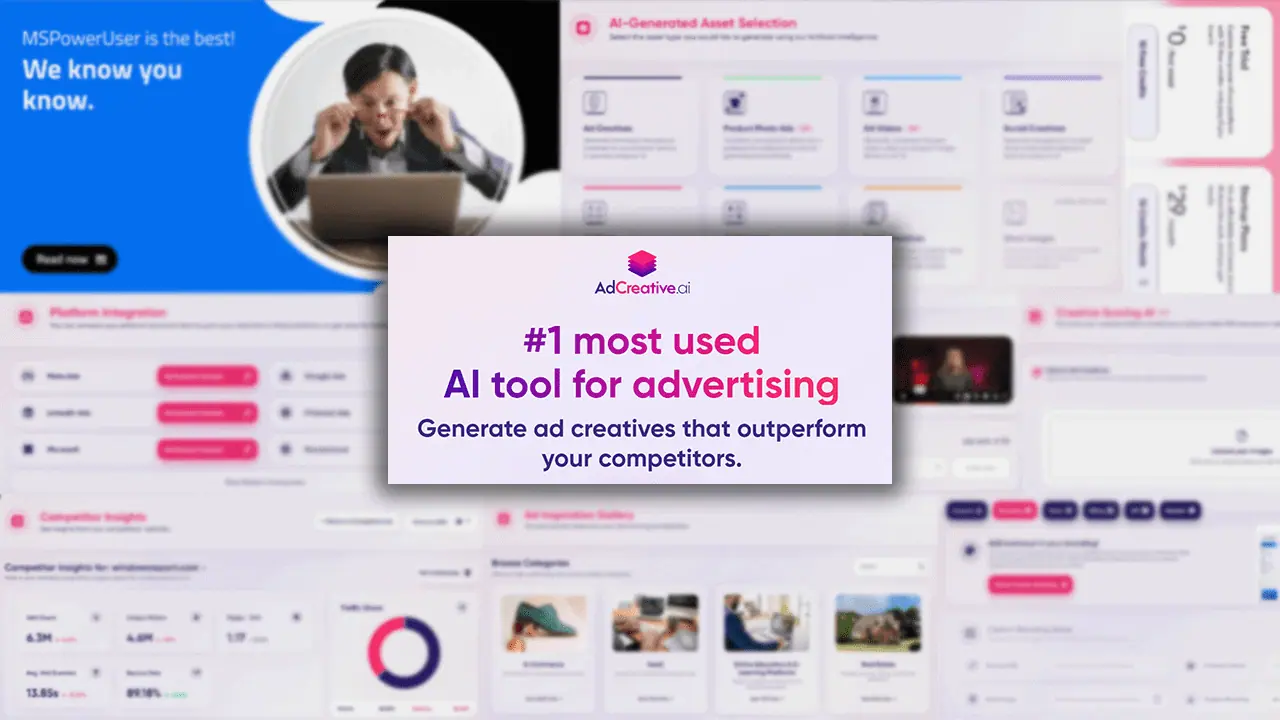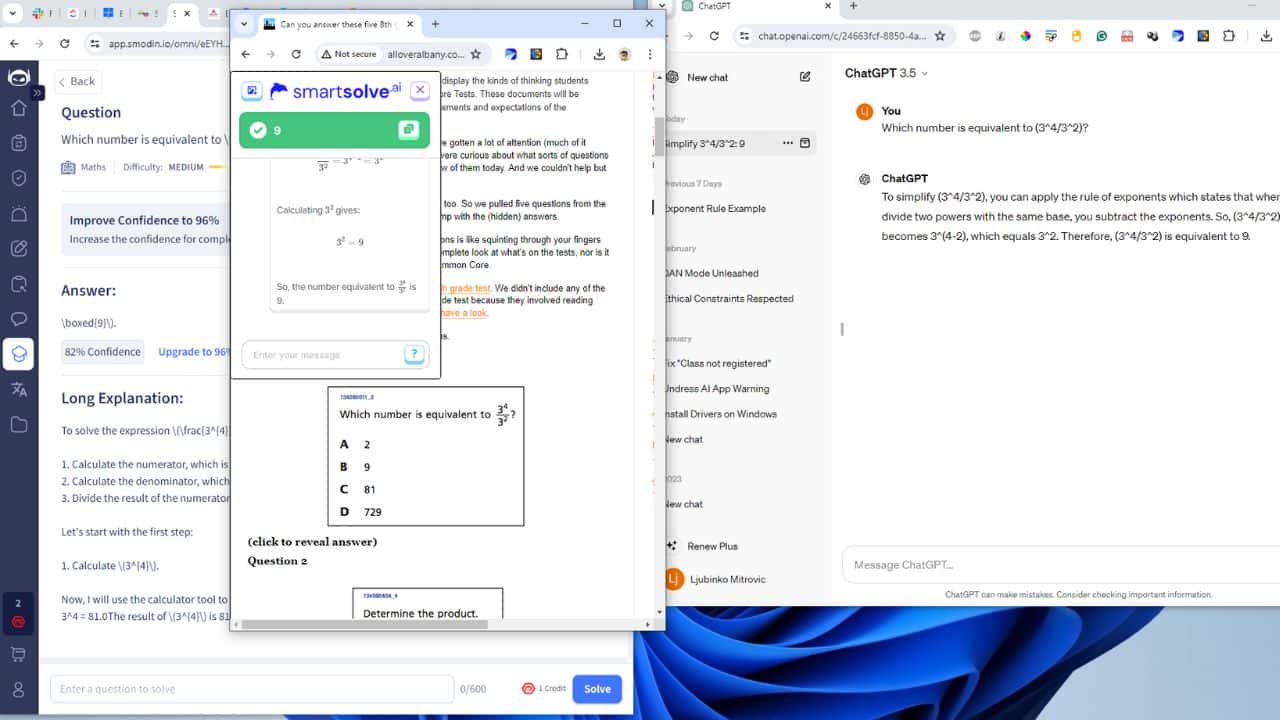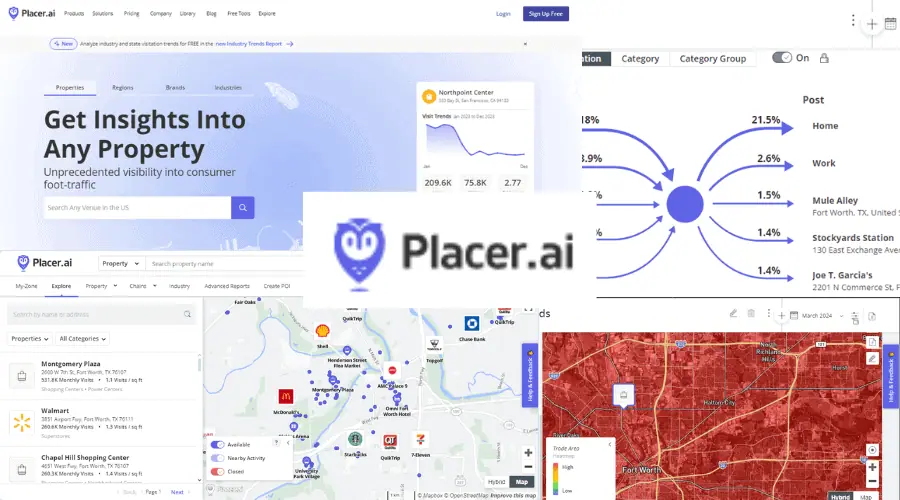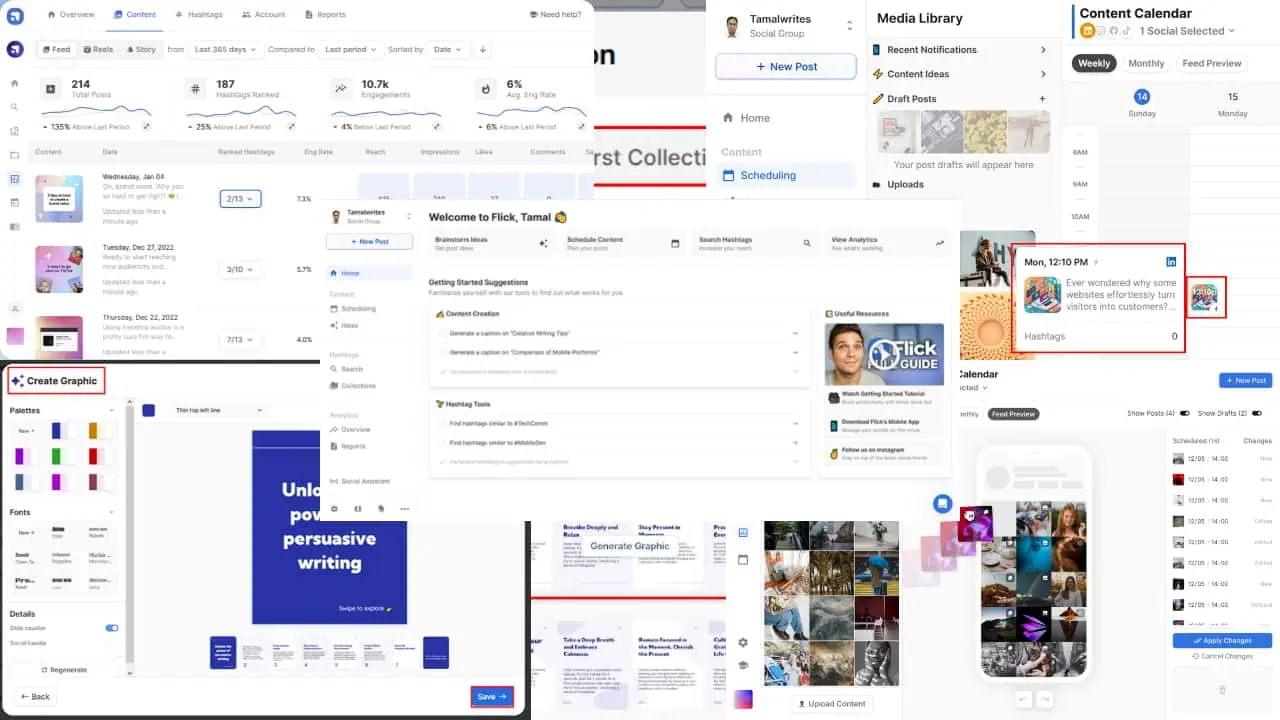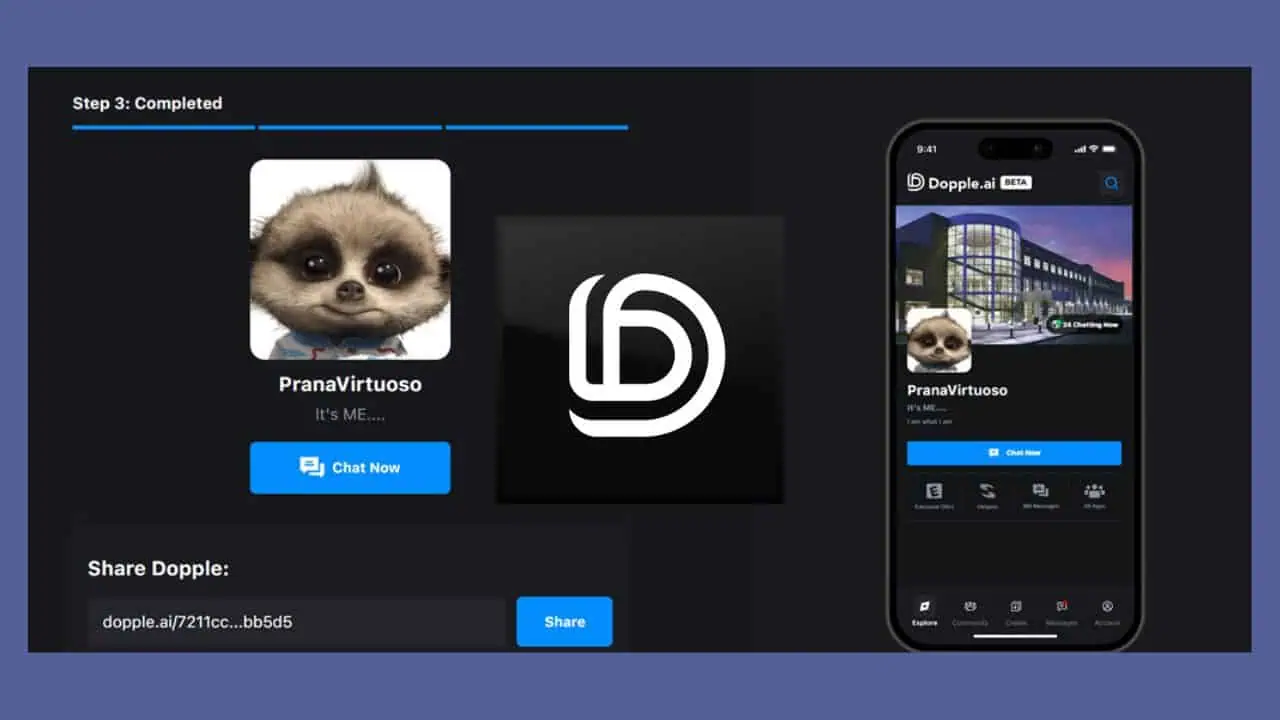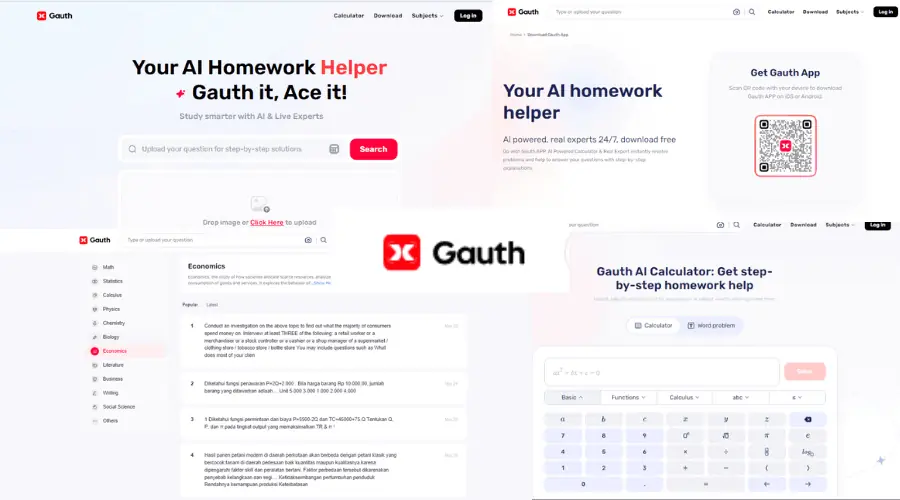Microsoft To Do for Android updated with tasks overview and more
2 min. read
Published on
Read our disclosure page to find out how can you help MSPoweruser sustain the editorial team Read more
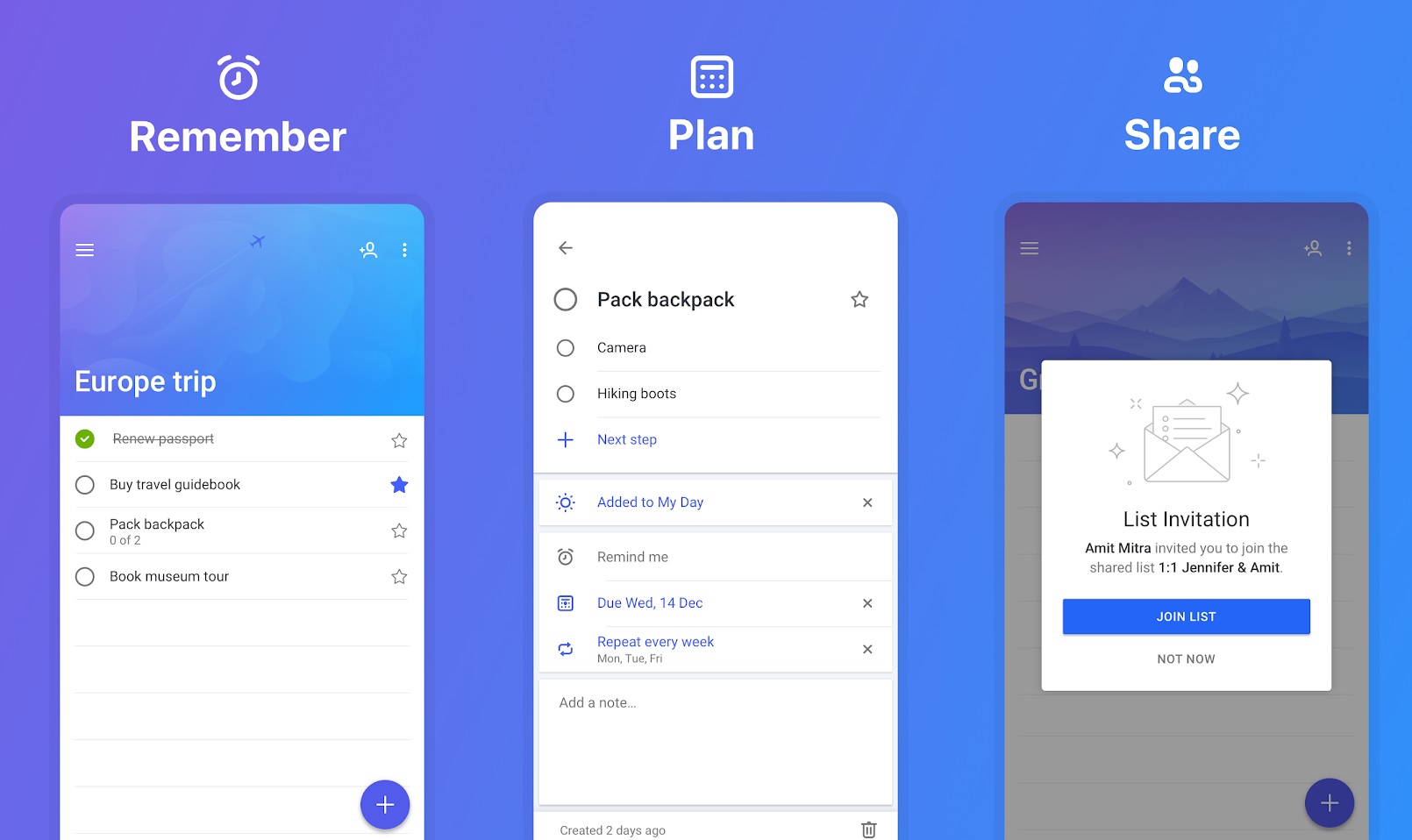
Microsoft pushed a new update to its task management app on Android, Microsoft To Do. Taking the app to Version 2.17.157, the update will now give you an overview of all your tasks in the app. And to achieve this, the company has introduced All and Completed smart lists feature, Moreover, you’ll now see all your open or completed tasks grouped by a list. Both the features can be turned on by going into the Settings.
Another change that you’ll notice is, all your completed tasks in Microsoft To Do will now appear at the bottom, giving you easy access to the completed tasks. The Microsoft To Do update also includes bug fixes and improvements. You can see the official changelog below.
Changelog
- One of your top requests was for a Today, Tomorrow, and Week view. We listened, and today you’ll see big changes to the Planned list.
- Want an overview of all your tasks? Introducing the All and Completed smart lists. You’ll now see all your open tasks or completed tasks grouped by list. Enable both in settings.
- We’ve moved your completed tasks to the bottom. Now you have easy access to the completed tasks without them getting in the way of your productivity.
- Other bug fixes and improvements.
You can download and install Microsoft’s task management app on your Android smartphone from this link. Alternatively, you can click on the below link to install the app.
[appbox googleplay com.microsoft.todos]