Microsoft to add a new shared display mode to Microsoft Teams for BYOD meeting rooms
2 min. read
Published on
Read our disclosure page to find out how can you help MSPoweruser sustain the editorial team Read more
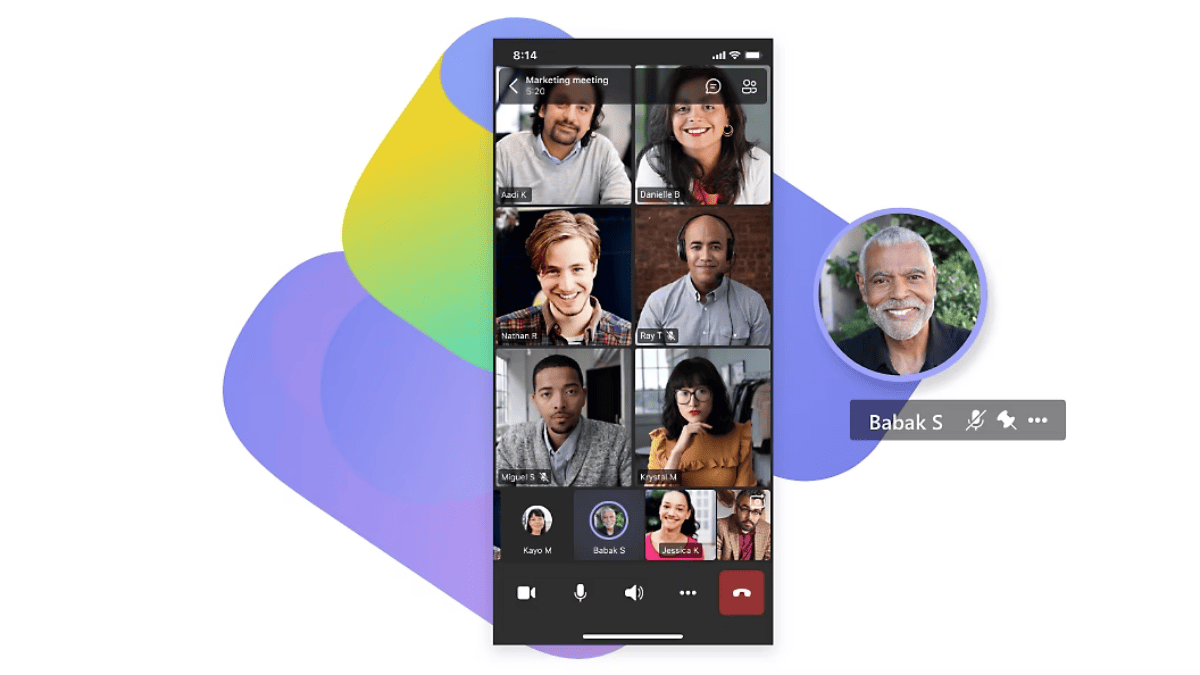
Microsoft recently unveiled a new feature on their Microsoft 365 roadmap, catering to users of Microsoft Teams. The Shared Display mode aims to enhance the meeting experience in Bring Your Own Device (BYOD) meeting rooms. Roadmap also announced that Microsoft Teams will use AI to eliminate background noise during calls and meetings.
What is BYOD? Employees can use their personal devices for work-related activities under the Bring Your Own Device (BYOD) policy, such as accessing company email, files, and applications using their smartphones, tablets, laptops, or other devices.
Users can use this mode to extend their Team meeting by presenting a view-only version of the stage on the TV screen in BYOD meeting rooms.
The main purpose of this feature is to project the meeting’s content to the front of the room for all attendees to view while possibly ensuring that the host’s desktop remains private. This could potentially minimize the exposure of personal information to others in the room and allow everyone to view the presentation without any distractions.
The feature, identified by the code 184363, was added to the roadmap on November 16, 2023. It is specifically designated for Microsoft Teams across various cloud instances, including GCC, Worldwide (Standard Multi-Tenant), DoD, and GCC High, functioning on the desktop platform.
Scheduled for a General Availability release phase, the rollout of this feature is set to commence in January 2024, offering users an enhanced and secure meeting environment within BYOD meeting spaces.









User forum
0 messages