Microsoft will bring Text predictions to Word for Windows next month
1 min. read
Published on
Read our disclosure page to find out how can you help MSPoweruser sustain the editorial team Read more
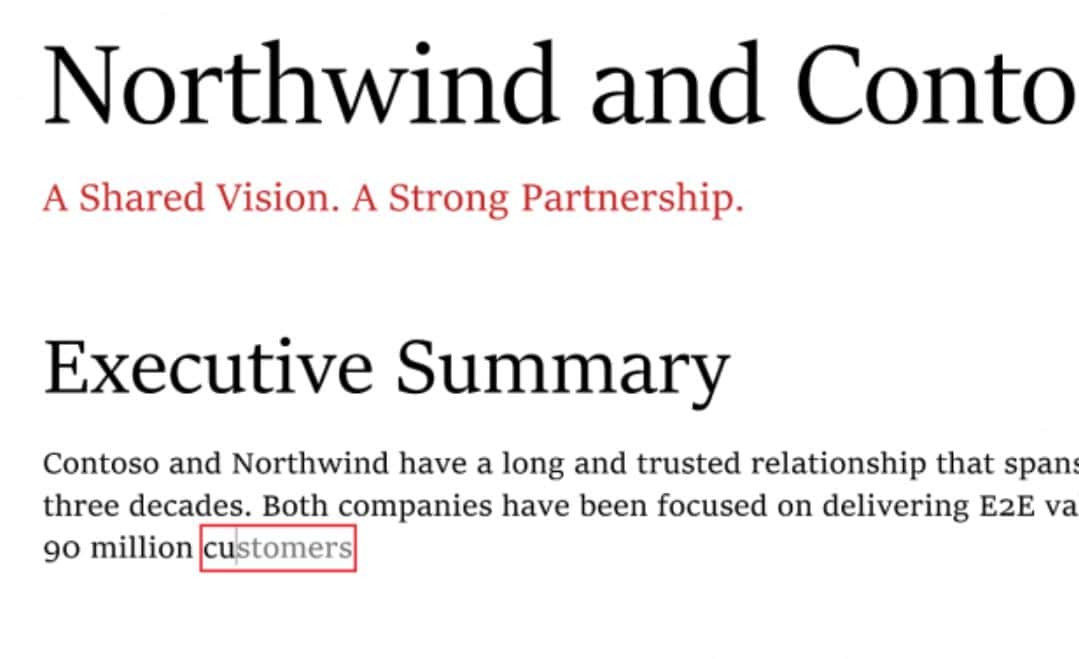
Text predictions feature will suggest the text you might want to type next based on context and machine learning. It will save you time by making it faster to write your documents. Also, this feature reduces spelling and grammar errors and learns over time to give the best recommendations based on your writing style.
Here’s how this feature works:
Simply start typing in a document in Word, and note that predictions start appearing. Press the TAB key to accept a prediction and the ESC key to reject it.
Microsoft will bring text predictions feature to Microsoft Word for Windows in March.
Source: Microsoft








