Microsoft Teams vs Slack: Which Is Best for Your Organization?
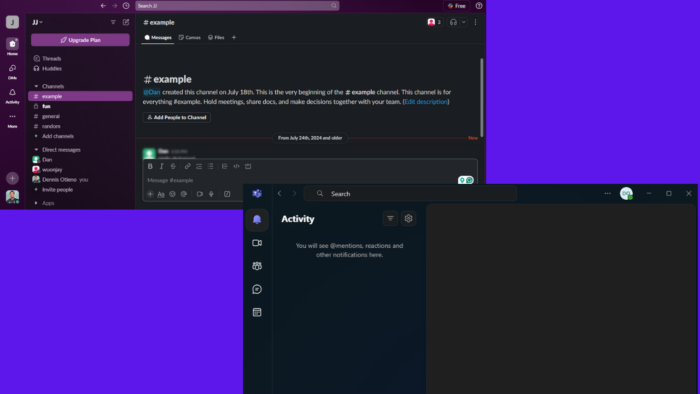
When it comes to collaboration tools, Microsoft Teams vs. Slack is a common debate among businesses. Both platforms offer strong features to enhance communication, productivity, and teamwork. But which one is the perfect fit for your team? This piece will give you all the answers.
Microsoft Teams vs. Slack – Features
Regarding features, both Microsoft Teams and Slack excel in their own ways. Let’s take a closer look at how they compare in key areas.
Integration with Other Tools
Slack is known for its integration capabilities with third-party applications. It supports Google Drive, Asana, Trello, and more, enabling users to share files, create tasks, and manage workflows directly from within the platform. This flexibility makes it a powerful tool for teams that rely on various external apps to manage their projects and communications.
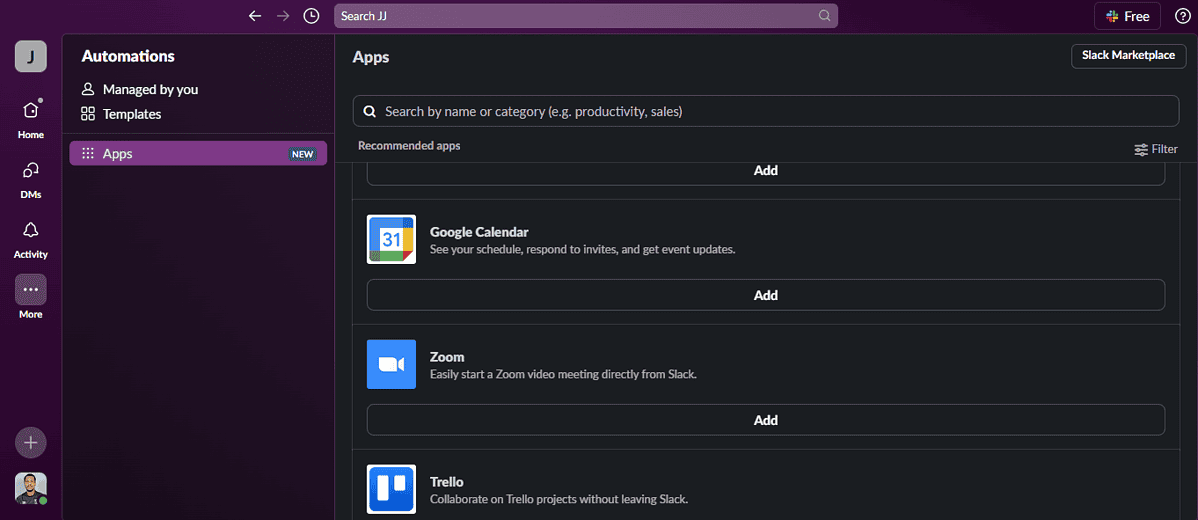
MS Teams integrates with the Microsoft 365 suite, including Word, Excel, and PowerPoint. This makes it an ideal choice for organizations already invested in Microsoft’s ecosystem. However, you’ll need to upgrade to access the apps.
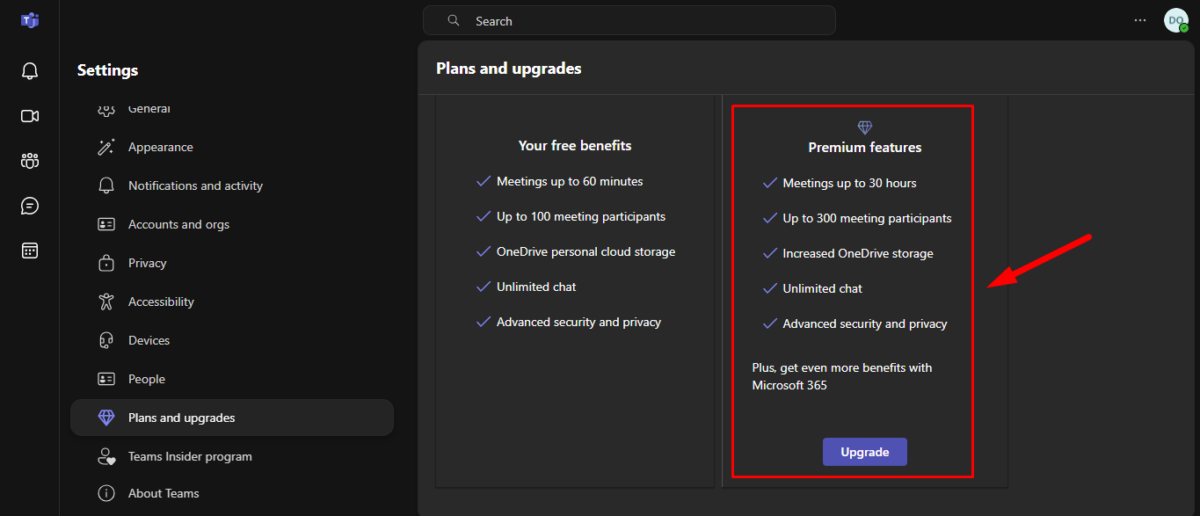
MS Teams also integrates with external apps but focuses on Microsoft products.
File Storage and Collaboration
Slack relies heavily on third-party integrations for file storage and collaboration. It doesn’t have its own file storage service but integrates with platforms like Google Drive, Dropbox, and Box.
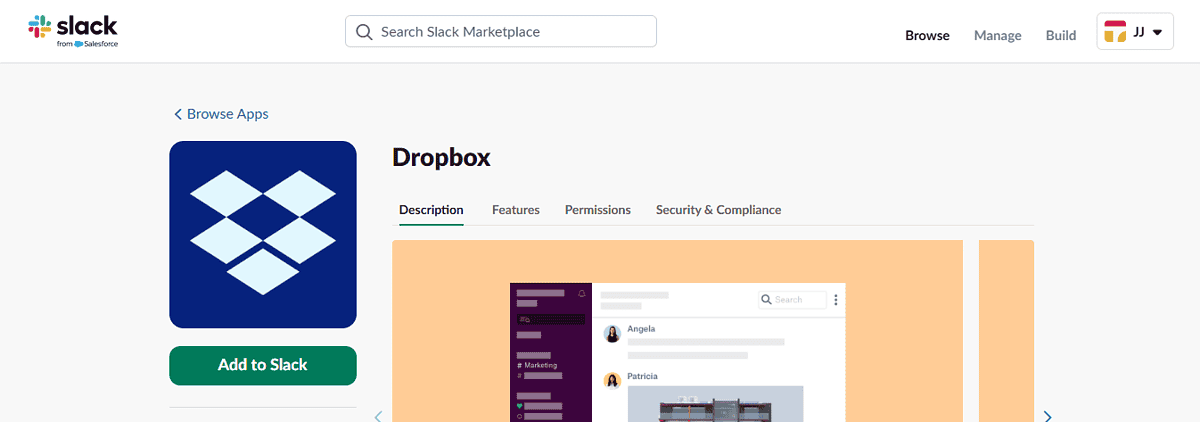
This external reliance means that file management may depend on the services your team already uses. This can sometimes result in extra steps or compatibility issues when collaborating across different platforms.
MS Teams offers built-in file storage through SharePoint and OneDrive, streamlining document collaboration within the platform. Teams allow users to co-author documents in real-time. The free account can access up to 5GB of OneDrive storage, and the premium account can access 1 to 6 TB.
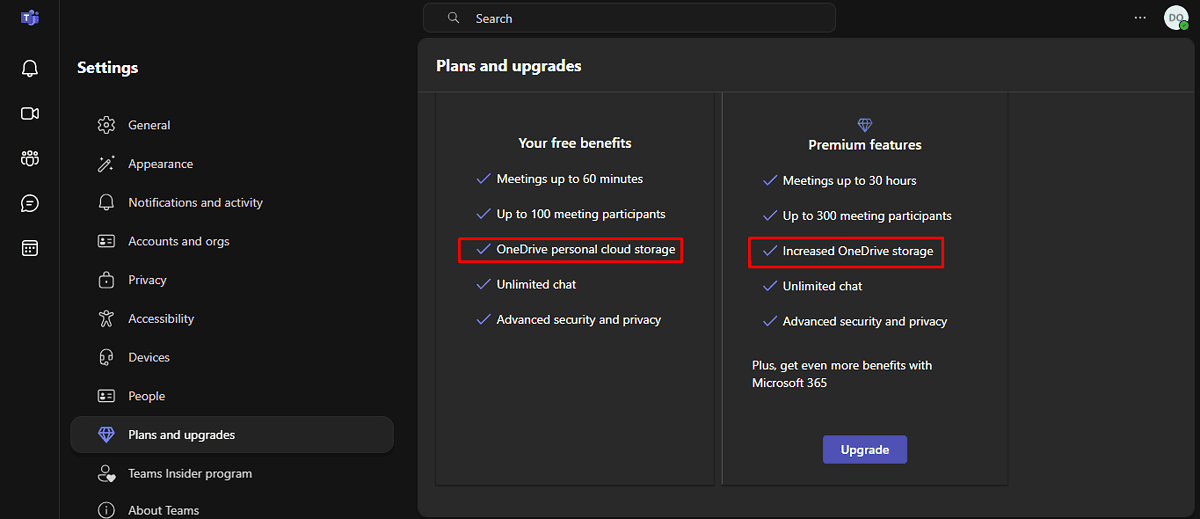
Teams provide a more cohesive document-sharing and collaboration environment without relying on third-party integrations.
Video Conferencing
Slack offers video conferencing functionality via integrations with Zoom, Google Meet, or its native Slack Calls feature, Huddles. They can accommodate two users for the free plan and up to 50 people for the premium version.
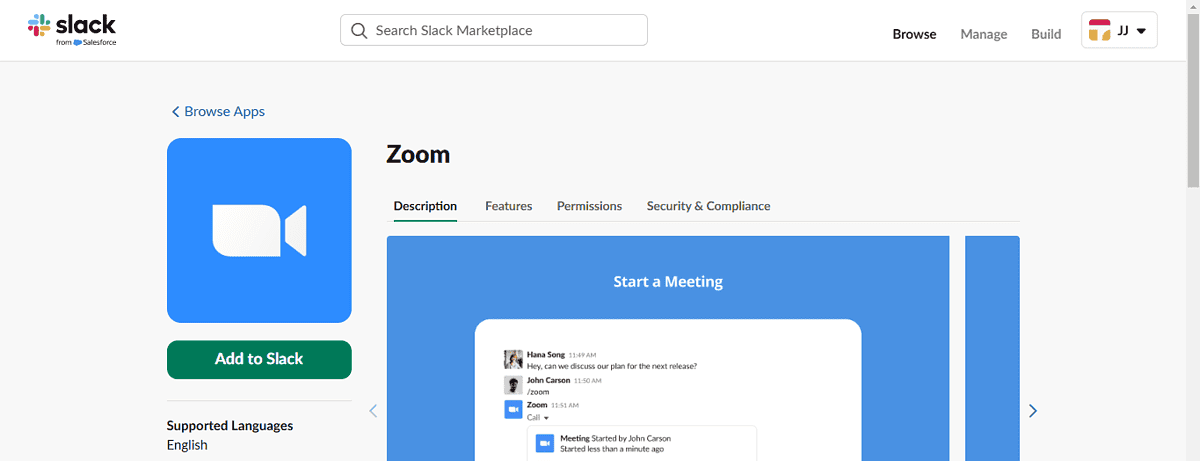
MS Teams excels in built-in video conferencing features, offering tools for virtual meetings. The free version supports up to 100 participants in a meeting, making it ideal for small and large organizations looking for a fully integrated video conferencing solution. Users can schedule meetings, share screens, and collaborate on documents in real time without additional integrations.
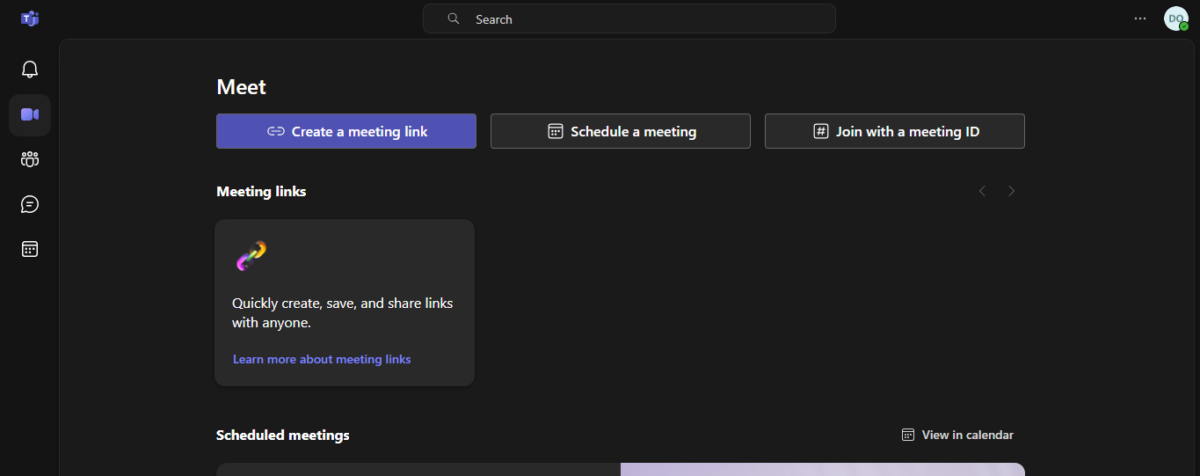
Channel Organization
Slack uses channels to organize conversations. You can create as many channels as needed to cover various topics, projects, or teams. While this provides high flexibility and customization, it can sometimes lead to channel clutter if not managed.
Slack can also accommodate up to 10,000 users in a single channel. Its ability to organize channels by different workstreams and its search and notification capabilities help keep discussions on track.
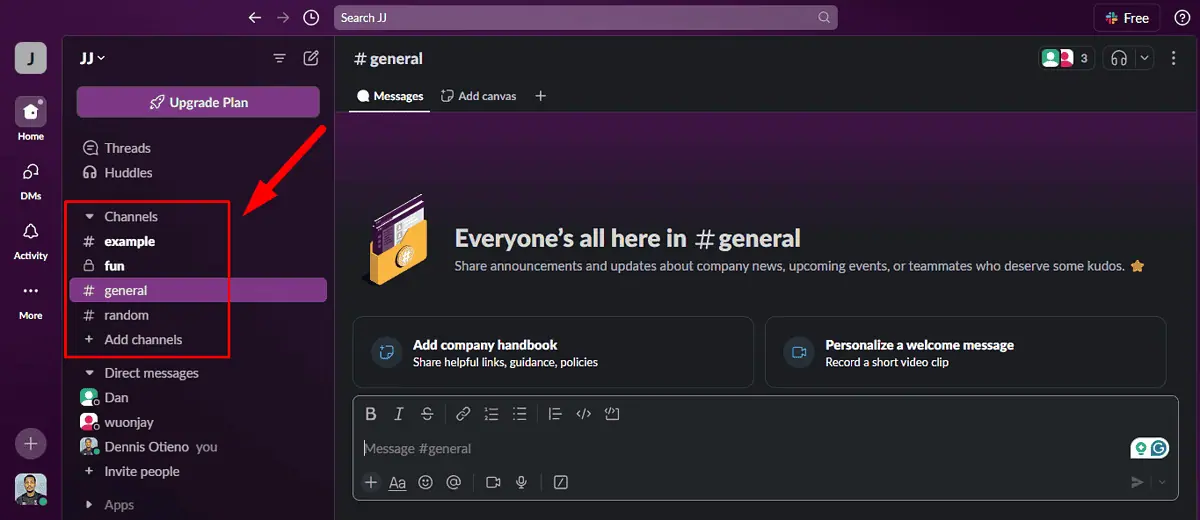
MS Teams also utilizes channels for organizing conversations, but they’re grouped within a “community.” This provides a more structured approach to communication, as channels within a community are usually tied to specific projects, departments, or work groups.
It can accommodate up to 5,000 direct members in a shared channel. However, the free version allows you to create up to five channels.
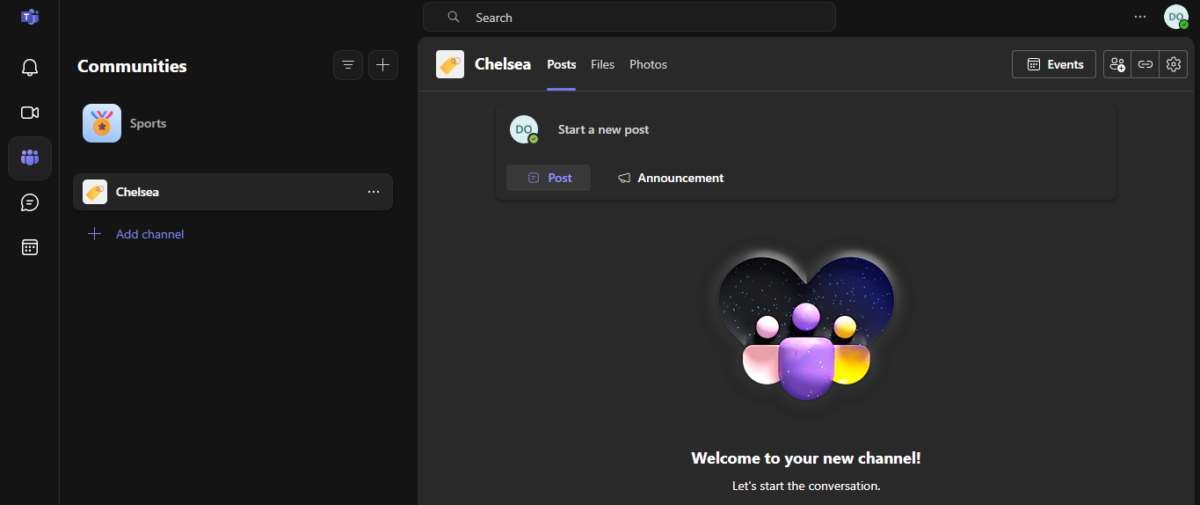
Search Capabilities
Slack allows users to find messages and files with a simple search query. The platform supports searching within files, which is useful when locating specific information embedded in shared documents or messages.
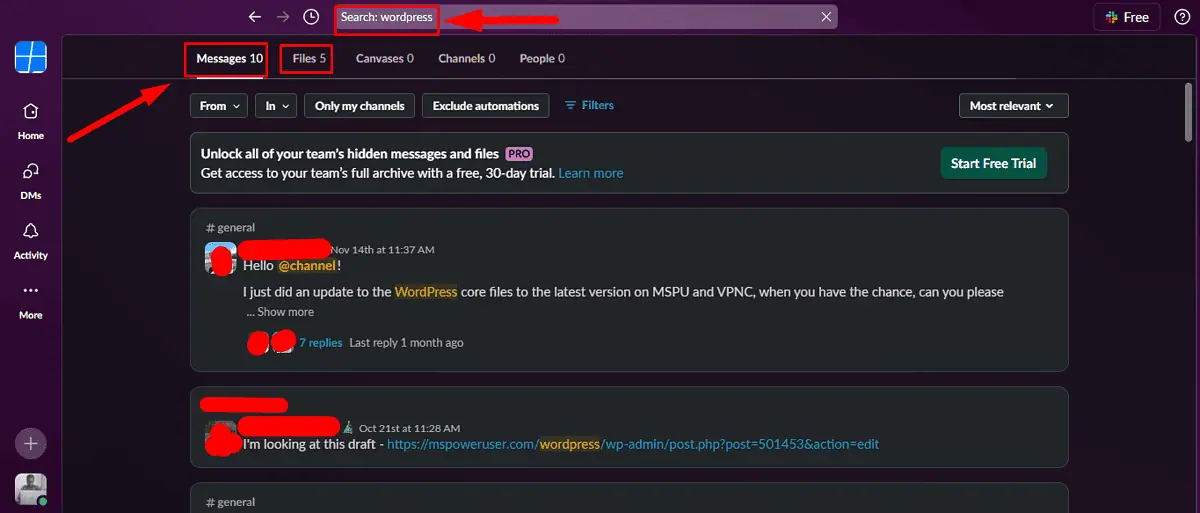
It also indexes messages and attachments, making it easy to quickly find content across channels, direct messages, and files. This feature is helpful for teams that need to retrieve historical data from past conversations.
MS Teams also provides a search function, but it may not be as strong as Slack’s, especially when searching within files. While Teams can go through messages, documents, and chat histories, it may not be as intuitive or fast as Slack’s search tool.
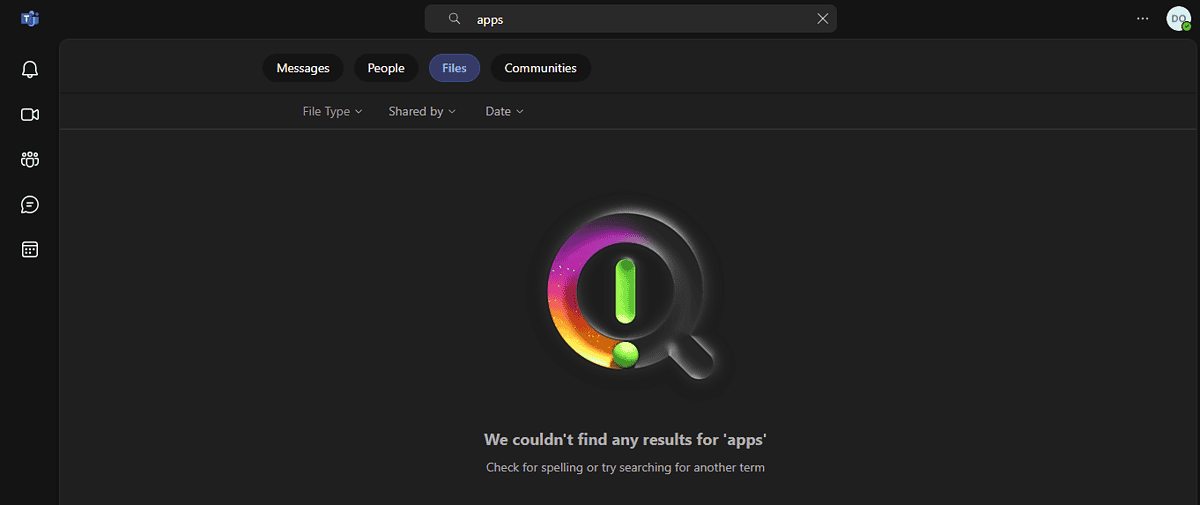
Customization
Slack offers a high degree of customization regarding the appearance of its interface. Users can choose from various themes, including dark mode and light mode, to reduce eye strain and personalize their workspace. Teams can also upload their brand logos and use custom emojis, adding a personal touch to the environment.
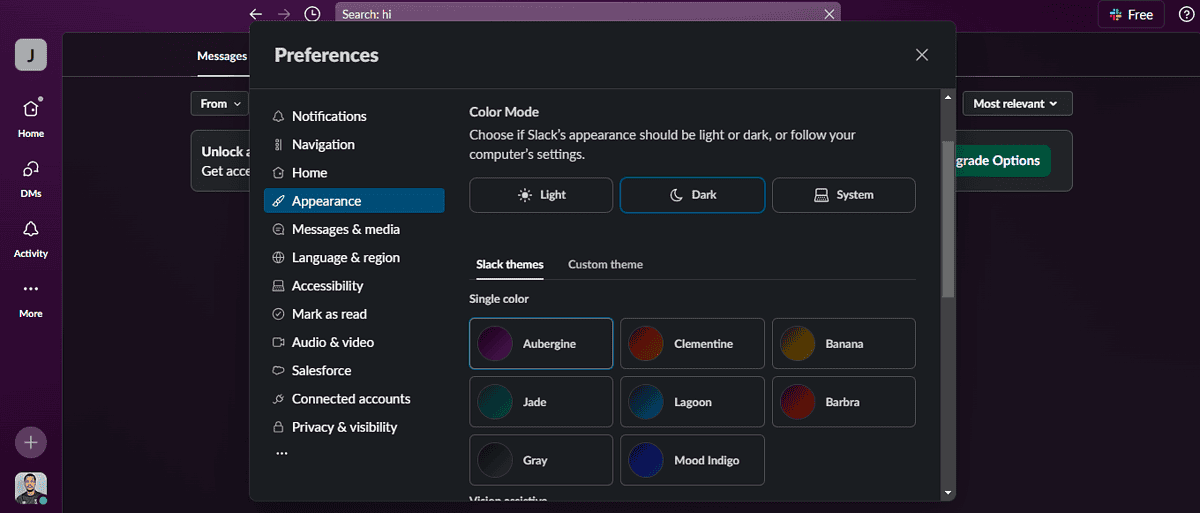
Additionally, Slack allows users to customize notifications and settings based on individual preferences.
MS Teams offers several customization options to adapt its appearance. The most prominent feature is custom branding, such as logos and theme colors, to personalize the app for your organization. This helps create a cohesive visual identity that aligns with the company’s brand.
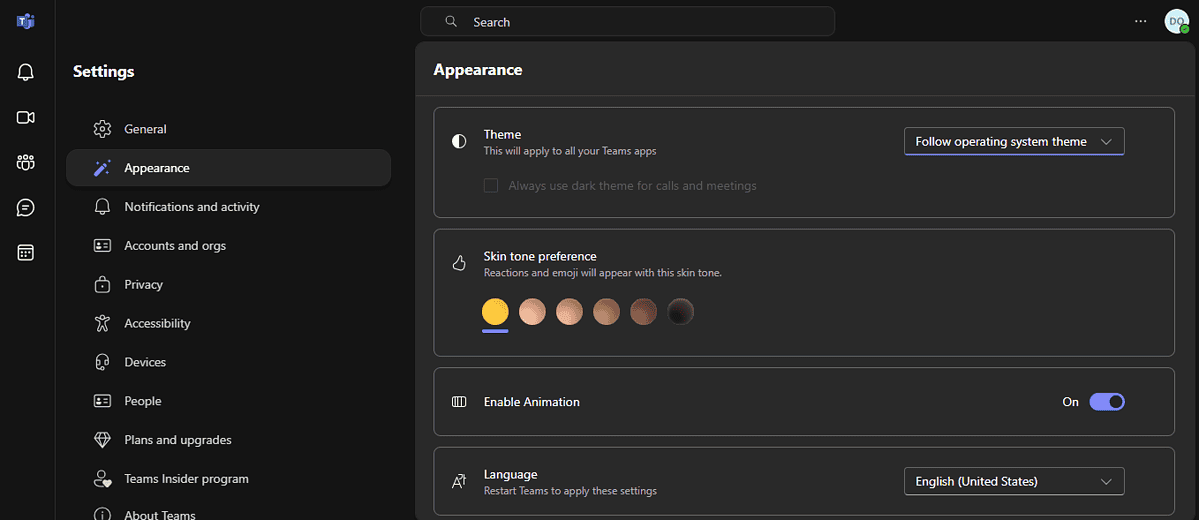
You can also change your backgrounds during video calls, adding a fun and personal element to virtual meetings.
Ease of Use and User Interface
Slack is known for its clean, intuitive, and user-friendly interface. Its layout is straightforward, with a sidebar for channels, direct messages, and apps. Features like drag-and-drop file sharing and customizable themes enhance usability. It’s intuitive for small teams or those new to collaboration platforms.
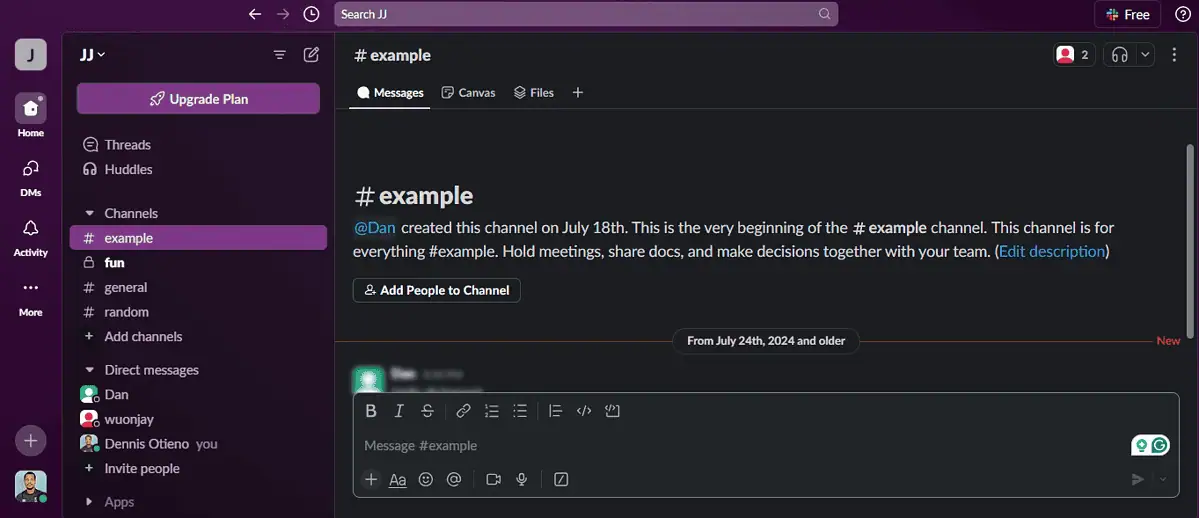
On the other hand, Microsoft Teams is tailored for users already familiar with Microsoft’s ecosystem. The interface is organized into tabs for activities, ensuring that key tools are easily accessible.
The “Community” section in Microsoft Teams is similar to the “Channels” menu in Slack. Each team can have its channels, making it easy to keep conversations organized by project or topic.
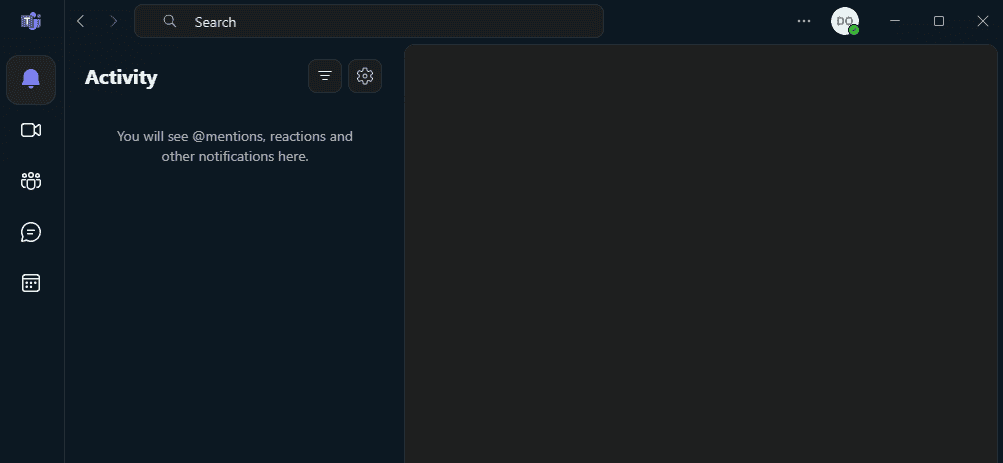
Pricing
Pricing is a crucial factor when comparing Microsoft Teams vs Slack.
Slack offers a free plan with basic functionality, including limited integrations and message history access. It also includes various paid plans for organizations needing more advanced features, such as unlimited message history, additional integrations, and enhanced security.
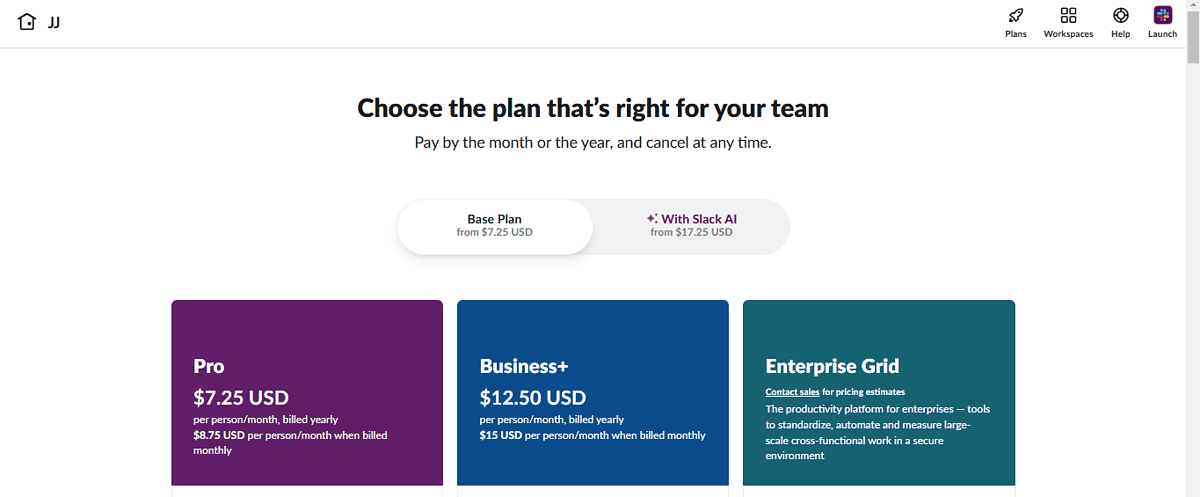
Slack Basic Plan:
- Free
- Pro – $7.25 per person/month
- Business+ – $12.50 per person/month
- Enterprise Grid – Contact sales for pricing estimates.
With Slack AI:
- Pro – $17.25 per person/month
- Business+ – $22.50 per person/month
- Enterprise Grid – Contact sales for pricing estimates.
MS Teams is bundled with Microsoft 365 subscriptions, making it an affordable option for organizations already using the suite. Even users without a Microsoft 365 subscription can access MS Teams for free, though some advanced features like large cloud storage are reserved for paid plans.
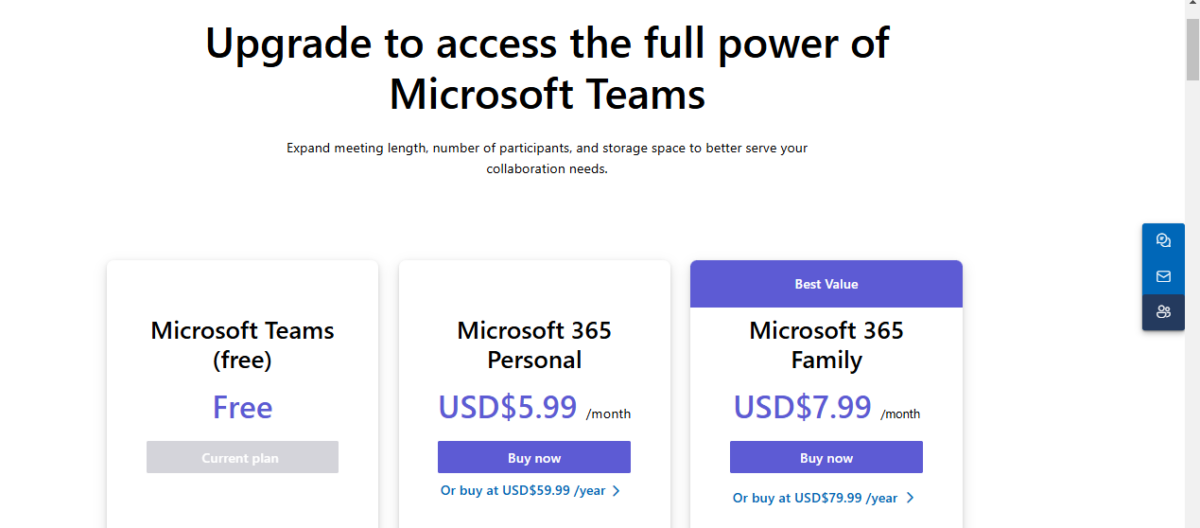
Below are the pricing plans:
- Free
- Microsoft 365 Personal – $5.99/mo
- Microsoft 365 Family – $7.99/mo
Head-to-Head Comparison
To help you decide which tool fits your team best, here’s a detailed head-to-head comparison covering various aspects such as pricing, features, integrations, and more.
| Features | Microsoft Teams | Slack |
| Pricing | Free plan available. Paid plans start at $5.99/mo | Free plan available. Paid options start at $7.25/user/month |
| Video Conferencing | 100 participants for a free plan | 2 users for a free plan |
| Integrations | Over 250 integrated apps for paid plans. | Up to 10 integrations in the free plan and up to 2400+ in paid plans. |
| File Transfer | Up to 250 GB size | Up to 1 GB size |
| Channel limits | Up to 5,000 members for a shared channel | Up to 10,000 members |
| Search Functionality | Searches messages, documents, and chat histories but is less intuitive for file-specific searches. | Advanced search indexes messages, attachments, and content inside files for quick retrieval. |
| Best For | Large organizations and Office 365 users | Startups, small teams, and those who need extensive integrations |
Microsoft Teams vs. Slack Verdict
Overall, Microsoft Teams is better for larger organizations and those already using Microsoft 365 because of its strong video conferencing, built-in file storage, and integration with Microsoft apps. On the other hand, Slack stands out for its flexibility, advanced search capabilities, and extensive third-party integrations. It’s a great fit for startups, small teams, or those who prioritize customization and simplicity.
Read our disclosure page to find out how can you help MSPoweruser sustain the editorial team Read more




User forum
0 messages