Microsoft Teams updates file management with new OneDrive integration
2 min. read
Published on
Read our disclosure page to find out how can you help MSPoweruser sustain the editorial team Read more
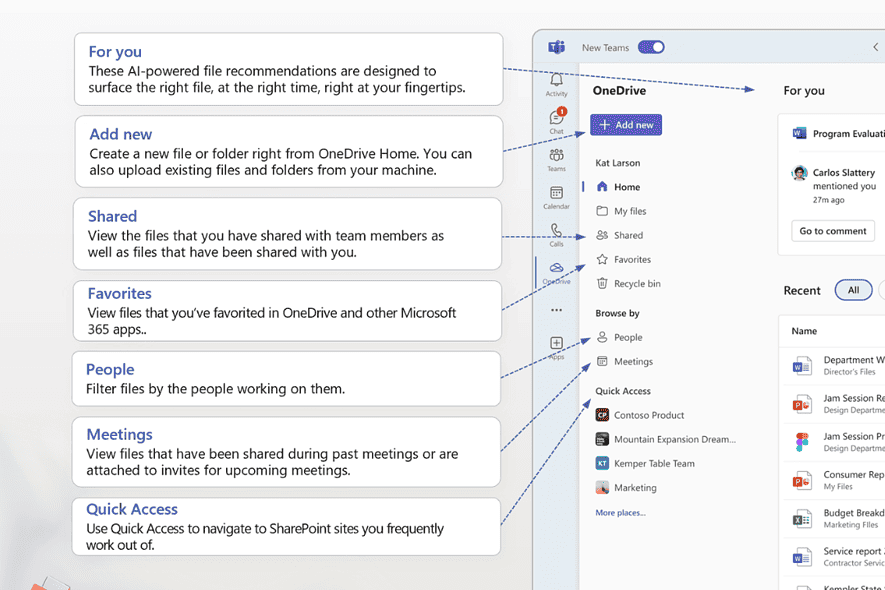
Microsoft Teams is launching a new OneDrive application to enhance file management within the platform. This update replaces the existing Files application and brings several significant improvements to users.
The new app lets users access Microsoft 365 services directly within Teams, including documents, loops, dashboards, design boards, and more. This consolidation of file storage ensures that users can easily manage their files without switching between multiple services.
The OneDrive application has improved navigation and filtering options, making it easier for users to find specific files and manage their libraries more efficiently.
Moreover, the OneDrive app in Teams has a similar look and feel as the new OneDrive web experience, providing a familiar and intuitive interface for users switching platforms.
Key features:
- For You: AI-powered recommendations for relevant files based on your usage patterns.
- Add new: Create new files or folders directly within OneDrive Home or upload existing ones.
- Shared: View files you’ve shared with others and those shared with you in one central location.
- Favorites: Access files you’ve marked as favorites across OneDrive and other Microsoft 365 apps.
- People: Filter files based on who’s working on them, fostering collaboration and knowledge sharing.
- Meetings: Find files related to past or upcoming meetings, ensuring easy access to relevant materials.
- Quick Access: Navigate to frequently used SharePoint sites directly from OneDrive Home, streamlining workflows.
The OneDrive app for Teams is currently rolling out to users worldwide and will gradually replace the existing Files app. Microsoft will soon provide additional information about the app’s features and functionality.
More here.









User forum
0 messages