Microsoft Teams introduces Town hall, a new virtual event experience to host large-scale events
4 min. read
Published on
Read our disclosure page to find out how can you help MSPoweruser sustain the editorial team Read more
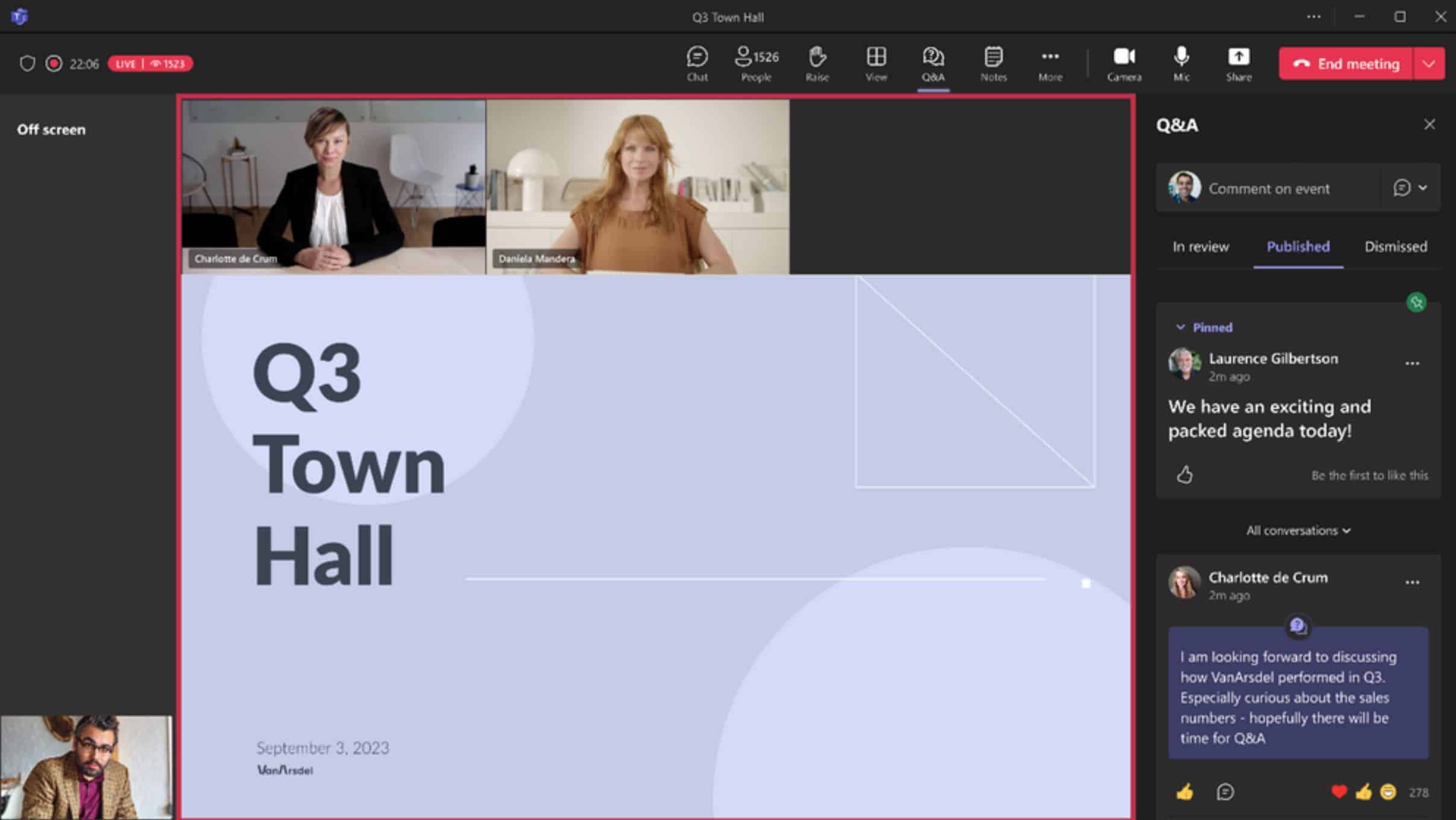
Microsoft today announced Microsoft Teams Town Halls, a new virtual event experience to host large-scale events inside organizations. Microsoft already has a similar solution called Microsoft Teams Live Events. Today, Microsoft announced that Teams Live Events platform will be retired next year and Teams Town hall will be recommended solution for large events going forward.
Similar to Teams Live Events, Town halls will offer a one-to-many format with advanced production capabilities and a structured approach for attendee engagement.
Town halls in Microsoft Teams will allow organizations to create professionally produced, studio-quality events that deliver a more dynamic experience; and structure and manage audience engagement to maximize participation and maintain focus on the event.
Teams Town hall experience will be available for commercial customers starting October 5, 2023. The new Teams Town hall will be available for all Office and Microsoft 365 customers. However, only basic capabilities in town hall will be available in Office 365 and Microsoft 365 E1/E3/E5/A3/A5 plans, advanced capabilities in town hall will be available as part of Teams Premium plan.
Microsoft also revealed that Teams Town hall will not have feature parity with the existing Teams Live Events at launch. Town hall will reach full feature parity ahead of Teams Live Events retirement in September 2024.
Some of the capabilities in Teams Town hall are listed below:
- Attendee capacity: Town hall capacity in Office and Microsoft 365 offerings will host up to 10,000 attendees and up to 20,000 attendees in Teams Premium.
- Event concurrency: Town hall in Office and Microsoft 365 offerings1 will support up to 15 events hosted simultaneously across a tenant and up to 50 concurrent events in Teams Premium.
- Event duration: As Town hall will be integrated as a part of the Teams meeting experience, events duration will be the same as meetings duration, which is up to 30 hours and will be the same for Office and Microsoft 365 offerings and Teams Premium.
- eCDN support: Town hall will support third-party eCDN providers for Office and Microsoft 365 offerings and Microsoft eCDN (first-party) in Teams Premium.
- Green room: Presenters and organizers can join together in the virtual green room to ensure preparation is seamless. With the virtual green room, presenters have a separate, dedicated space separate from attendees where they can connect and talk live, stage content, do a quick briefing, and test run without disturbing attendees.
- Manage what attendees see: To keep attendees focused and more deeply engaged, organizers and presenters can manage their view so they only see shared content and participants brought on-screen.
- Hide participant list: While organizers and presenters are able to access the people roster and see how many attendees have joined, attendees won’t have the people roster shown. In addition, as attendees join, their cameras and microphones are off by default.
- RTMP-in: Produce events directly from an external hardware or software-based encoder and integrate different external media feeds into the event using RTMP-in.
- RTMP-out: Organizers can stream the event out to a custom app or different endpoint outside of Teams using RTMP-out. This allows events to be viewed on other third-party platforms such as YouTube, LinkedIn, X, Meta Workplace, and more.
- Structured Q&A: Q&A enables organizers to easily moderate the conversation and provides a seamless way for attendees to ask questions and interact with the speakers. Q&A will support up to 10,000 attendees for Office and Microsoft 365 offerings and up to 20,000 attendees for Teams Premium.
- On-demand recording: This is a recording of the event that is available to share with attendees to watch after the event has ended.
- Email communications and customization: Organizers can send pre-configured email templates for the event invitation and the event recording emails instead of manually creating a separate email, copying the event link, and sending a calendar invite to attendees.
- Attendee reporting: Organizers can access event reporting in the town hall setup and management experience by clicking on the reportings tab and understand overall participants activity including total number of attendees, individual participant join and leave times for the event, and overall attendance duration of individual participants.
- Live translated captions: Organizers with Office and Microsoft 365 offerings can select one language from six preset languages for live translated captions during the event, while organizers with Teams Premium are able to select from 10 preset languages.
You can learn more about Teams Live Events platform retirement here.








User forum
3 messages