Microsoft Teams Quoted Replies now available in Public Preview
1 min. read
Published on
Read our disclosure page to find out how can you help MSPoweruser sustain the editorial team Read more
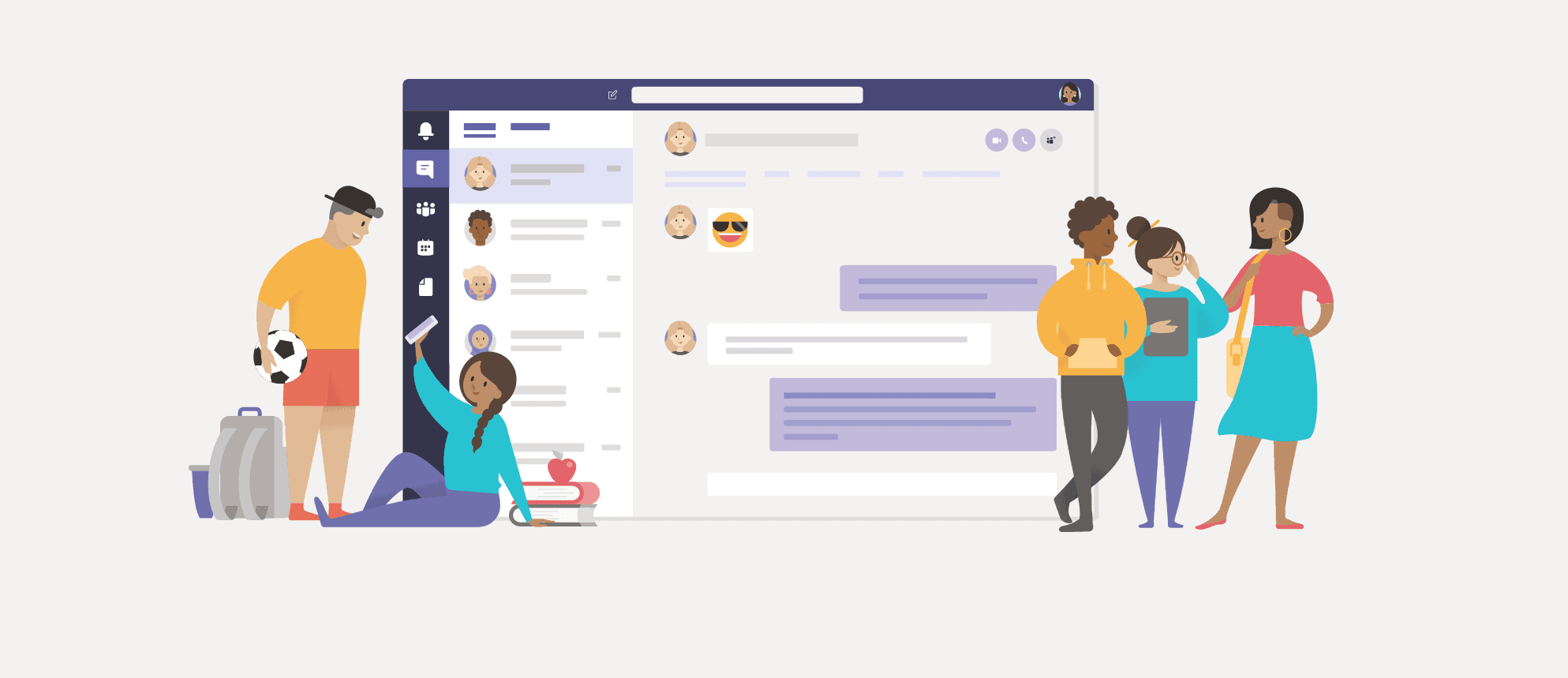
Write your reply and click enter, and the result will look like this:
![thumbnail image 2 of blog post titled
Now in Public Preview: Quoted Reply for Desktop [web coming soon]
Re: Now in Public Preview: Quoted Reply for Desktop [web coming soon]
Re: Now in Public Preview: Quoted Reply for Desktop [web coming soon]
Re: Now in Public Preview: Quoted Reply for Desktop [web coming soon]](https://techcommunity.microsoft.com/t5/image/serverpage/image-id/311160iB34D6D41911F3271/image-size/medium?v=v2&px=400)
![thumbnail image 4 of blog post titled
Now in Public Preview: Quoted Reply for Desktop [web coming soon]
Re: Now in Public Preview: Quoted Reply for Desktop [web coming soon]
Re: Now in Public Preview: Quoted Reply for Desktop [web coming soon]
Re: Now in Public Preview: Quoted Reply for Desktop [web coming soon]](https://techcommunity.microsoft.com/t5/image/serverpage/image-id/311162i26214F561D61AA17/image-size/medium?v=v2&px=400)








User forum
0 messages