Microsoft doubles down on Microsoft Teams performance with several improvements
3 min. read
Published on
Read our disclosure page to find out how can you help MSPoweruser sustain the editorial team Read more
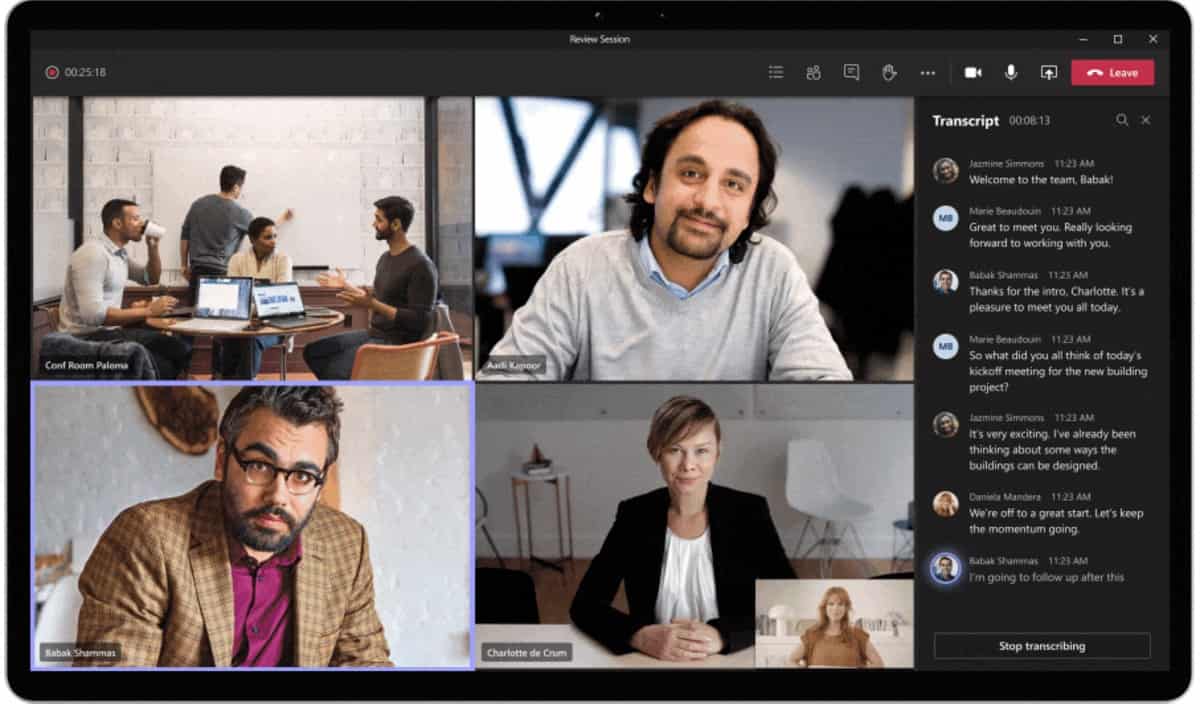
For the past few months, Microsoft has been adding several new features to Microsoft Teams. In addition to adding new features and improvements, Microsoft is also working to improve the performance of Microsoft Teams client across platforms.
Microsoft recently highlighted that they have doubled down on Microsoft Teams performance with several improvements. For example, Microsoft Teams on Windows and Mac now launches 30% faster. Microsoft Teams on iOS will soon get 40% improvement in background battery life consumption.
Find the details about the performance improvements below.
Offline support in desktop: Limited network connectivity is a reality for many of our users around the world. In March, we launched the ability to run the desktop client on Windows and macOS in environments with limited bandwidth or without a network connection. This was accomplished through caching of data and code, and we also adopted a local fetch approach over network requests which led to improved launch times of the desktop client. Now we’re working on allowing users to author messages even when offline and have them automatically sent when network connectivity is reestablished.
Improved desktop launch time: As users start their meetings, classes, and days in Teams, it’s essential they can get things running quickly. We’re rolling out multiple updates to improve the launch time of our desktop clients on Windows and macOS. This includes deferring non-essential operations until after launch, optimized code delivery flows and service side optimizations like migrating services infrastructure to Azure Front Door. In our testing these investments resulted in a 30% reduction in application launch time.
Video rendering optimizations in desktop: With more users working and learning from home, video is a critical way to connect with others. However, video rich features can also raise the average workload of device CPUs and GPUs. To address this, we’re adjusting how much compute power is used during video calls and meetings by reducing animations, blending layers, and simplifying the overall experience. We are also making changes to video rendering, the UI overlays composite on top of the video, and hardware drivers. These improvements are rolling out now to our desktop clients on Windows and macOS with more updates coming soon.
Battery life optimizations in iOS: Staying connected through Teams on a mobile device is essential for Firstline Workers and those away from their desktops throughout the day. To reduce the Teams app battery consumption in iOS, we ’ve moved a significant amount of background processing to our cloud services and reduced the frequency of syncing static information. In our testing this resulted in close to 40% improvement in background battery life consumption. You can experience these improvements today using the latest version of the Teams app for iOS.
Low bandwidth optimizations for Android: Lastly, we’re optimizing the Microsoft Teams app on Android for low bandwidth environments. This includes reducing message sync latencies while increasing messaging reliability by optimizing background conversation syncs and database access patterns. We also improved the network quality detection logic that enables scenarios such as file uploads to intelligently balance between reliability and performance based on the available bandwidth. These enhancements are available in the latest version of the Teams app for Android.
Source: Microsoft








User forum
0 messages