Microsoft Teams for Education brings 4 updates to Search Progress and Coach
2 min. read
Published on
Key notes
- With Search Progress and Coach updates, Microsoft Teams for Education improves student research skills.
- Students can now access Search Progress on mobile devices for on-the-go learning.
- Global domain recognition in Search Coach supports educators worldwide.
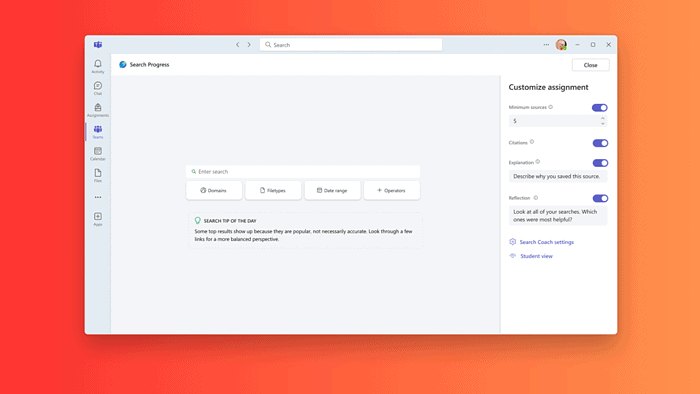
Microsoft Teams for Education has introduced a series of updates to Search Progress and Coach. Search Progress guides students in formulating effective search queries and evaluating the credibility of information they find online. These updates aim to strengthen these thinking skills further.
Here is the provided functionality:
- Mobile access: Students can now access Search Progress on mobile devices, which will allow them to practice research skills and complete assignments outside the classroom setting.
- Global domain recognition: Search Coach now recognizes trusted institutional domains beyond the previously supported “.edu” and “.gov” extensions used in the United States. This follows educators worldwide, including those in the UK who requested support for “.ac.uk” domains.
- Citation mgmt: Educators can enable APA7 citation generation within Search Progress assignments. Students can also export their research, including search queries and source explanations, as a list.
- Customized learning experience: Educators now have more control over how Search Coach appears in assignments. This includes adding custom filters and enabling/disabling the fact-check button.
When you look at it, the latest updates provide several benefits for educators and students. Educators gain greater flexibility to guide their students towards reliable sources and help them develop critical research skills.
Students can now access research materials from their mobile devices and easily integrate them into their projects. Additionally, the updates also include improved citation tools to make citing sources much easier and more seamless.
The updated Search Progress and Coach features are now available to all Microsoft Teams for Education users.










User forum
0 messages