Microsoft Teams new Dynamic view now available in Public Preview
2 min. read
Updated on
Read our disclosure page to find out how can you help MSPoweruser sustain the editorial team Read more
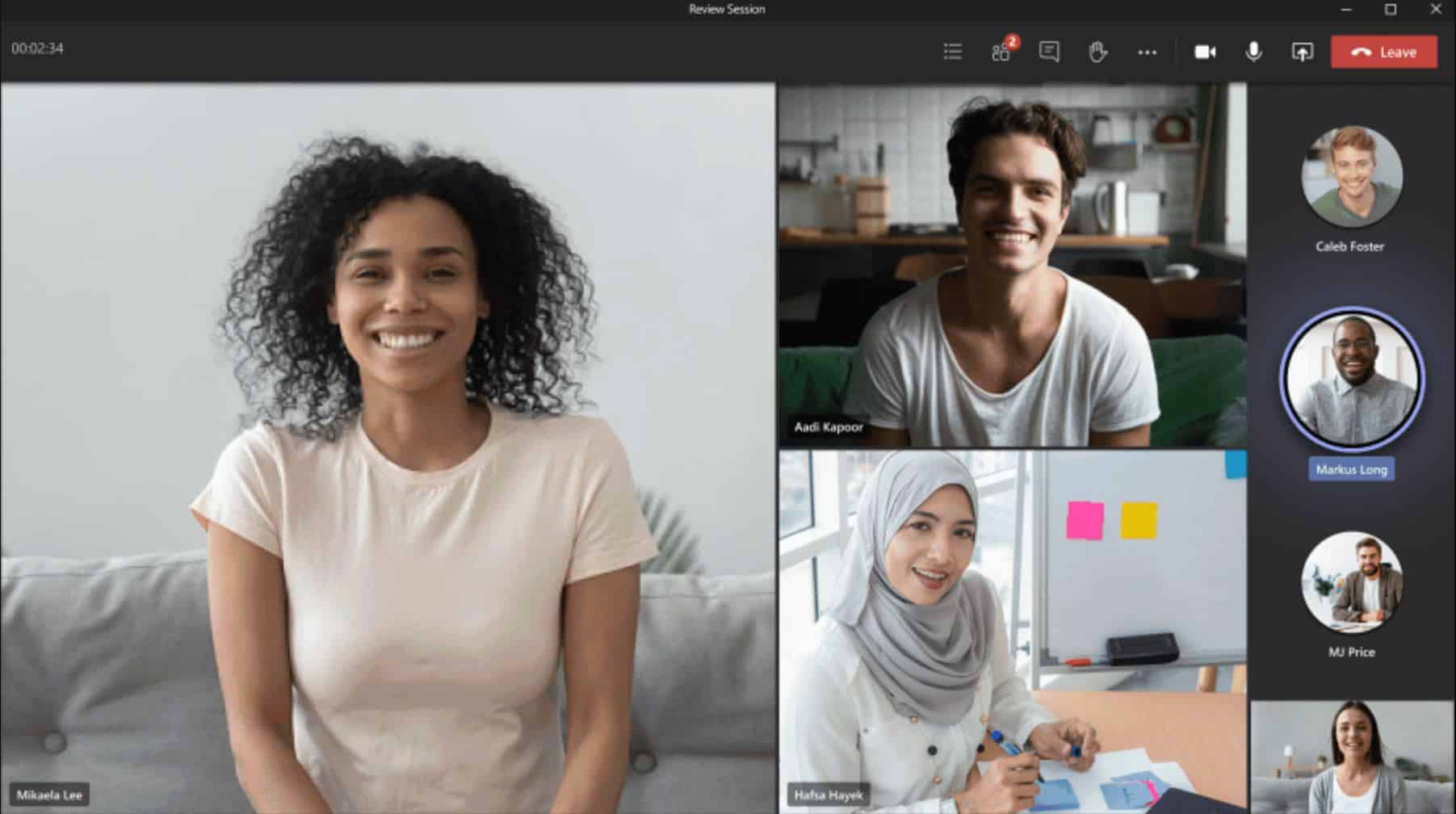
In July 2020 Microsoft announced a new dynamic view feature for traditional video meetings experience. This feature allows users to have more control over how they experience video meetings. Dynamic view makes uses of AI to optimize shared content and video participants. Users can also change the meeting view based on their needs.
As you can see from the GIF above, video participants will be given prominent space and the audio participants will be listed on the new side panel. Users can also pin certain participants to their meetings view based on their preferences.
Recently Microsoft updated the Office 365 roadmap and confirmed the feature is now targeted for release in March 2021.
The feature will be preceded by new custom meeting layouts, which places participants in virtual settings such as lecture theatres or amphitheatres, which is slated for release in February.
In the end it took a bit longer, but the feature is now available to all users in the Preview channel of Microsoft Teams.
Users can expect to see the following improvements:
- The app will automatically optimize the layout to enlarge the shared content, with more participants being visible.
- Users can spotlight/pin particular participants in the meeting alongside the presentation to make their tiles larger than other participants.
- The meeting stage will show video and audio participants separately, and audio-only attendees will appear in smaller tiles.
- The Together Mode will appear alongside content during meetings.
- Users can now dock the participant gallery to the top of their screen to improve eye contact with other people.
What do our readers think of the new look? Let us know below.
via onMSFT

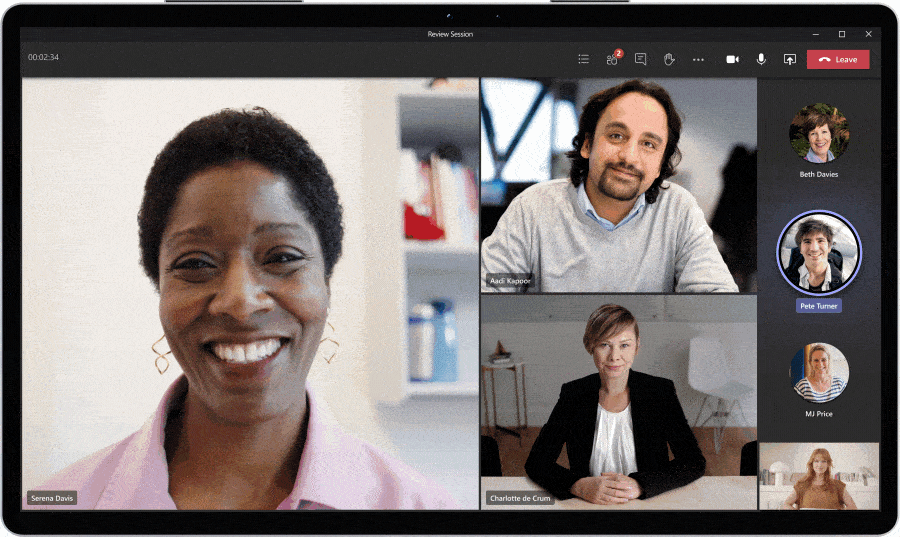
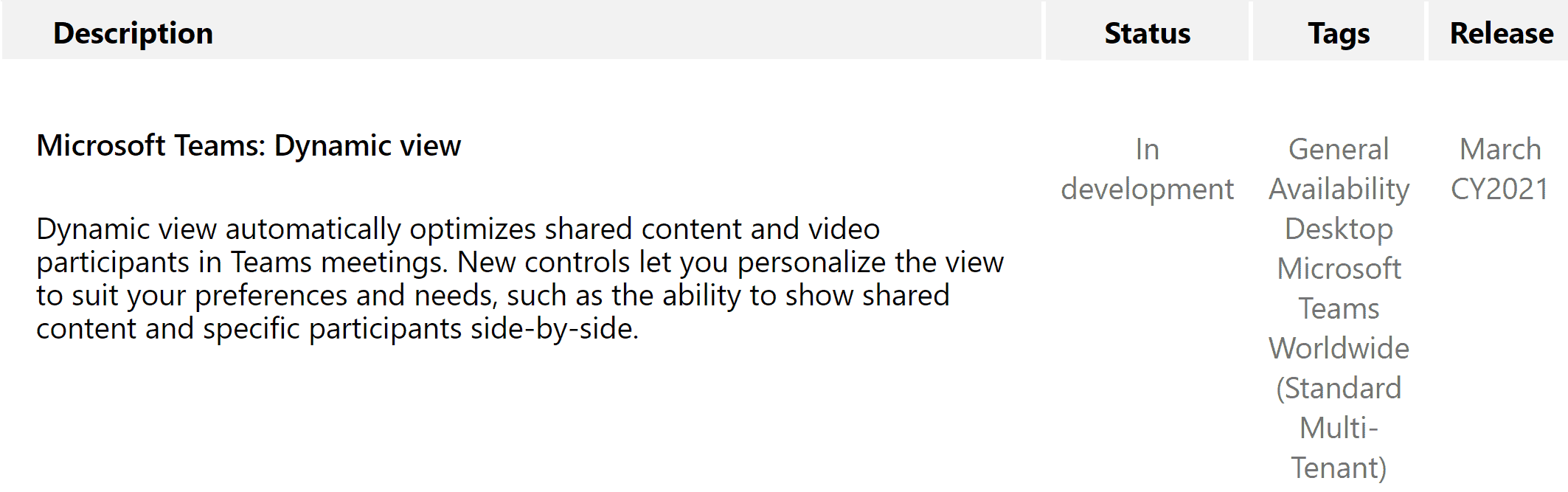








User forum
0 messages