Microsoft Teams is getting an all-new Calling experience with several new features
5 min. read
Published on
Read our disclosure page to find out how can you help MSPoweruser sustain the editorial team Read more
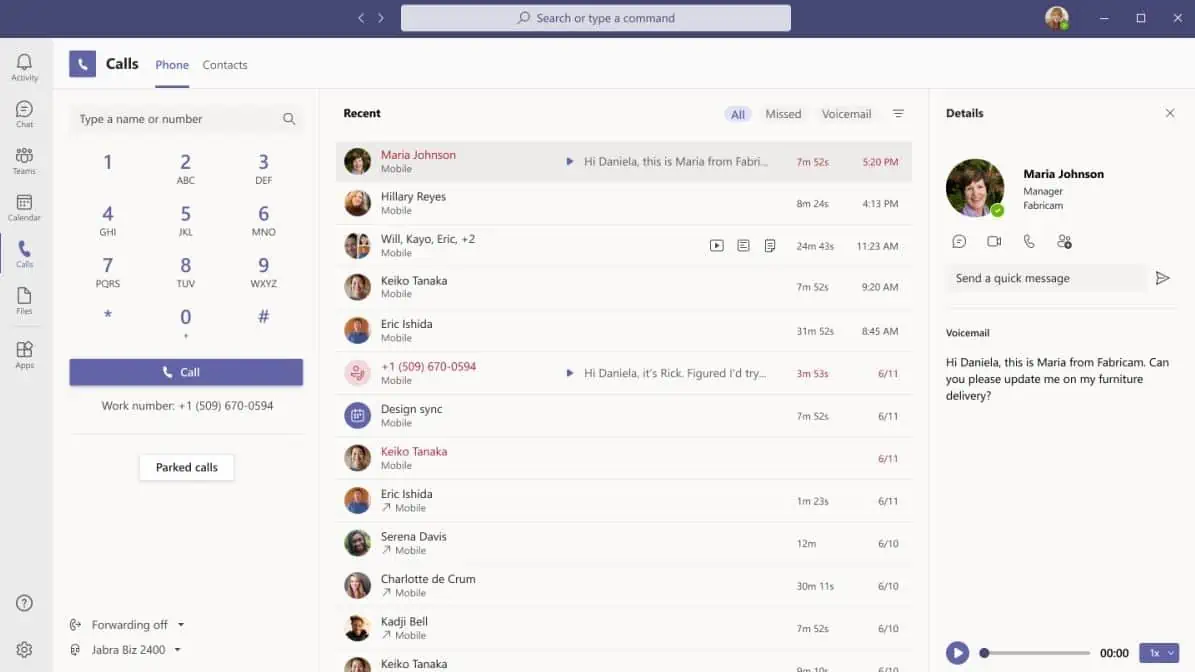
The usage of Calling on Microsoft Teams has skyrocketed over the past few months. Microsoft Teams users made over 650 million calls in October, up 11 fold over March of this year. In order to improve the experience of these users, Microsoft today announced an all-new Calling experience for Microsoft Teams. In addition to the updated UI, Microsoft announced several new Calling features. Read about them below.
- Streamlined calling experience: Teams is the hub for chat, collaboration, meetings, apps, and workflows, and the enhanced Calls app brings the most important calling elements—the dial pad, call history, voicemail, contacts, and settings—into a single location, making it easier to stay connected in the flow of your work.
- Save call recordings in OneDrive and SharePoint: Call recordings are a great way to keep track of the ad hoc brainstorming that often happens on a call. Now, Teams Admins can take advantage of the tight Teams and OneDrive or SharePoint integration and elect to make OneDrive or SharePoint the default recording storage location, in lieu of Stream. This new capability provides powerful capabilities such as sharing with external guests, quicker access to transcripts, and greater storage capacity. Learn more.
- CarPlay support: Placing and receiving calls in the car will soon be easier than ever, thanks to CarPlay support for Teams Calling. With CarPlay, you can use your vehicle’s built-in controls to operate Teams, including using Siri to place and answer calls.
- Spam identification: Spam calls are frustrating, disturb the flow of work, and make you less likely to answer calls from unfamiliar phone numbers. Using advanced industry techniques, Teams will identify potential spam calls so you can feel confident answering incoming calls. Additionally, Teams will digitally attest outgoing calls to prevent these calls from being rejected by external recipients.
- Transfer calls between mobile and desktop: Teams makes it easy to place and receive calls from several different endpoints, including desktop and mobile devices, but sometimes you need to move locations or devices to finish your call. Starting in early 2021, you will be able to shift your calls between your mobile and desktop endpoints with an easy-to-use interface on the Teams app.
- Call merge: Calling users can bring multiple different one to one calls together to combine conversations and simplify multiple conversations. Call merge is now available for both PSTN calls and VoIP calls.
- Low-data mode: Whether you want to preserve data or are just in a location with a poor or limited network connection, sometimes it’s helpful to limit the amount of data you’re using during a video call or meeting. Starting in early 2021, users will be able to adjust their settings in Teams to cap the amount of data that will be used during video calls and establish different settings based on network availability (cellular, wifi, or always).
- Enhanced reverse number look-up: With automatic reverse number look-up, you’ll see the name of the caller at the time they’re calling and in your activity feed and voicemail.
Microsoft also announced the following new features for Microsoft Teams enterprise customers.
- Voice enabled channels: A new collaborative calling capability enables teams to integrate call queues into a specific channel, allowing for collaboration and information sharing before, during, and after the call. For example, IT or HR help desks can now be managed from a channel so available team members can answer the call, and easily share information about service tickets. Starting in early 2021, Teams users will have the option to create new channels that are voice-enabled, to start using this feature in preview.
- Certified Contact Center solutions: Resolving a customer call in contact centers is often a team sport, so it’s important to quickly identify and reach the right colleague. Contact center solutions can use presence and user APIs to seamlessly integrate with Teams, allowing agents to find the right colleagues to assist. Now, contact center providers can apply for Microsoft certification of their solutions, to provide customers with the confidence needed to manage important customer interactions. Learn more about the certification program and specific solutions that are undergoing certification, many of which will be complete in early 2021.
- Resilient calling: To support the most critical conversations in the event of an outage, the new Survivable Branch Appliance (SBA) allows users to place and receive PSTN calls even in the event of a network outage. This SBA will be available in preview this month to certified Session Border Controllers (SBC) vendors, allowing SBCs to link with the Teams client in the event the client cannot reach the Microsoft Calling network.
- Call transfer ring-back: While call transfers can be useful to connect the right people, making sure that calls remain connected during the process is critical for a great caller experience. Now Teams users can rest assured that when you transfer an important call, it will not disconnect just because someone on the other end is unavailable. If the transfer recipient does not answer the call, the call will ring back to the person making the transfer.
Microsoft also announced a robust portfolio of Teams phones, you can read about it here.
Source: Microsoft








User forum
0 messages