Microsoft separates Bing from Windows 11's Start menu search as it complies with EU's DMA
Windows 11 Insider Preview Build 27764 is now live
2 min. read
Updated on
Read our disclosure page to find out how can you help MSPoweruser sustain the editorial team Read more
Key notes
- Microsoft is making adjustments to Windows 11 for the EEA to comply with the EU’s DMA.
- In the latest beta build, Microsoft distinguishes between “Windows” and “Web search from Bing” in the Start menu.
- The update also includes third-party passkey support and some other changes to the Start menu.
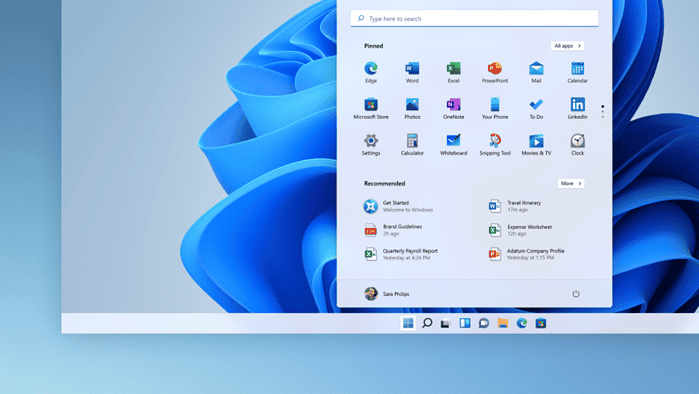
Microsoft has been making adjustments here and there to Windows 11 for users in the European Economic Area (EEA). And now, in a recent beta build, it’s tweaking Windows 11’s Start menu to further comply with the EU’s Digital Markets Act (DMA).
In the recently released Windows 11 Insider Preview Build 27764 for Canary channel, folks in the insider community found that Microsoft is distinguishing between “Windows” and “Web search from Bing” in a side-by-side comparison. That seems like a minimal change, but it could mean a lot.
Here’s what it looks like, compared to an eagle-eyed Windows Insider (in German):
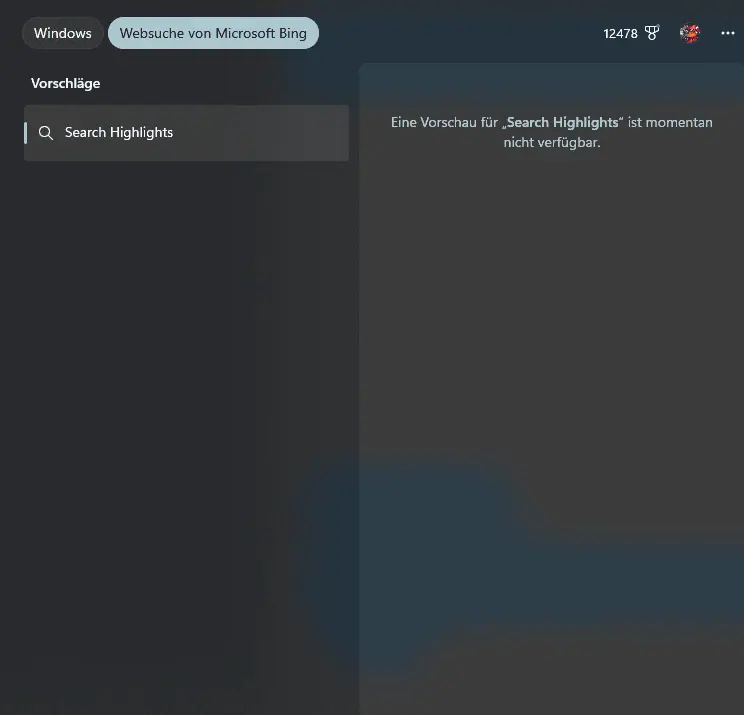
Usually, when you search for something on Windows 11’s Start menu, it shows up both searches from inside your computer and online. That web search is powered by Microsoft’s search engine Bing, if you have it activated via Settings. And then, they show up as a result of “Search the web” right at the bottom below the “Best match.”
Last year, Microsoft also said that it was allowing users to disable Bing web search, remove Microsoft Edge, and add custom web search providers like Google into the Windows Search interface to comply with the DMA. So, this change is one of them.
Speaking of the Build 27764 update, Microsoft also brings third-party passkey support and more.
We’re also getting a change in the Start menu so when you right-click on apps pinned there, you will see jump lists for apps that have them. That, honestly, makes Windows 11 a bit more stuffed with things, and you can always disable that modern context menu in the Settings.

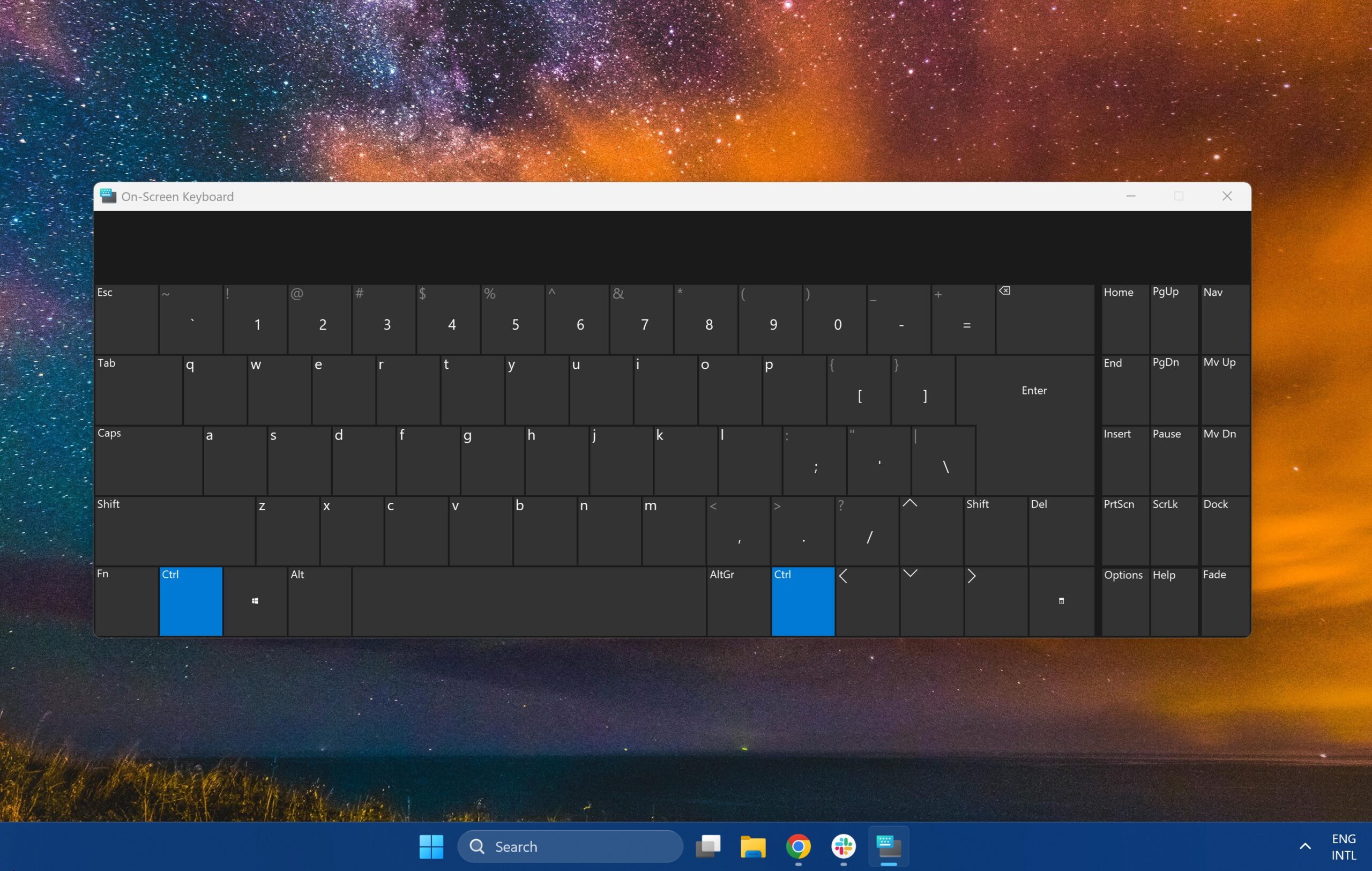





User forum
0 messages