Microsoft rolls out Sensitivity Labels to OneDrive and Sharepoint
2 min. read
Published on
Read our disclosure page to find out how can you help MSPoweruser sustain the editorial team Read more
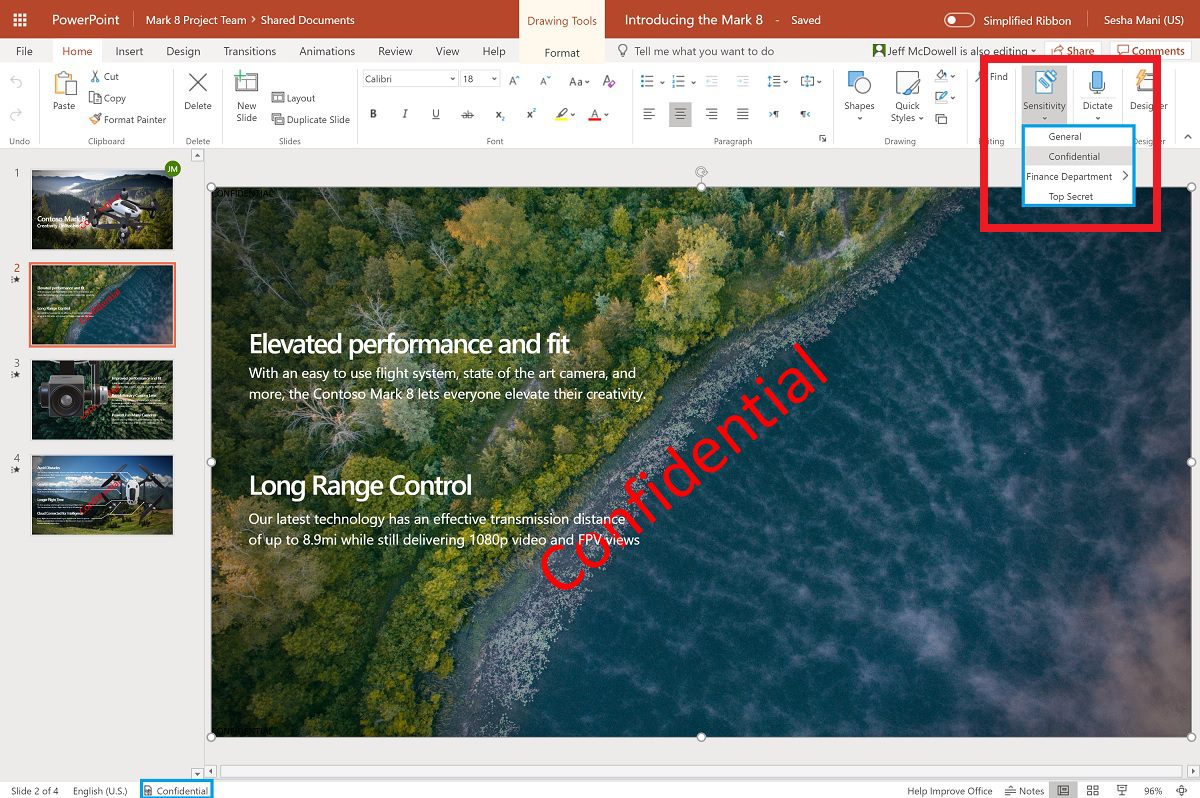
With so many people working from home there has never been a greater risk of corporate data inadvertently leaking.
Microsoft’s solution is Microsoft Information Protection (MIP), which manages the safety of documents through their whole journey around your corporate network.
Microsoft is now rolling out a new feature – Sensitivity Labels, which lets you create labels for documents and files and policies around them, and then allow end-users to label documents with the appropriate tags.
Sensitivity labels are now available for Office files in SharePoint and OneDrive as a step to providing you comprehensive protection across documents and emails in Microsoft 365 services.
Users can now apply sensitivity labels, with protection policies, not just in Office apps on Windows, Mac, iOS and Android but also in Office on the web. Users will see sensitivity as an option on the ribbon of the Office on the web, and as the applied label name on the status bar.
In addition, for files labelled and protected with encryption and stored in SharePoint and OneDrive, the following capabilities will be enabled:
- Coauthoring using Office web apps
- Searching for content within these documents
- Protection using encryption will persist even after the file is downloaded.
- Office 365 eDiscovery now supports full-text search for these label encrypted files.
Microsoft 365 customers can turn on this feature in the Microsoft 365 compliance center.
To learn more about this feature, read Microsoft’s blog post here.
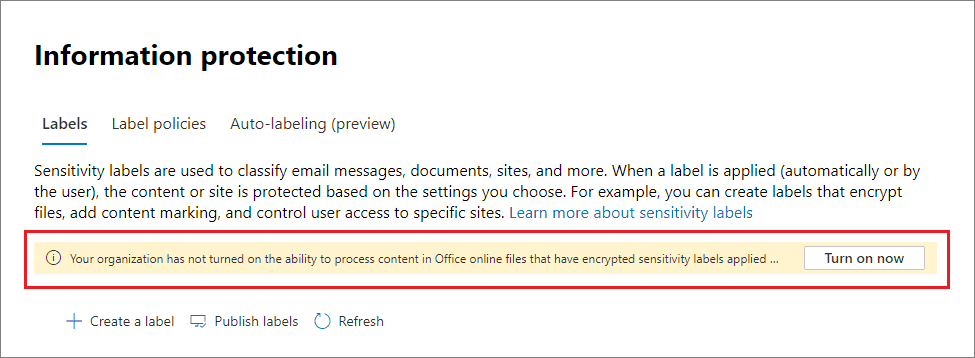








User forum
0 messages