Microsoft revamps Office.com with improved design
2 min. read
Published on
Read our disclosure page to find out how can you help MSPoweruser sustain the editorial team Read more
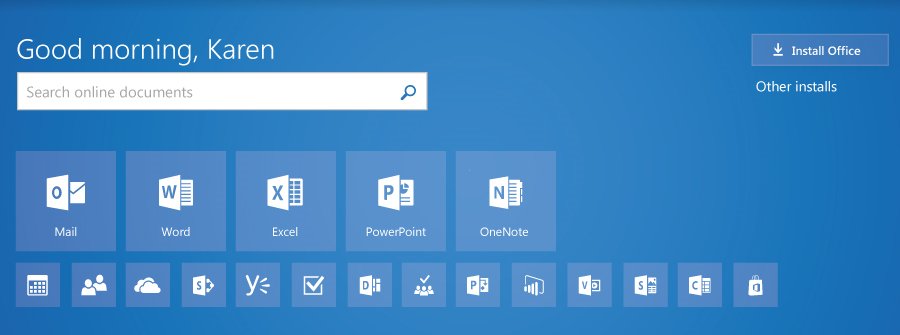
Microsoft today revealed a minor update coming to Office.com’s user interface. The changes aren’t anything huge, so don’t get too excited. As you can see in the above screenshot, Microsoft has tweaked the header section on the homepage of the website to give users easy access to their most frequently used apps. The lesser used apps are in smaller tiles just below the bigger, more frequent apps which makes sense. Microsoft has also added a handy search button which lets users search for their documents via Office Online right from Office.com — this can be any document, including things like Excel spreadsheets or even OneNote notebooks.
Microsoft has also added a Recent Documents section with the update, which, as the name implies, gives users access to their most recent documents. Users can also pin a certain document to the Recent Documents which would basically allow them to access the file whenever they want even if it wasn’t viewed recently.
Lastly, Microsoft has two other sections which allow users to keep an eye on their upcoming meetings and the tasks they need to finish. The first section will basically show all of your upcoming meetings from Skype for Business and you can join the Skype meeting right from Office.com with just one click. The other section will have a list of tasks you need to finish — and if you’ve already finished a certain task, you can mark it as done right from the website. The section will also let you create a new task.
Microsoft has announced that the company has started rolling out the new update already, and it will continue to roll it out through early 2017.








User forum
0 messages