Microsoft releases Windows 11 Insider Preview Build 25197 to the Dev Channel
2 min. read
Published on
Read our disclosure page to find out how can you help MSPoweruser sustain the editorial team Read more
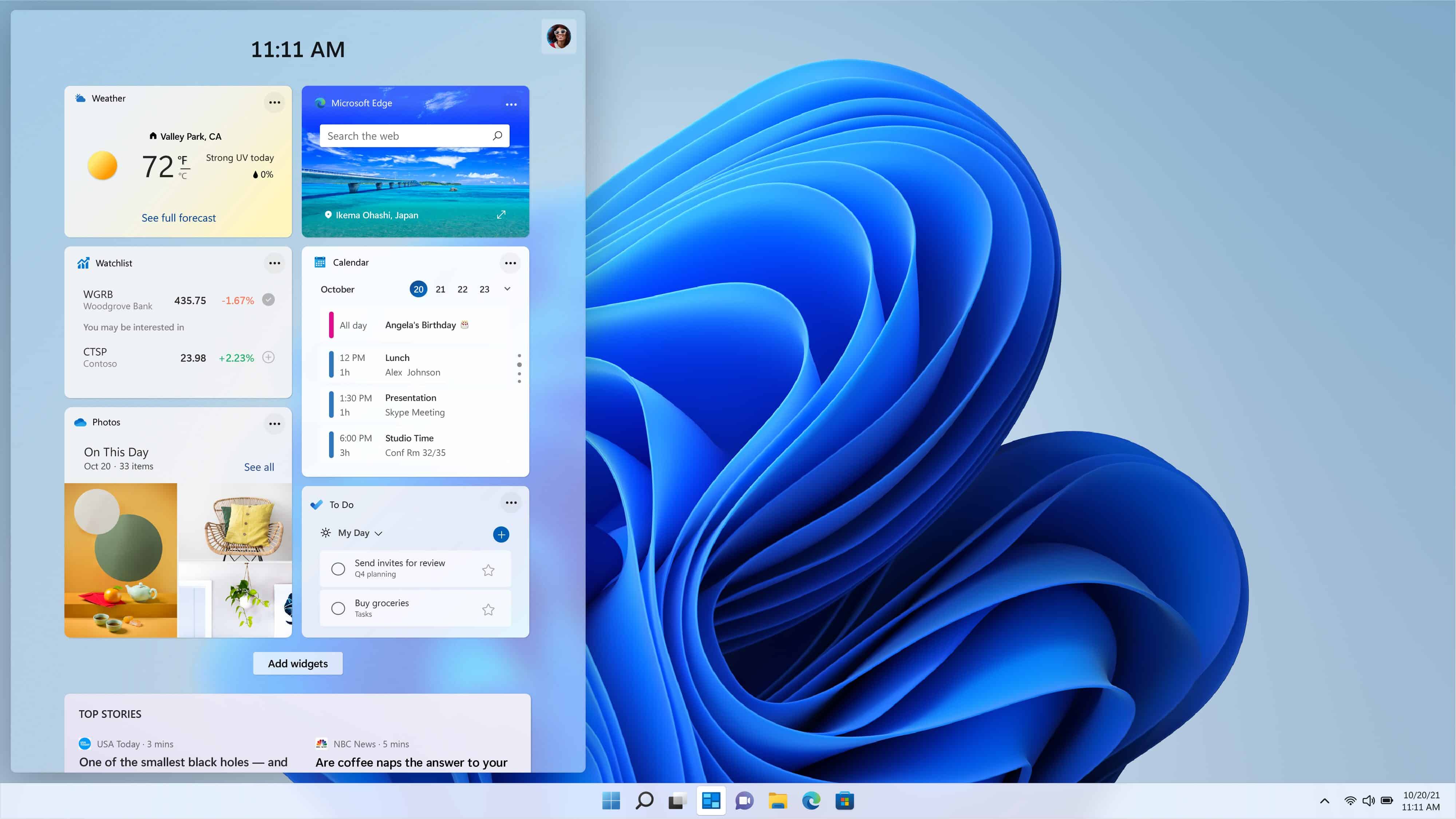
Microsoft has released Windows 11 Preview Build 25197 for Insiders in the Dev Channel. In the latest Dev Channel Insider build, Microsoft has re-introduced the taskbar with better touch optimization to make you more confident when you use your PC as a tablet. Aside from that, it also includes animated icons in the Settings app, and other noteworthy improvements and fixes.
The new touch-optimized taskbar makes an automatic transition when you switch to tablet mode. It has two states. In the Collapsed state, you can get see only the critical status icons, while the Expanded state will be more touch-friendly and makes it easier for users to switch to different apps. After installing the update, users will also see a rounded focus and hover treatment on all icons in the lower right. Other changes include navigation icons in the Settings page, bug fixes, and improvements.
What’s new in Build 25197
Changes and improvements and fixes in Build 25197
Windows 11 Build 25197 also includes several known issues. You can see the list below.
Known issues
Windows 11 Insider Preview Build 25197 also includes updates for Calculator and Media Player apps. The Calculator app now supports native Arm64, and the ability to edit video files in Clipchamp with a new “Edit with Clipchamp” action is now available in the Media Player app.
To update to the latest Windows Insider Preview Build, navigate to the Settings app> Windows Update> Check for Updates.


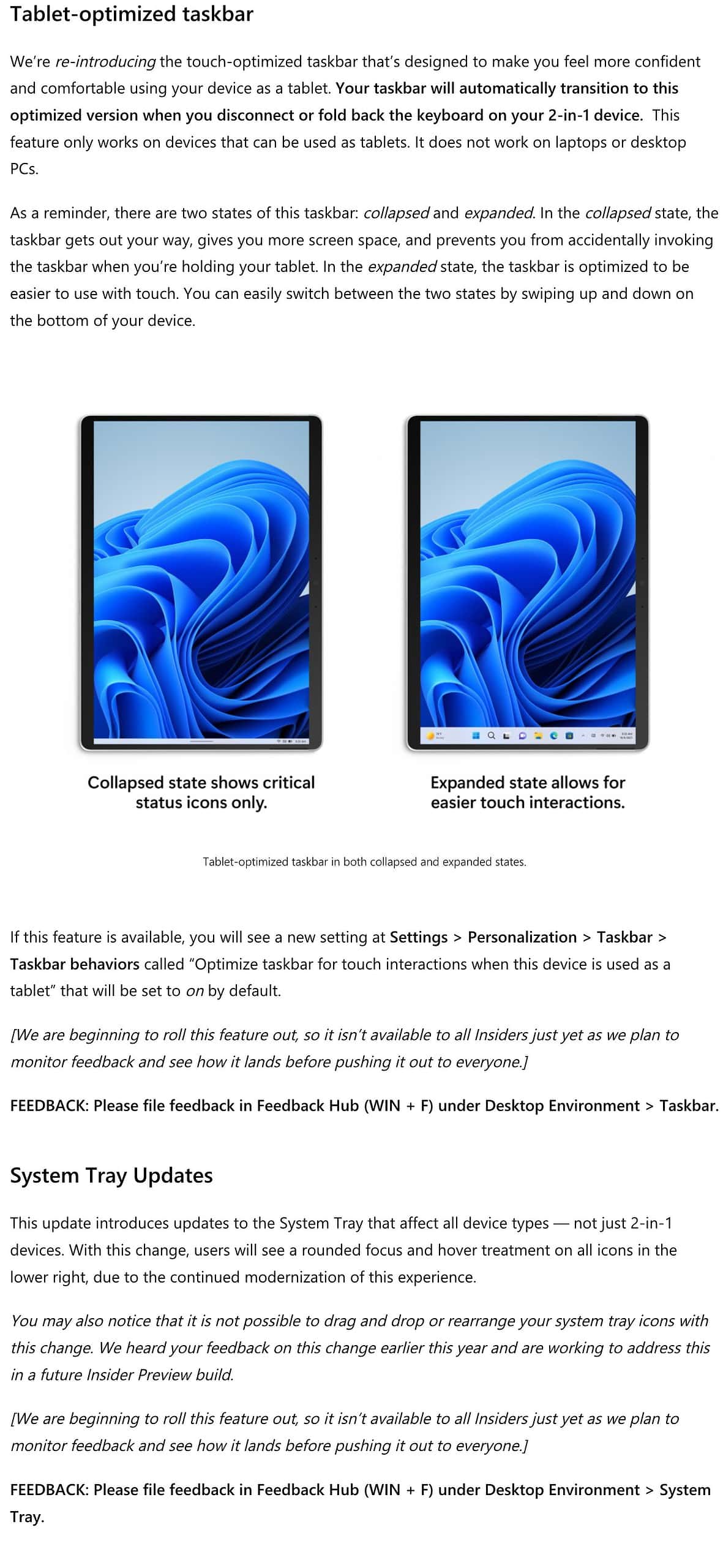
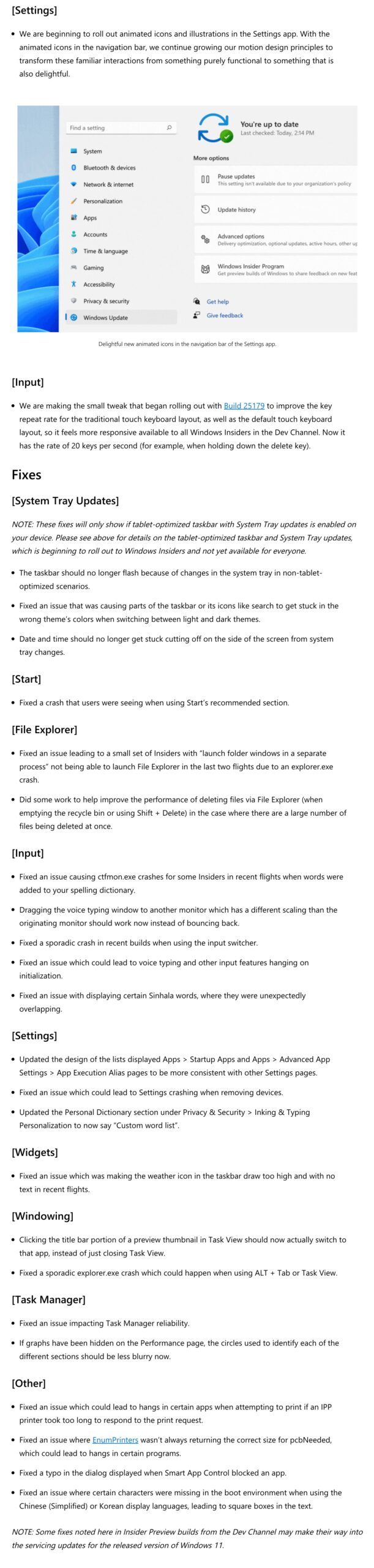
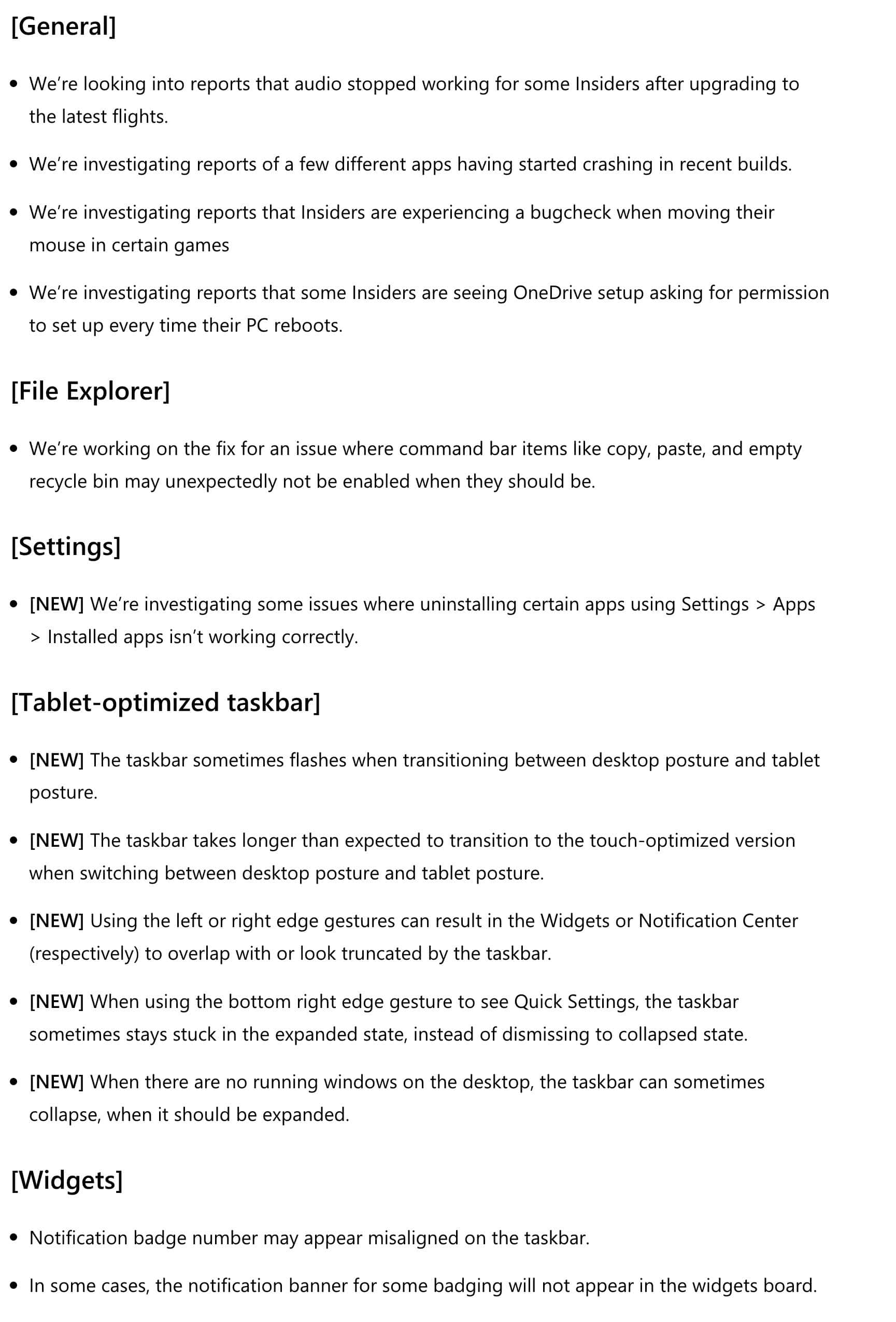
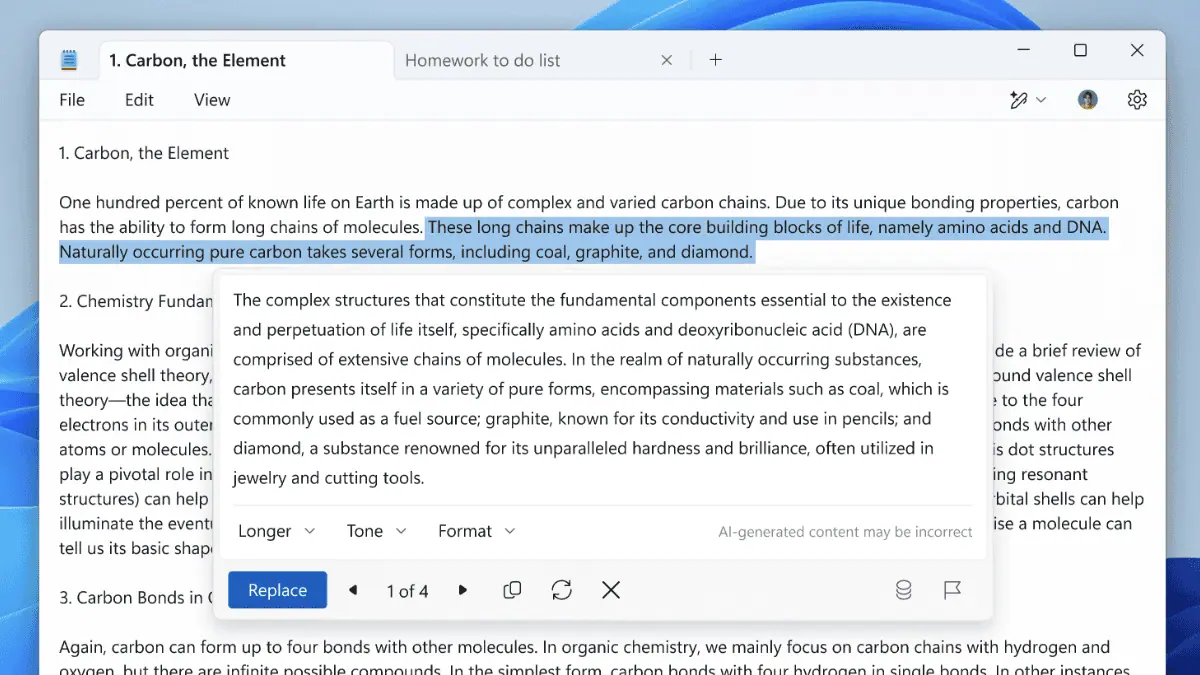
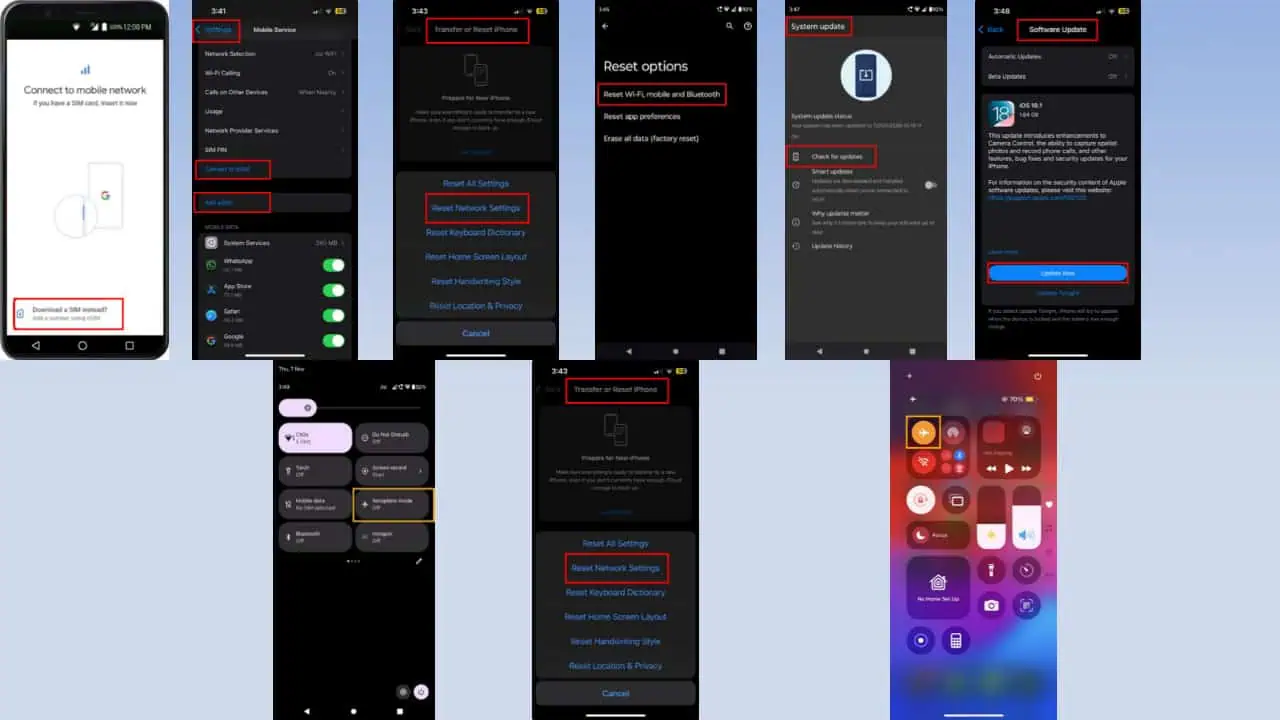
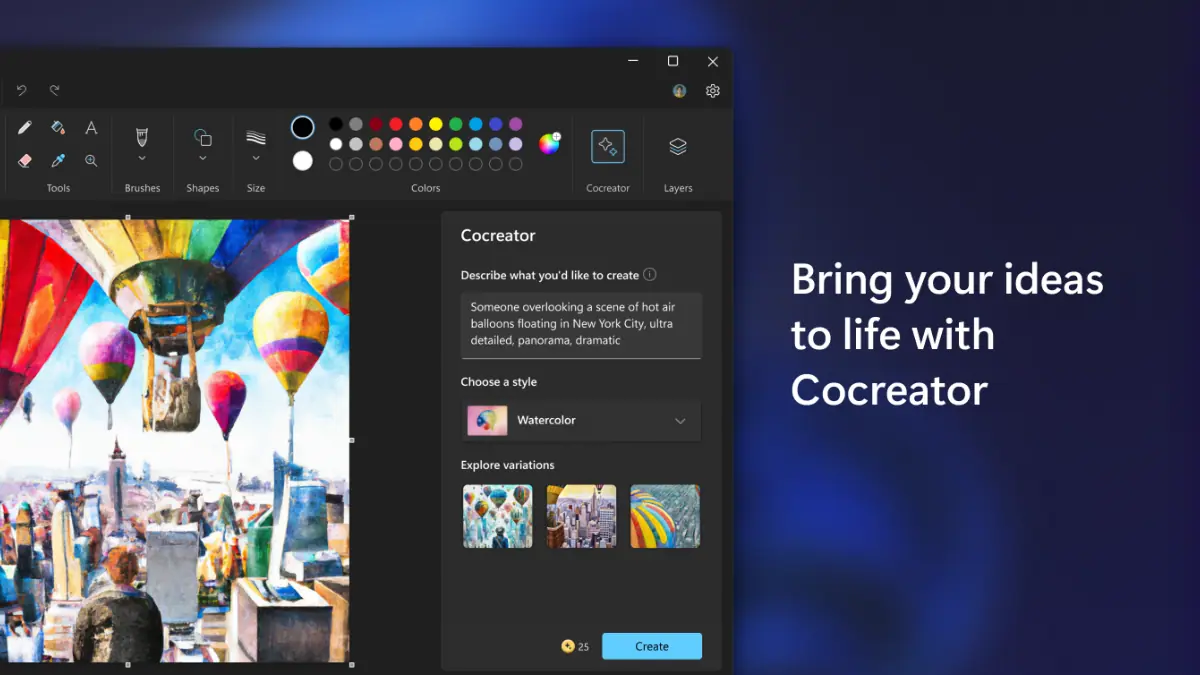

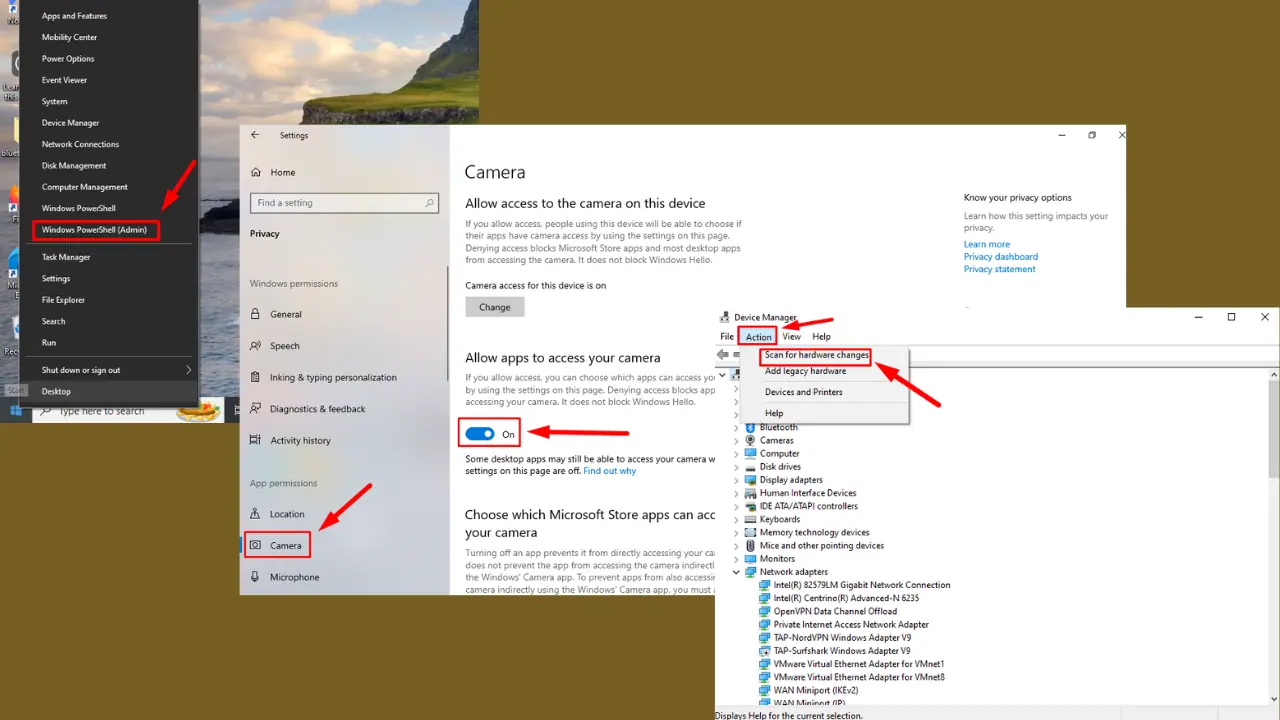

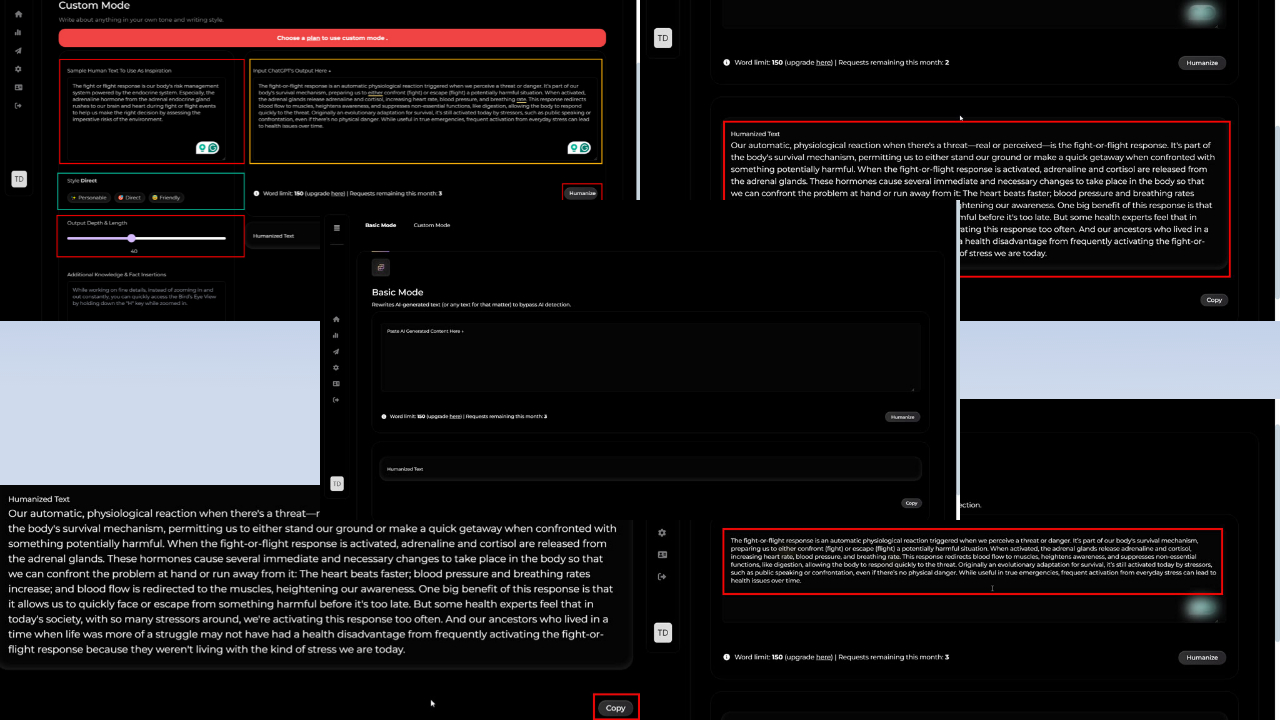

User forum
0 messages