Microsoft releases Windows 10 Build 20180 with theme-aware tiles on Start menu for all
4 min. read
Updated on
Read our disclosure page to find out how can you help MSPoweruser sustain the editorial team Read more
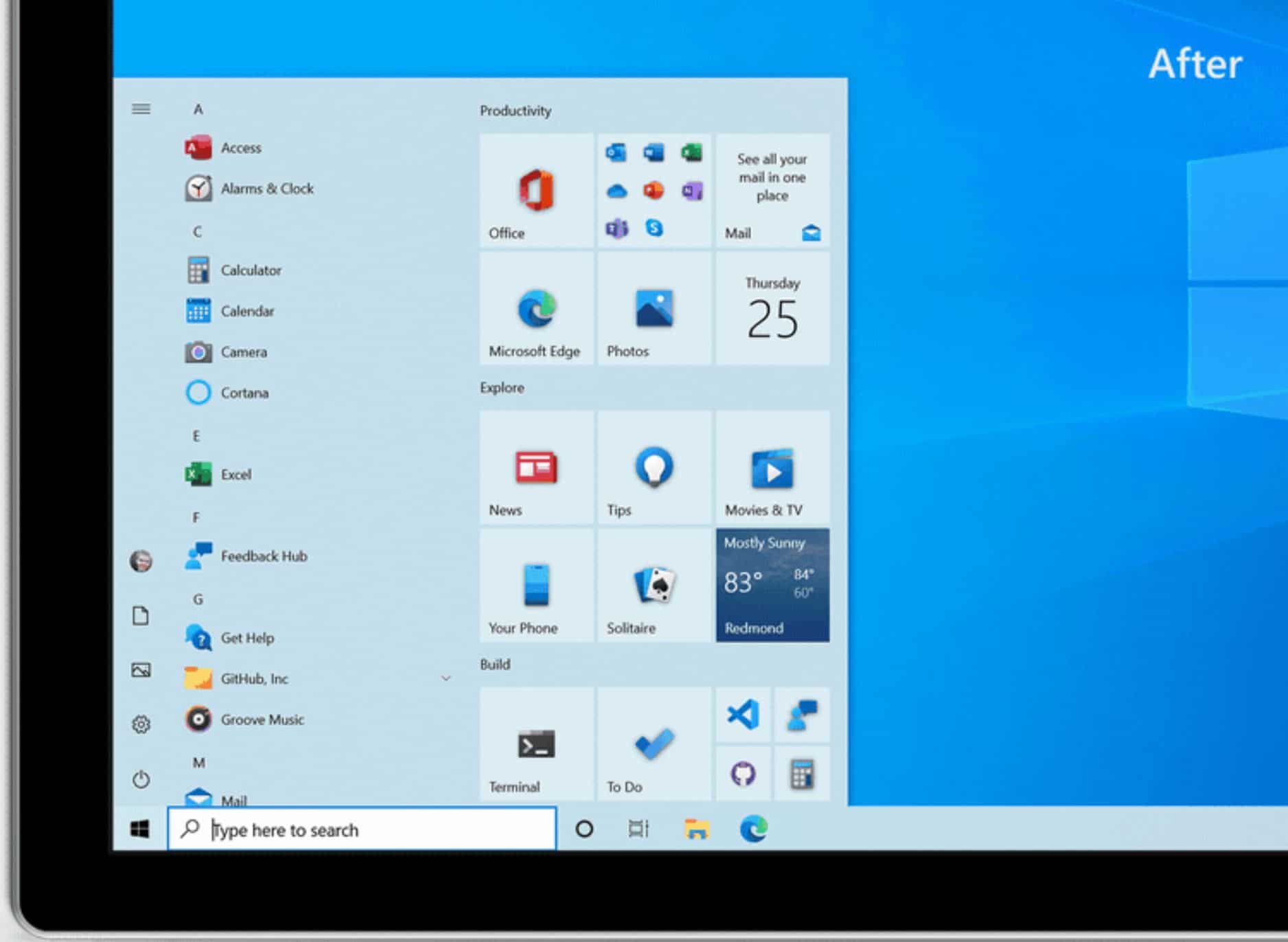
Microsoft today announced the release of Windows 10 Insider Preview Build 20180 to Insiders in the Dev Channel. This is a minor update with no new features. However, Microsoft mentioned that it is turning on several new features including the theme-aware tiles on Start to all Insiders. Find the full change log below.
What’s new in Windows 10 Build 20180:
We are turning on much of the new features mentioned on July 1st in Windows 10 Build 20161 including theme-aware tiles on Start. The new pinned sites capability mentioned with last week’s flight of Windows 10 Build 20175 is still only available to a subset of Insiders.
Updates for developers
The Windows SDK is now flighting continuously with the Dev Channel. Whenever a new OS build is flighted to the Dev Channel, the corresponding SDK will also be flighted. You can always install the latest Insider SDK from aka.ms/InsiderSDK. SDK flights will be archived in Flight Hub along with OS flights.
Changes and Improvements
- Based on feedback, we’re changing the tablet posture logic for 2-in-1 devices to now only apply when using a single screen.
- Based on feedback we’re updating the new folder icon in the Start menu’s All app’s list to be a little smaller so it better aligns with the size of the other icons.
- We’ve updated the search box in the Default Apps settings pages to improve performance.
Fixes in Windows 10 Build 20180:
- We fixed an issue in the last flight where Magnifier wasn’t following the curser in the previous build when the zoom was higher than 100%.
- We fixed an issue where Task Manager wasn’t showing the Publisher name for UWP apps.
- We fixed an issue when using the Pinyin IME where tapping “/” on the keyboard wouldn’t produce the right character when using full width mode.
- We fixed a couple issues that could result in crashes when using Alt+Tab to switch to browser tabs.
Known issues in Windows 10 Build 20180:
- We’re working on a fix for an issue where some Microsoft Store games protected with Easy Anti-Cheat may fail to launch.
- We’re looking into reports of the update process hanging for extended periods of time when attempting to install a new build.
- We’re working on a fix for an issue where the min/max/close buttons are stuck in their original positions after resizing a UWP app. If you move the app window the position should update.
- We’re investigating reports that the new taskbar experience described above isn’t working for some pinned sites.
- We’re working on a fix for an issue where sometimes the “close all windows” action in the taskbar doesn’t close not all of the open tabs
- We’re working on a fix to enable live preview for pinned site tabs.
- We’re working on enabling the new taskbar experience for existing pinned sites. In the meantime, you can unpin the site from the taskbar, remove it from the edge://apps page, and then re-pin the site.
- We’re working on a fix for an issue where pinned sites don’t show all open tabs for a domain. In the meantime, you can fix this by pinning the site’s homepage rather than a specific page (e.g. pin microsoft.com rather than microsoft.com/windows).
- We’re working on a fix for an issue where Alt + Tabbing to a browser tab sometimes moves the previously active browser tab to the front of the Alt + Tab list as well.
- Opening a WSL 1 distribution can result in the error: ‘The I/O operation has been aborted because of either a thread exit or an application request’. Please check out this Github issuefor the latest updates.
Source: Microsoft








User forum
0 messages