Microsoft releases Phrasebooks and Bilingual Dictionary features for Translator apps
2 min. read
Published on
Read our disclosure page to find out how can you help MSPoweruser sustain the editorial team Read more
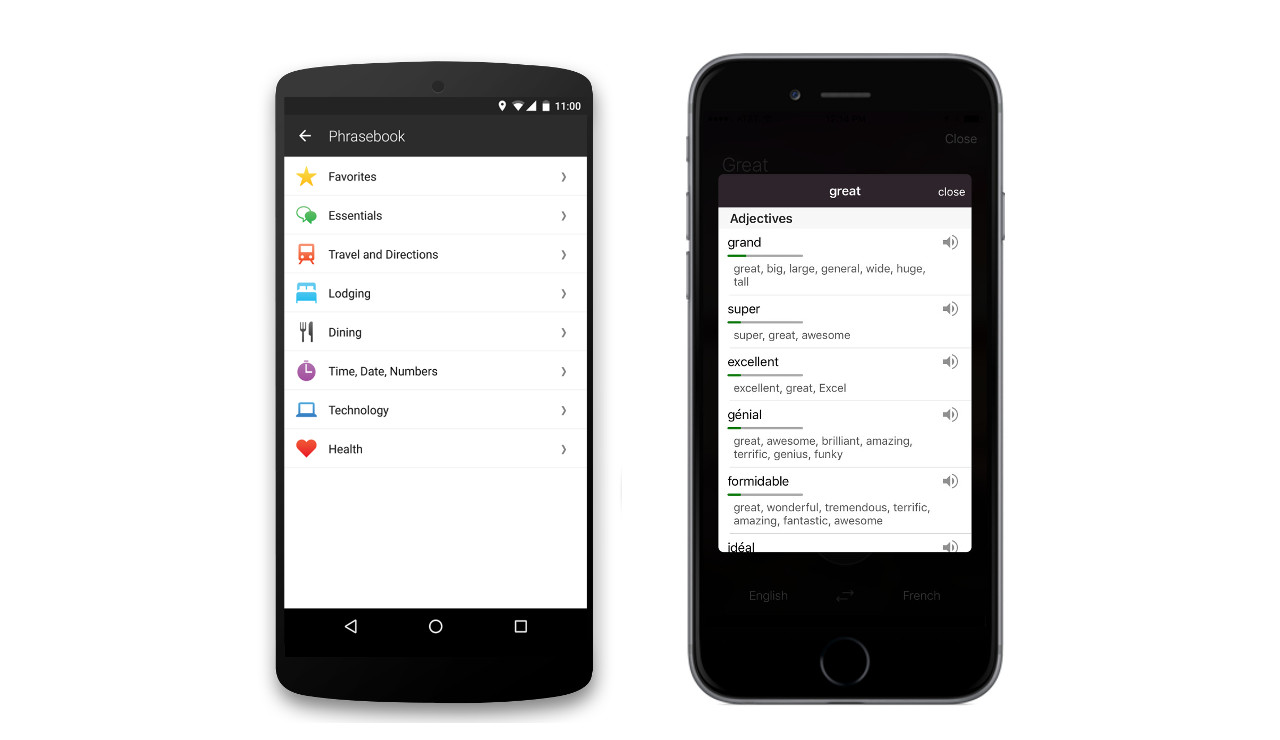
Microsoft today announced new features for Microsoft Translator apps for iOS, Android, and Amazon Fire. The new Phrasebooks can help you find the sentence, phrase, or word(s) you’re looking for quicker than ever while the new Bilingual Dictionary can help you find the perfect word so that you can communicate better than ever before.
Translator phrasebooks:
- Phrasebooks give you quick access to everything you need to get around, sorted by topic. You can even save the ones you think you’ll need the most to a Favorites screen for even quicker access.
- Once you locate the phrase you need, you can display it full screen so that it can be read by the person you are trying to communicate with, or even play the word or phrase aloud in its native accent if the language is supported by our text to speech technology.
Bilingual dictionary:
- The feature displays alternative translations to or from English, examples of words in context to help you choose the perfect translation and even provide an example of translated sentences using the word.
- For example, let’s say you are translating the sentence, “That’s great!” into French. The English word “great” could mean many things– excellent, glorious, large, etc. so there might be several different ways you could translate it. Using the Bilingual Dictionary you could quickly see a list of alternative translations to the word “great” to come up with the perfect way to say exactly what you mean. “C’est super!”
Download the apps using below links,

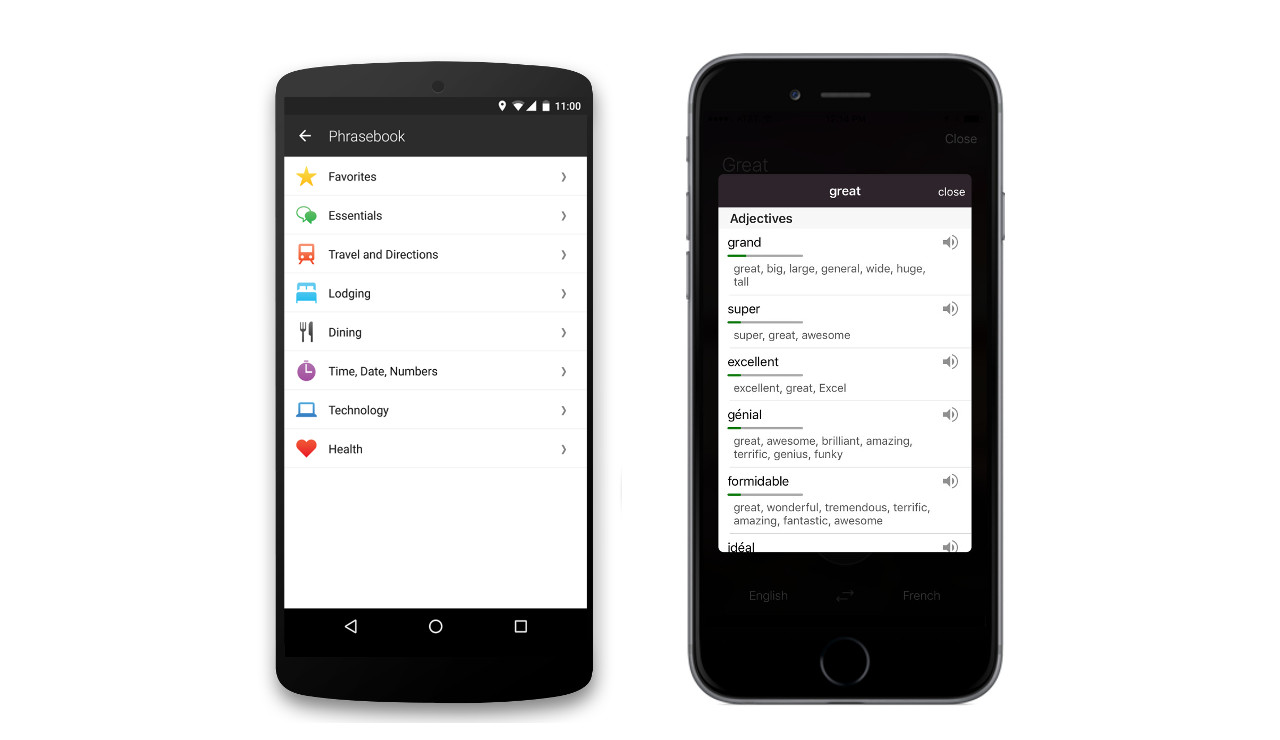
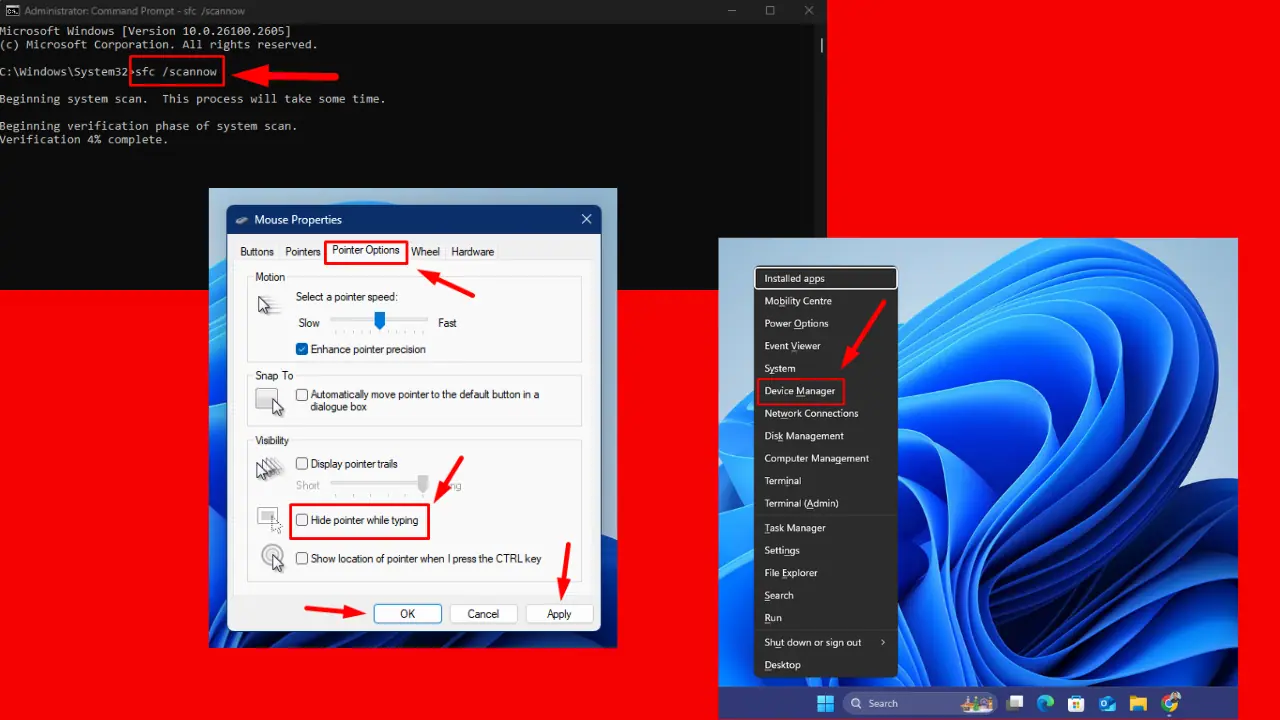

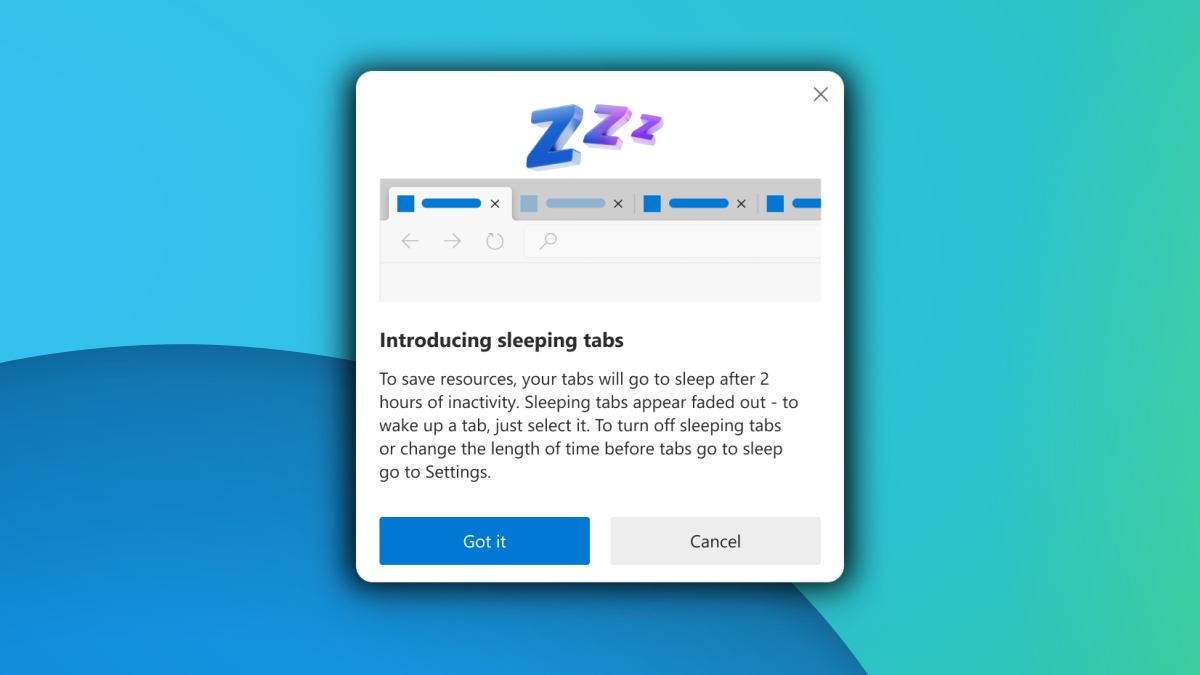
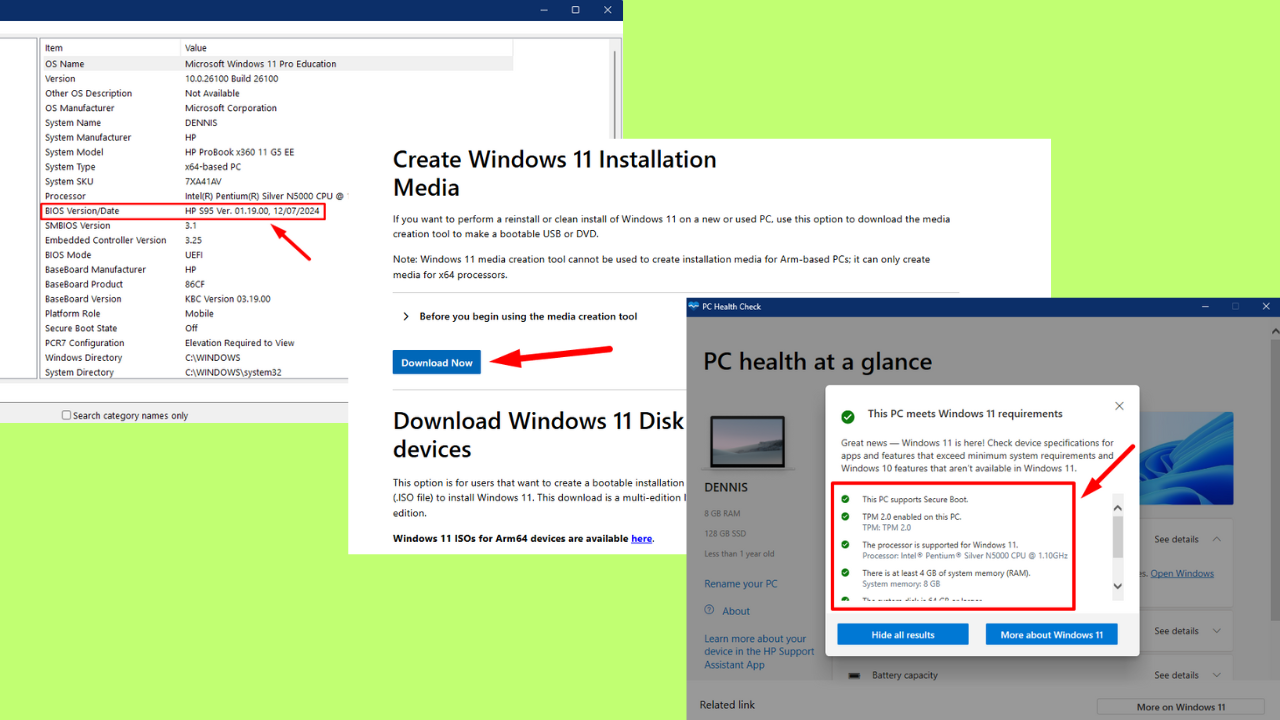
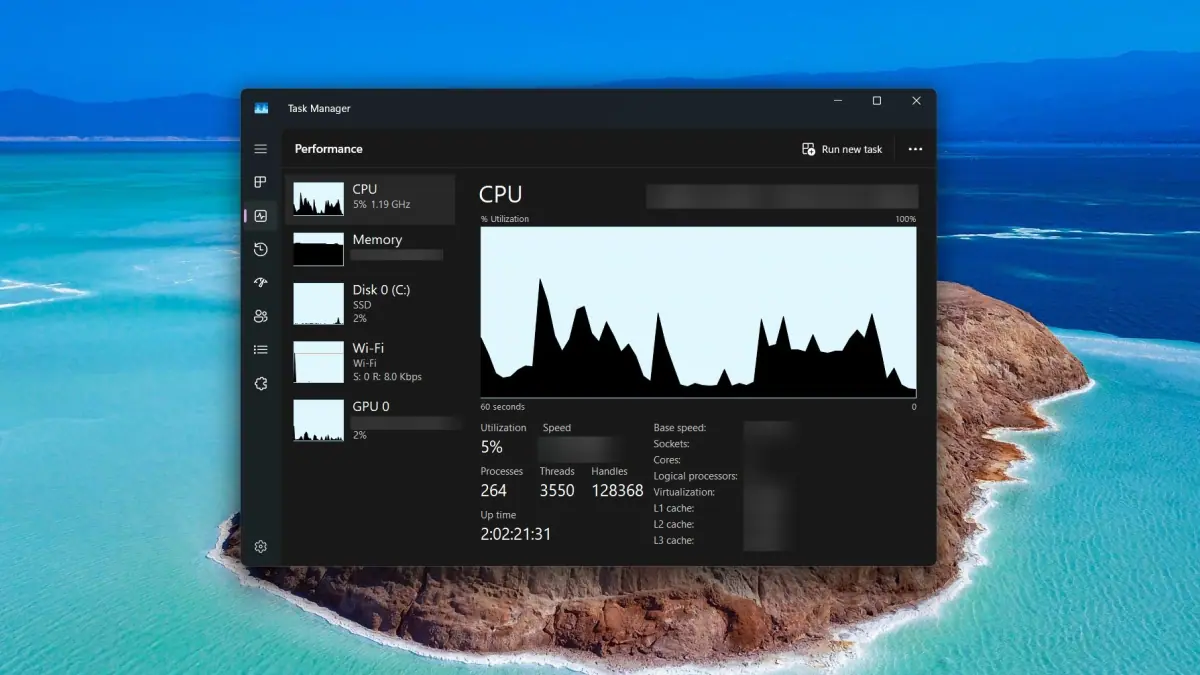
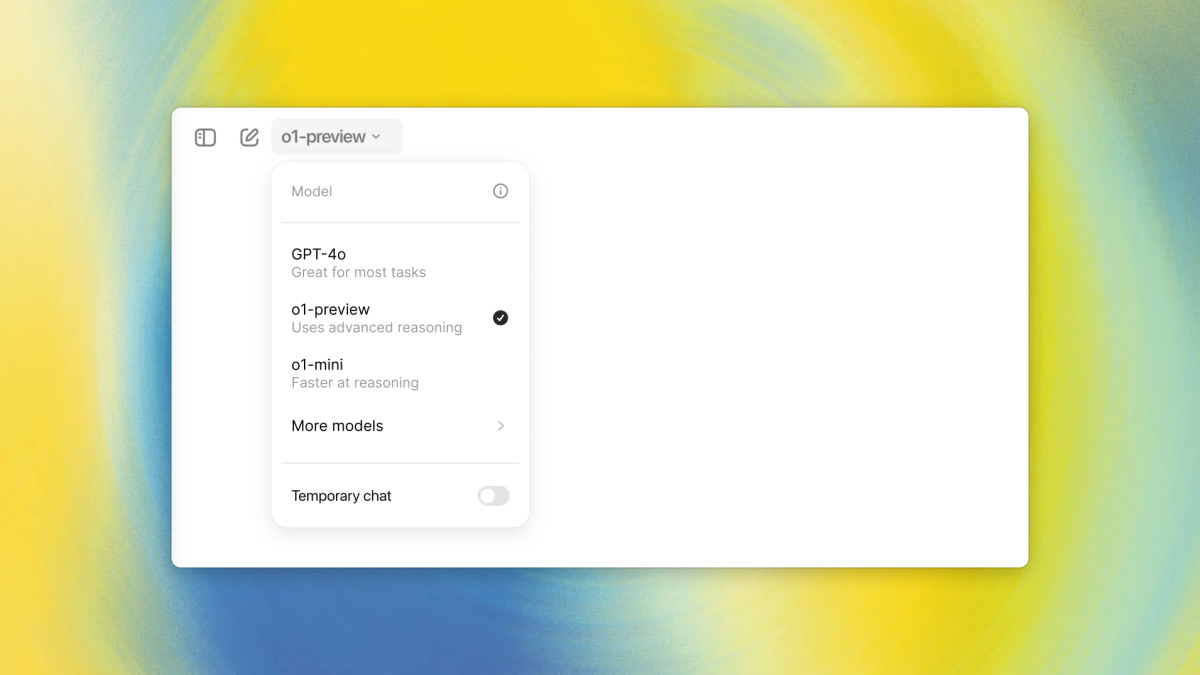
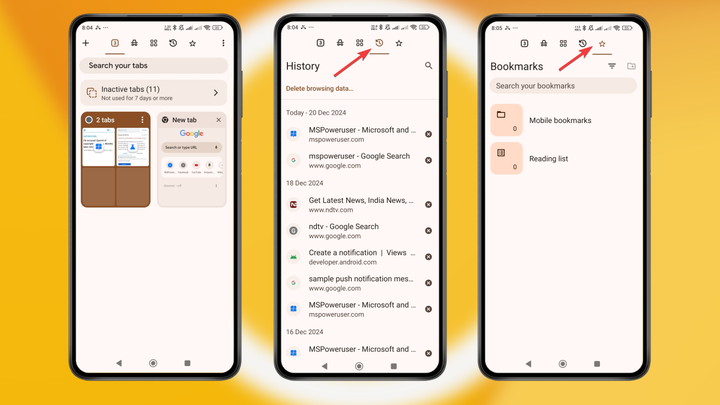
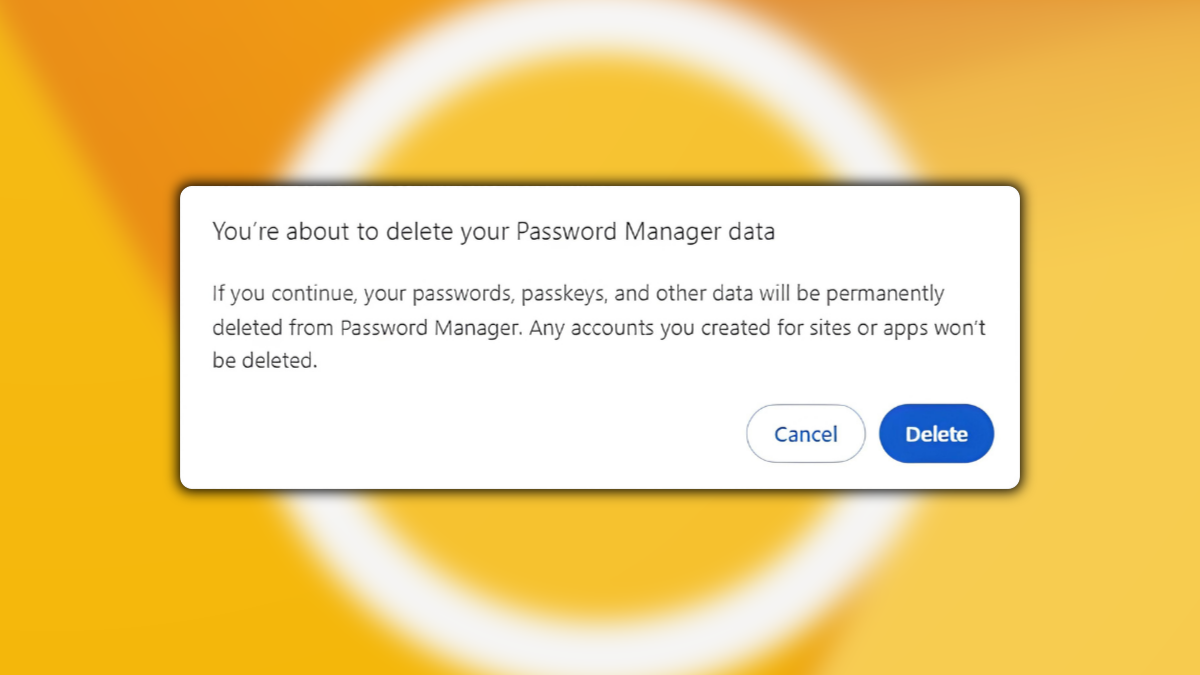
User forum
18 messages