Microsoft releases Photos Companion app for iOS and Android devices
1 min. read
Published on
Read our disclosure page to find out how can you help MSPoweruser sustain the editorial team Read more
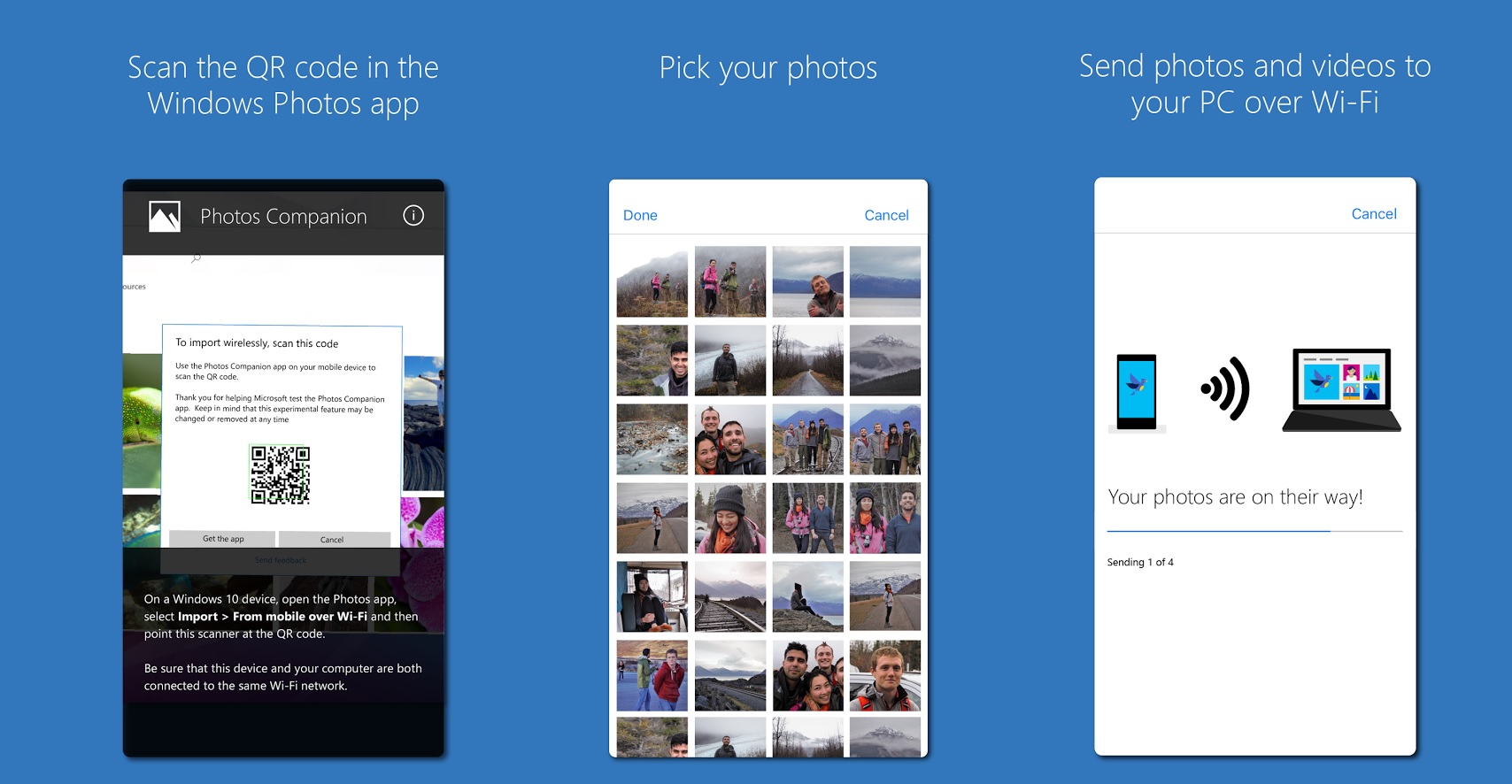
As announced last year, Microsoft today released Photos Companion app for iOS and Android devices. This app works with Microsoft Photos app on your Windows 10 PC to directly transfer photos and videos from phone to PC over Wi-Fi. Of course, both your PC and phone should be on the same Wi-Fi network to do the transfer.
Here’s how it works:
- On your Windows 10 PC, open the Photos app.
- Select Import->From mobile over Wi-Fi.
- Now, scan the QR code through your Photos Companion app on your mobile device.
- You can select the photos you want to import and transfer it to your PC.
Mobile transfer features can be found in the Microsoft Photos app in Windows 10, version 2018.18011.13110.0 or higher. The latest version of Microsoft Photos can be found in the Microsoft Store.
You can download Photos Companion app for iOS devices here and Android devices here.








User forum
0 messages