Microsoft releases new 64-bit version of Office specifically for Windows on ARM
2 min. read
Published on
Read our disclosure page to find out how can you help MSPoweruser sustain the editorial team Read more
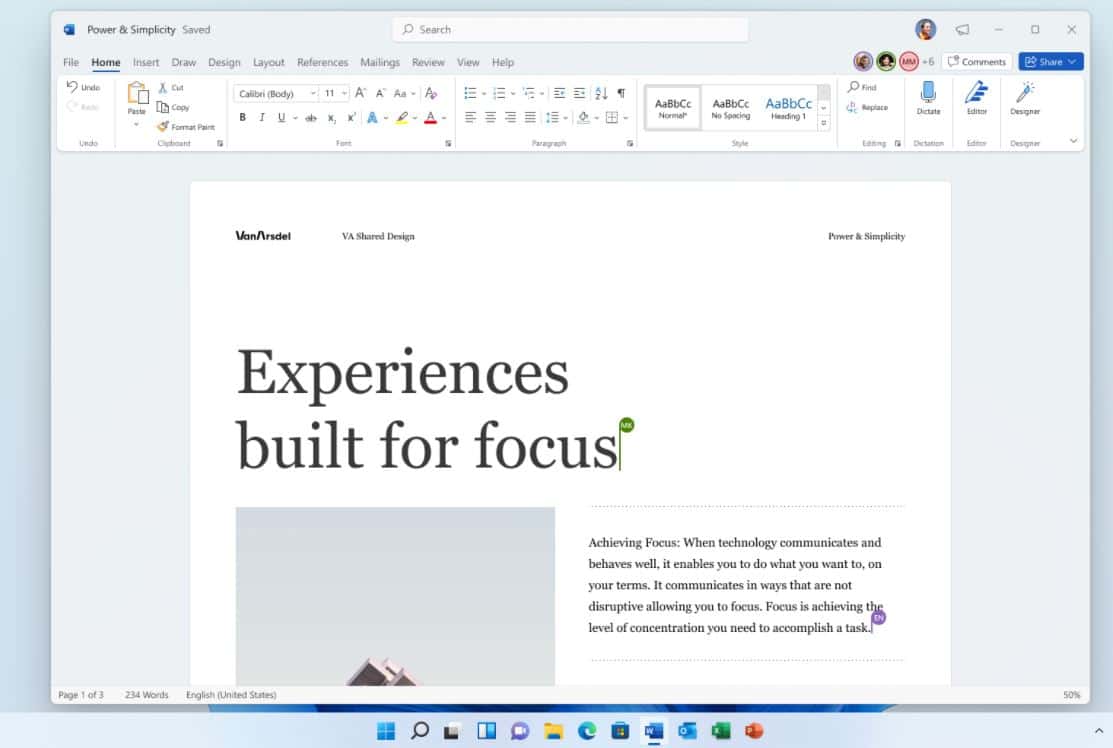
Along with the new Windows 11 Insider Preview build, Microsoft today announced a major visual update for Office apps on Windows. Another major news from Office team is about Office apps for Windows on ARM. Microsoft today announced a new version of Office that is designed specifically for the next version of Windows on ARM. Office team recompiled the Office code for the ARM architecture to run fast, bring greater memory availability, offer better support large documents, and maintain compatibility with existing 64-bit add-ins using the new x64 emulation capability provided by Windows.
To try out the 64-bit version of Office for Windows on ARM, you need to:
- Be using a Windows device running on an ARM processor.
- To check, in the Windows search box, type Settings, and then click System > About. In the Device Specifications section, check the System type and note whether the entry includes the words “ARM-based processor.”
- Be running a Windows 11 Insider Preview build.
- Learn more about how to get and install Windows 11 Insider Preview builds.
- Uninstall any 32-bit versions of Office, if currently installed.
- Install Office using a most recent copy of the installer from office.com.
- Join the Office Insider program and update to the current Beta channel build. For more information about installation and deployment options, check out these resources:
- How to join the Office Insider program.
- If you are an IT Admin, learn how to deploy Office Insider builds in your organization.
Known issues:
- Teams integration with Outlook is not yet complete.
- Users won’t be able to organize Teams meeting from within Outlook because the Teams Meeting button is missing from the ribbon.
- Workaround: Use the Teams app to setup your Teams meetings.
- Users won’t be able to organize Teams meeting from within Outlook because the Teams Meeting button is missing from the ribbon.
- Some Search features do not yet work properly.
- In Outlook, certain types of searches, such as messages from the same conversation, will not return results.
- In OneNote, search speed is slow since it can’t use the index.
- When using Windows to search for Office files, no results will be returned.
- In Visio, shape search returns no results.
Source: Microsoft








