Microsoft releases the first Windows 10 Redstone 2 build to Insiders
3 min. read
Published on
Read our disclosure page to find out how can you help MSPoweruser sustain the editorial team Read more

Just last week, Microsoft released Windows 10 Anniversary Update (aka Redstone 1) to Windows Insiders. Today, the company has released the first Redstone 2 build for Windows Insiders. For those who are unfamiliar, the Redstone 2 release will be the next major update for Windows 10. The update is expected to arrive in early 2017 for the public, and it should introduce a range of new features and improvements to the OS. For now, we don’t know much about Redstone 2 as Microsoft just started working on the update recently.
According to reports, Microsoft will be mostly focusing on Windows 10 Mobile with the Redstone 2 update, but that’s just a rumour for now. However, the company is releasing the first Redstone 2 build for PCs only, and Mobile builds will be coming later. If Microsoft does end up focusing on Windows 10 Mobile with the Redstone 2 upgrade, we could be seeing some nice features such as Continue App Experiences which will allow users to continue working on something from their phone on their PC. Additionally, we may also see some major upgrades for Continuum for phones which didn’t really get any exciting upgrades since its introduction last year.
[shunno-quote align=”right”]Build 14901 is the first RS2 build for Insiders[/shunno-quote]
As for the first Redstone 2 build, Insiders don’t really have any exciting features to look forward to. The company is releasing build 14901 today, which only includes some improvements behind the scenes and there aren’t any major new features which are expected. However, there are some new notifications in File Explorer:
Improving Product Education: As part of an effort to explore new ways of educating our customers on features in Windows 10 – we are testing out new notifications within File Explorer. They’re designed to help customers by providing quick, easy information about things they can do or new features they can try to have a better experience with Windows 10. If you want to opt out of these notifications, you can do so by unchecking ‘Show sync provider notifications’ from the Options menu in the File Explorer View tab.
Similar to the first Redstone 1 builds, Microsoft is focusing on improving OneCore (the underlying structure of Windows 10) in the first Redstone 2 builds. Therefore, Microsoft won’t be adding a lot of new things to the OS in the coming weeks or even a few months. In addition to this, you’ll notice the latest Redstone 2 build also includes quite a lot of known issues — which, once again, isn’t anything surprising to see as Microsoft is making changes to OneCore.
If you are happy with Windows 10 Anniversary Update on your device, we recommend you to stay on the Windows Insider’s Release Preview ring. But of course, if you want to experience the bleeding edge, you can always go ahead and install the latest Redstone 2 builds — but do keep in mind that these builds will be pretty buggy and sometimes not good enough for your main computer.
This is just the start for Redstone 2, and we will be publishing a lot of content about the upgrade starting today — so make sure to bookmark this page to get the latest news regarding Windows 10 Redstone 2. To get the latest update, just head over to Settings > Update & Security and Check for Updates — but keep in mind that the update may not be available just yet as Microsoft is rolling out the build right now.

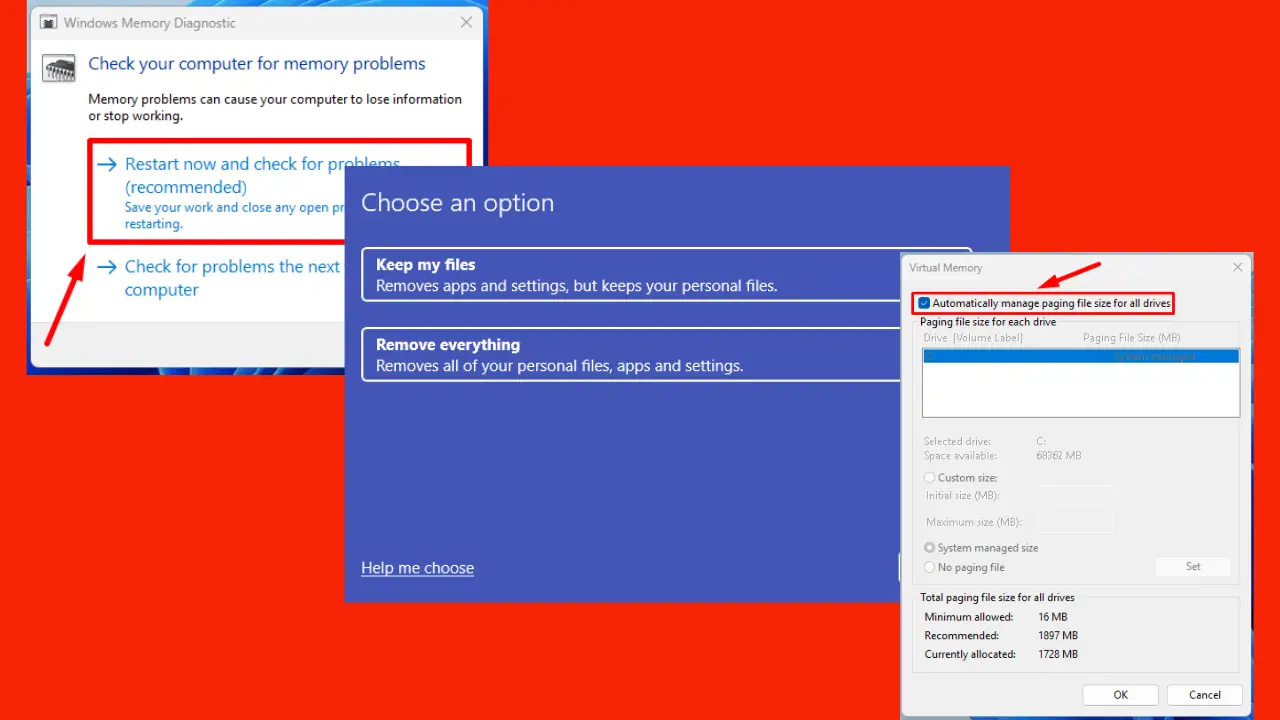
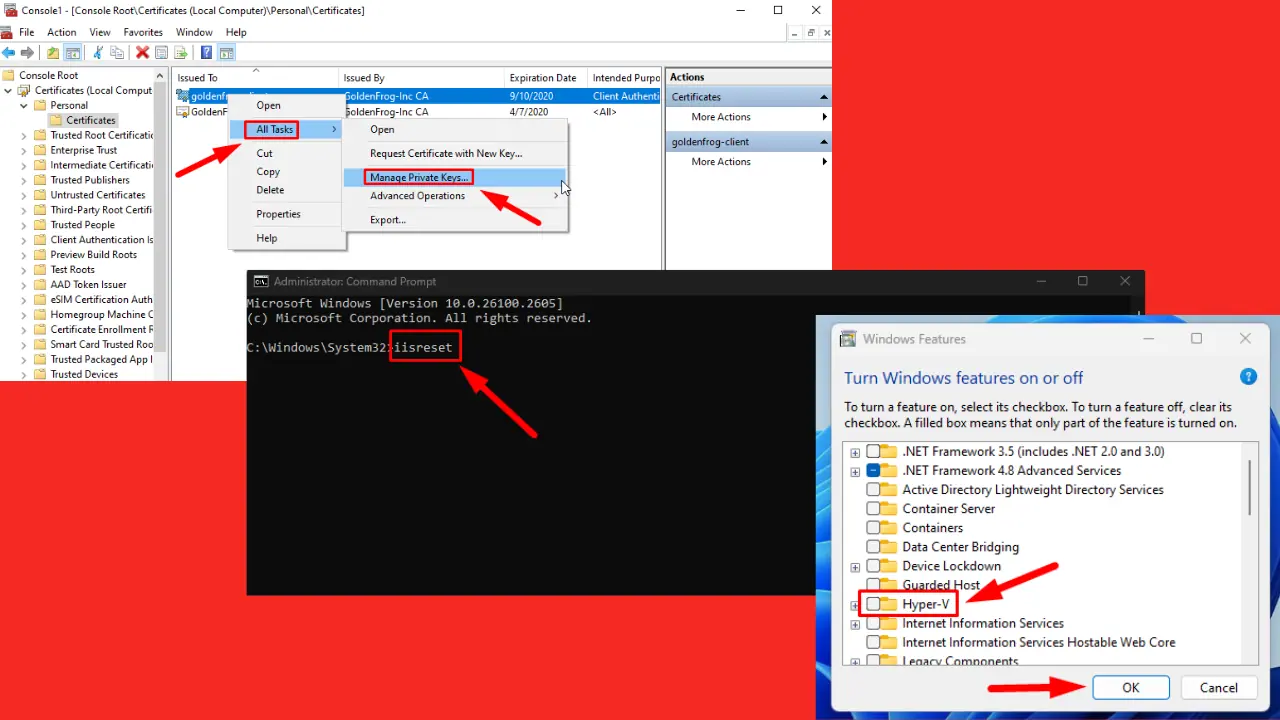

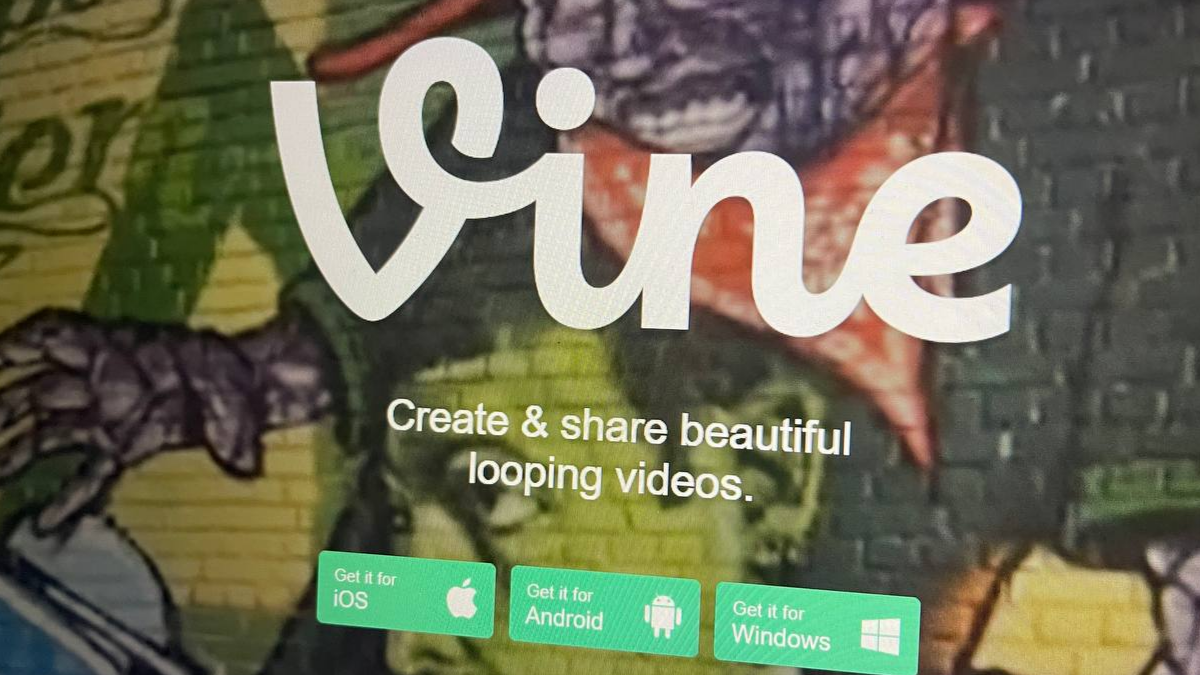
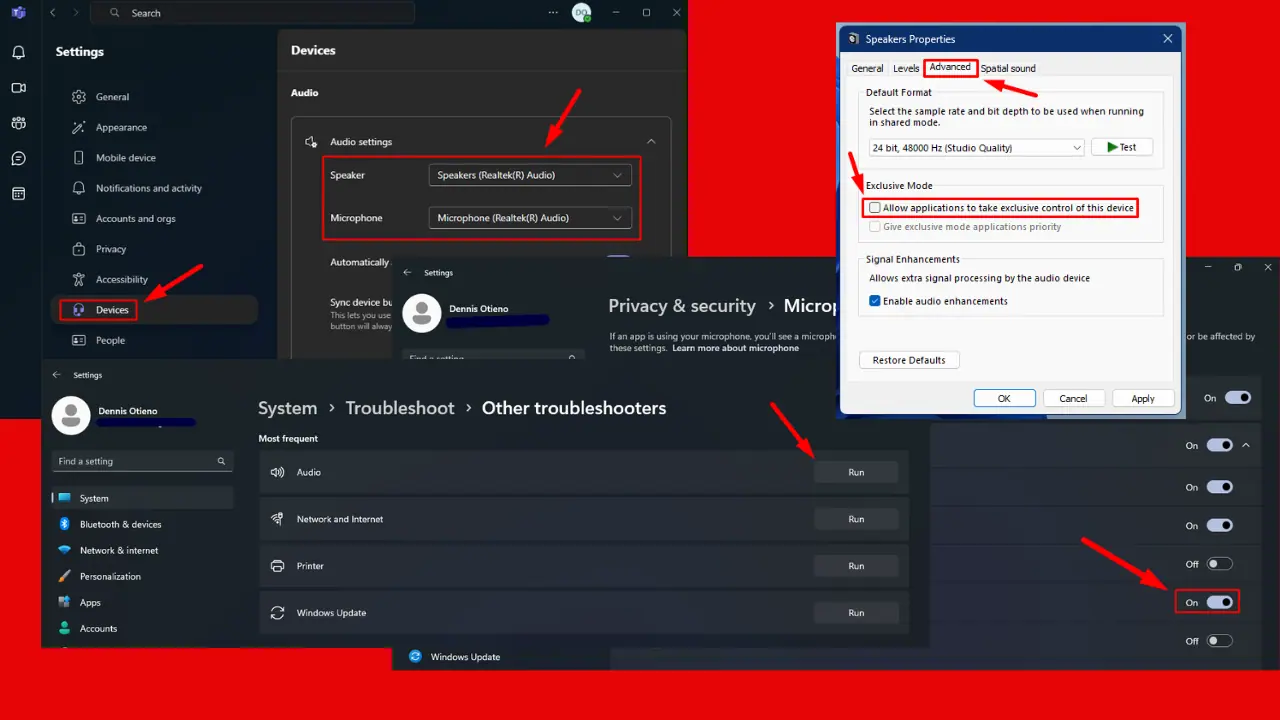



User forum
0 messages