Microsoft releases a new Office Insider Build for Windows 10, comes with new features
2 min. read
Published on
Read our disclosure page to find out how can you help MSPoweruser sustain the editorial team Read more
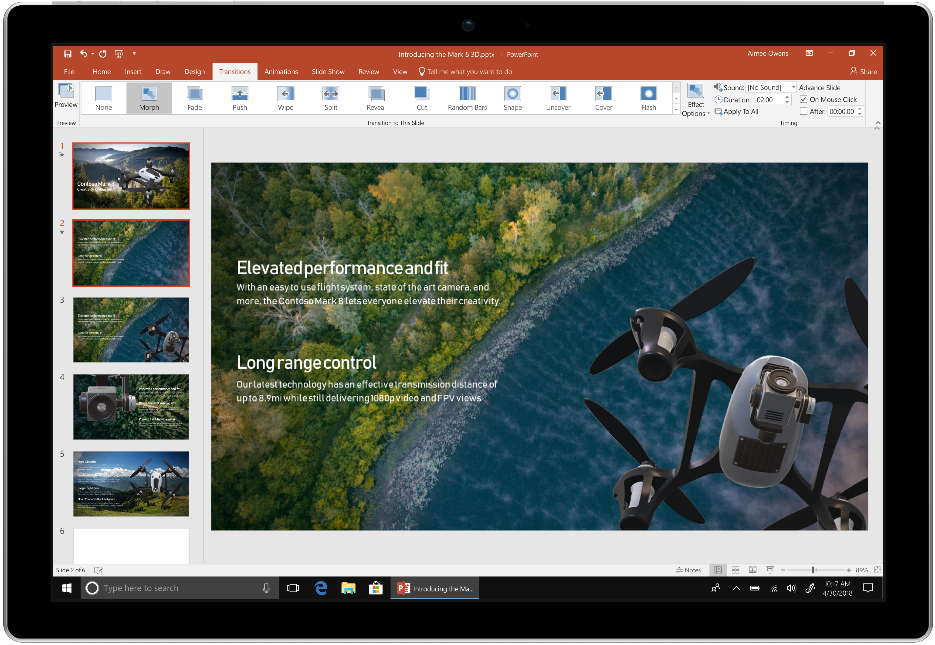
If you are an Office Insider on Windows 10, it’s time to check for updates. Microsoft today has released a new Office Insider Build for Windows 10. The new Build 11727.20034 brings new features, bug fixes, and performance improvements.
Talking about new features, you can now use ink in e-mail messages as Outlook now has the required support for ink. Also, the update lets you choose how to open links to Office files. you’ll have to choose between open in the browser and the app.
What’s New
- Adding the Ink Input feature in Outlook – You can now use ink to write with the digital pen or finger in e-mail messages. You can insert a drawing area to create a freehand sketch or draw directly into any image. There are also effects like the rainbow pen or the galaxy pen that allow you to communicate even more fun and expressively using ink.
- Possibility to choose where to open links in Excel, Word and PowerPoint – You can now choose how to open links to Office files, in the browser or in the app.
- Bug fixes in other Microsoft Office suite programs.
To update to the latest Office Insider Preview Build, open any Office program and go to File > Account > Update Options > Update Now.
Via: WBI

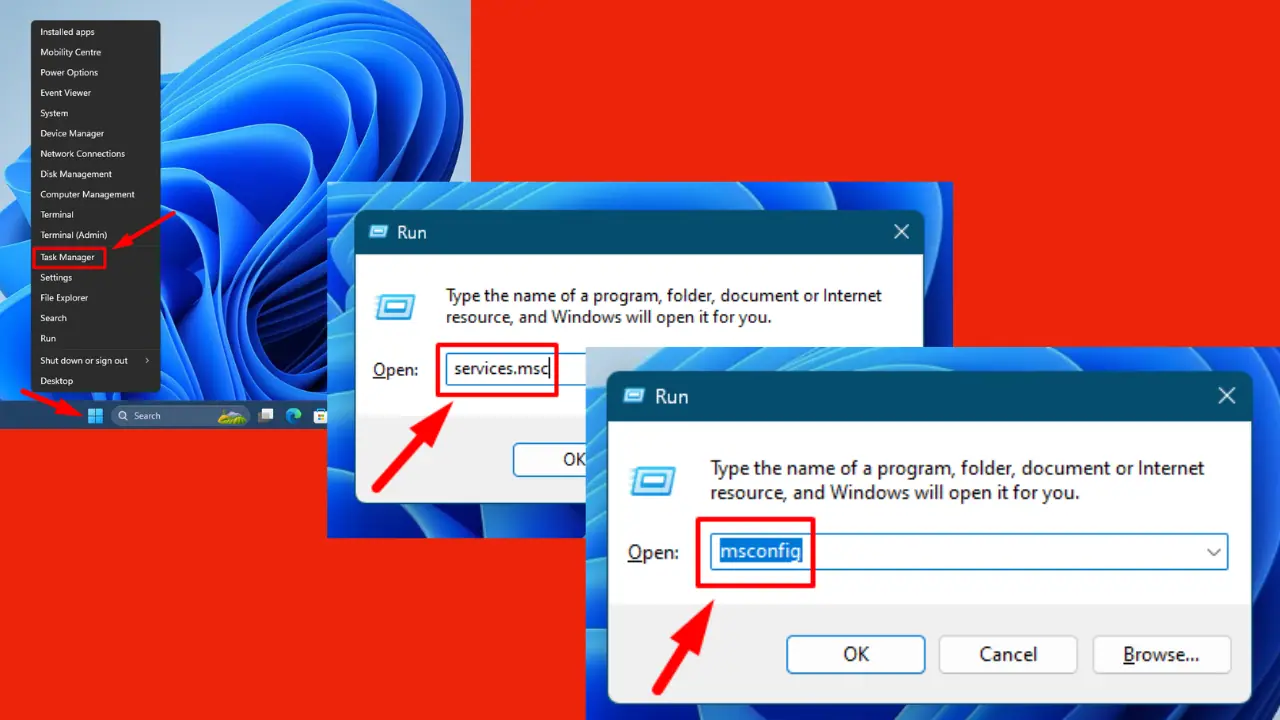
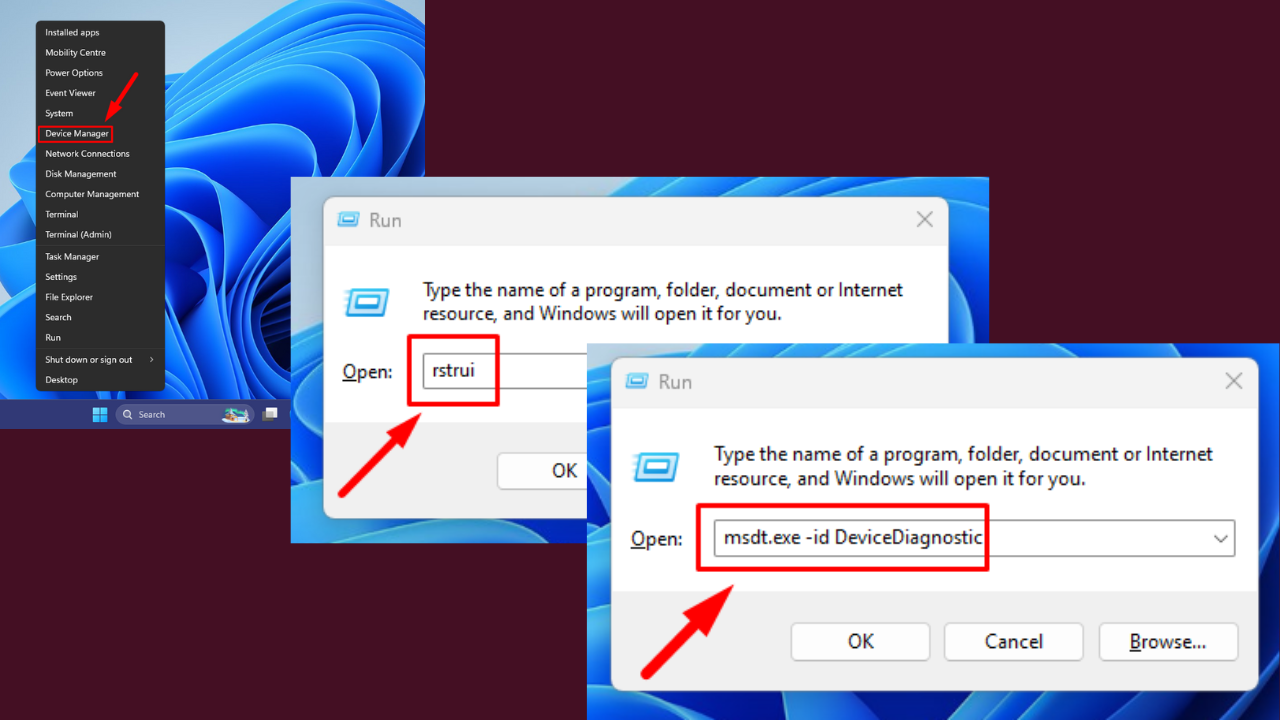




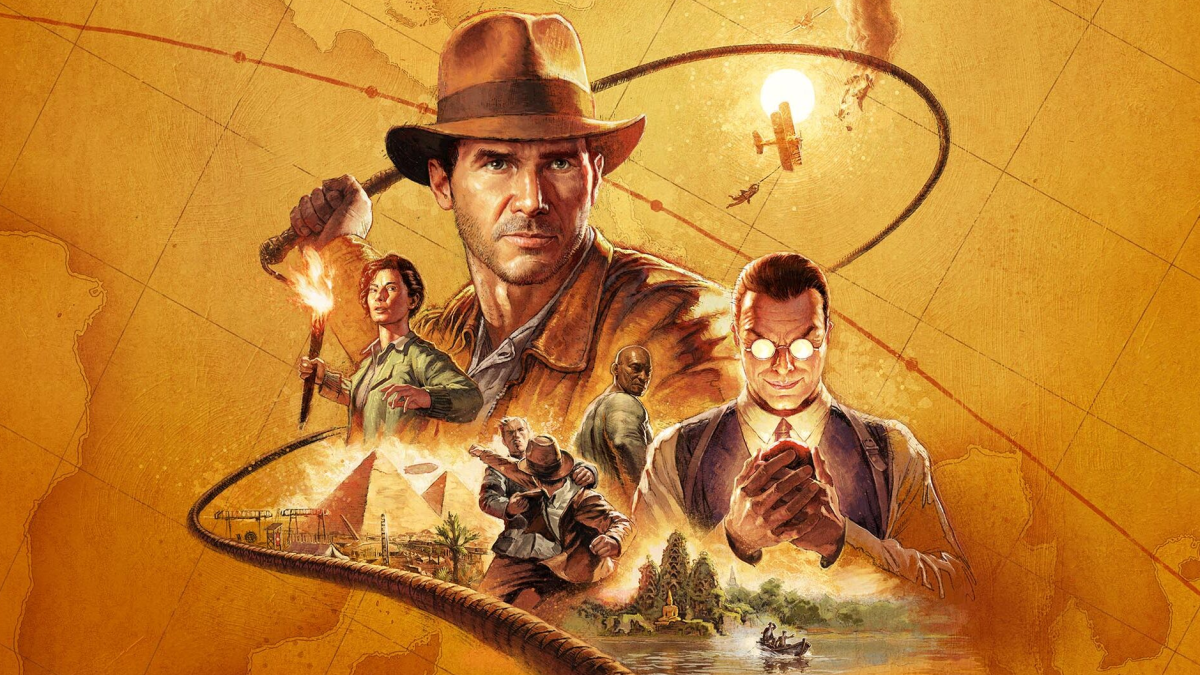
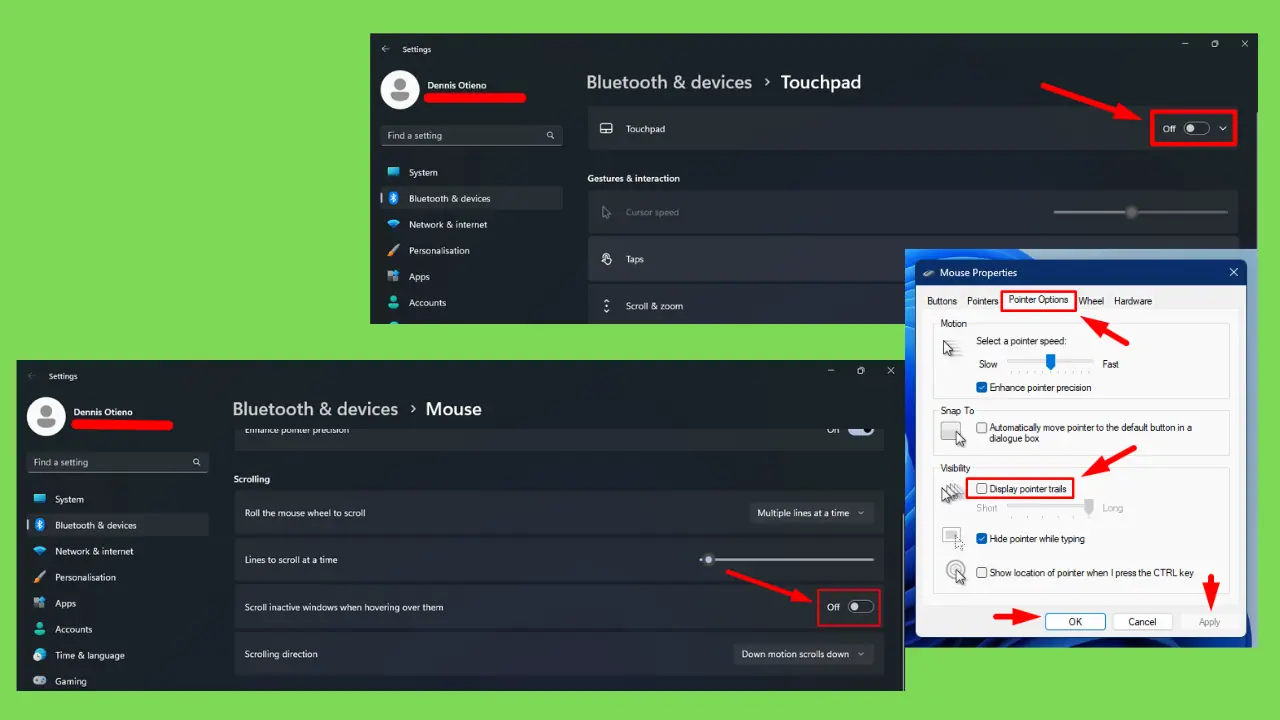
User forum
0 messages