Microsoft release side-loading tool for Windows 10 Mobile
2 min. read
Published on
Read our disclosure page to find out how can you help MSPoweruser sustain the editorial team Read more
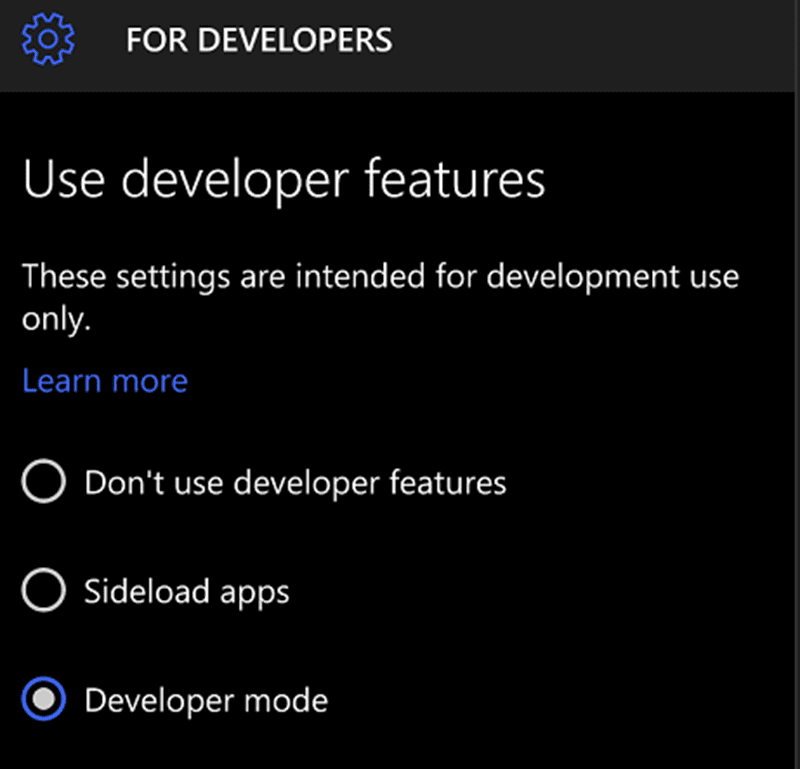
With the latest release of Windows 10 SDK Preview Build 10166 Microsoft has also introduced the Windows 10 Application Deployment (WinAppDeployCmd.exe) tool.
The Windows 10 Application Deployment (WinAppDeployCmd) is a command line utility that can be utilized to deploy a Universal Windows app from a Windows 10 PC to any Windows 10 mobile device. It allows users to deploy an .AppX to a device connected through USB or available on the same subnet without requiring access to the complete Visual Studio solution.
WinAppDeployCmd is a stand-alone tool that is installed on your PC when you install the Windows 10 SDK. You can download the Windows 10 SDK preview (10166 or newer) from the Windows 10 Developer Tools page. This tool will also be in the RTM version of the Windows 10 SDK.
Despite being bundled with Visual Studio 2015 it does not require Visual Studio 2015 to work.
To deploy an app to a device, you need to enable it for development. First, upgrade the to the latest Windows 10 Mobile Insider Preview Build 10149 emulator, then:
1. On the phone that you want to enable for development, go to Settings. Choose Update & security then select For developers.
2. Select Developer mode to enable side-load scenarios using WinAppDeployCmd.exe.
For more details, please read the MSDN topic Enable your device for development. Once you have successfully enabled the phone for development, follow the steps on the MSDN topic Windows 10 Application Deployment to get your apps on to the device.
[source link=”http://blogs.windows.com/buildingapps/2015/07/09/just-released-windows-10-application-deployment-tool/?utm_source=twitterfeed&utm_medium=twitter”]Microsoft[/source]

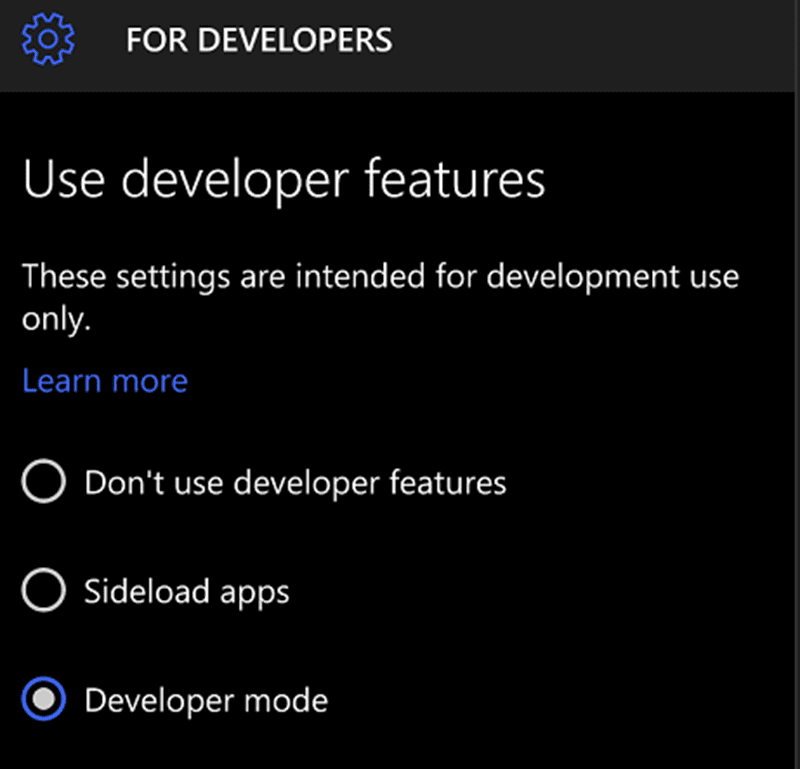








User forum
0 messages