Microsoft provides more information on upcoming changes to Skype
2 min. read
Published on
Read our disclosure page to find out how can you help MSPoweruser sustain the editorial team Read more
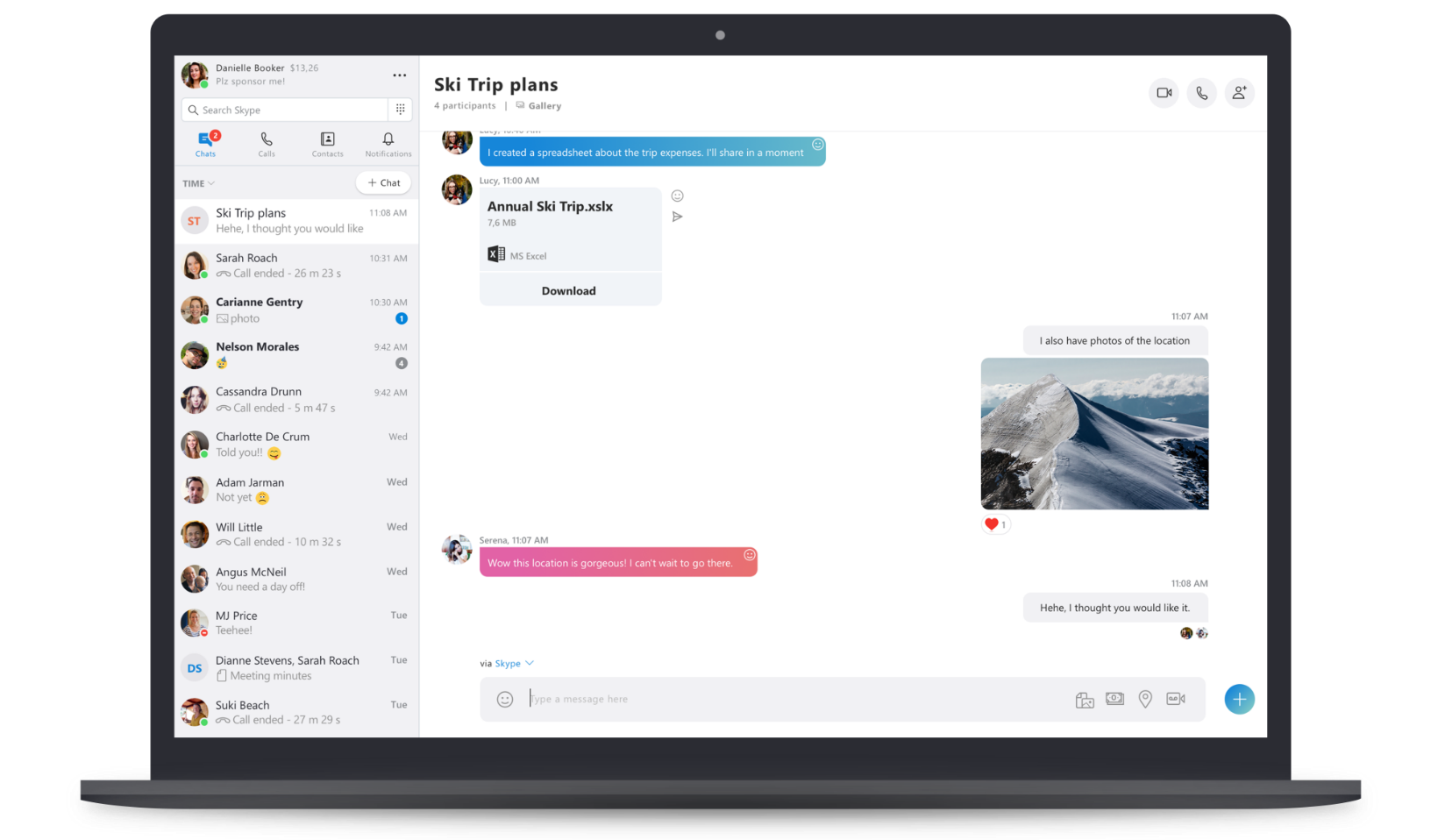
Back in July, Microsoft announced that it will discontinue Skype classic app from September 1, 2018. Microsoft’s plan was to roll out an updated version of Skype (version 8.0) for desktop that will replace Skype version 7.0 (Skype classic). Based on the customer feedback, Microsoft last month announced that it will support Skype classic app beyond Sep 1st, the previously announced EOL date. Microsoft today provided an update on the upcoming changes. Instead of removing support for Skype Classic app altogether, Microsoft will be doing it in waves over the next several months.
- Desktop: First wave begins on 11/1/2018
- Mobile devices and tablets: First wave begins on 11/15/2018
Microsoft will be sending an email to people still using older Skype versions so they know the update is coming. Based on the feedback, Microsoft is working on a number of features for Skype version 8. Find the list of upcoming features below.
| Working on these now | These are next | |
| Fundamentals | Performance improvements Keyboard shortcuts guide Show Skype version on sign-in screen |
Even more performance improvements Resizable left pane on desktop Swipe actions on mobile |
| Calling | Setting for a secondary ringing device Advanced webcam settings Separate Skype volume control on Mac Setting for incoming call notifications when in Do Not Disturb mode |
Indicator for who’s talking in large calls Easier switch between cameras Select which app or window to share when screensharing |
| Messaging | Find within current conversation Setting to change font size on desktop Share a Skype contact Global conversation search shows more than 20 results Customize “Enter” or “Return” to send message or add a line Save-as for audio files like mp3 Hide conversations in chat list Setting to disable link previews |
Find in current conversation shows more than 30 results SMS connect |
| Contacts/people | Setting for allowing Skype to Skype calls only from contacts Improved availability status Add phone number as a contact Global people search shows more than 20 results |
Add phone number to an existing contact More control over availability status Setting for allowing calls to your Skype Number only from contacts Address book sync on Mac |
| Store app for Windows 10 PC | Improve copy-paste to dialpad App icon in system tray |
Split view |
Source: Skype









User forum
0 messages