Microsoft Power BI adds Amazon Redshift as a data source
2 min. read
Published on
Read our disclosure page to find out how can you help MSPoweruser sustain the editorial team Read more
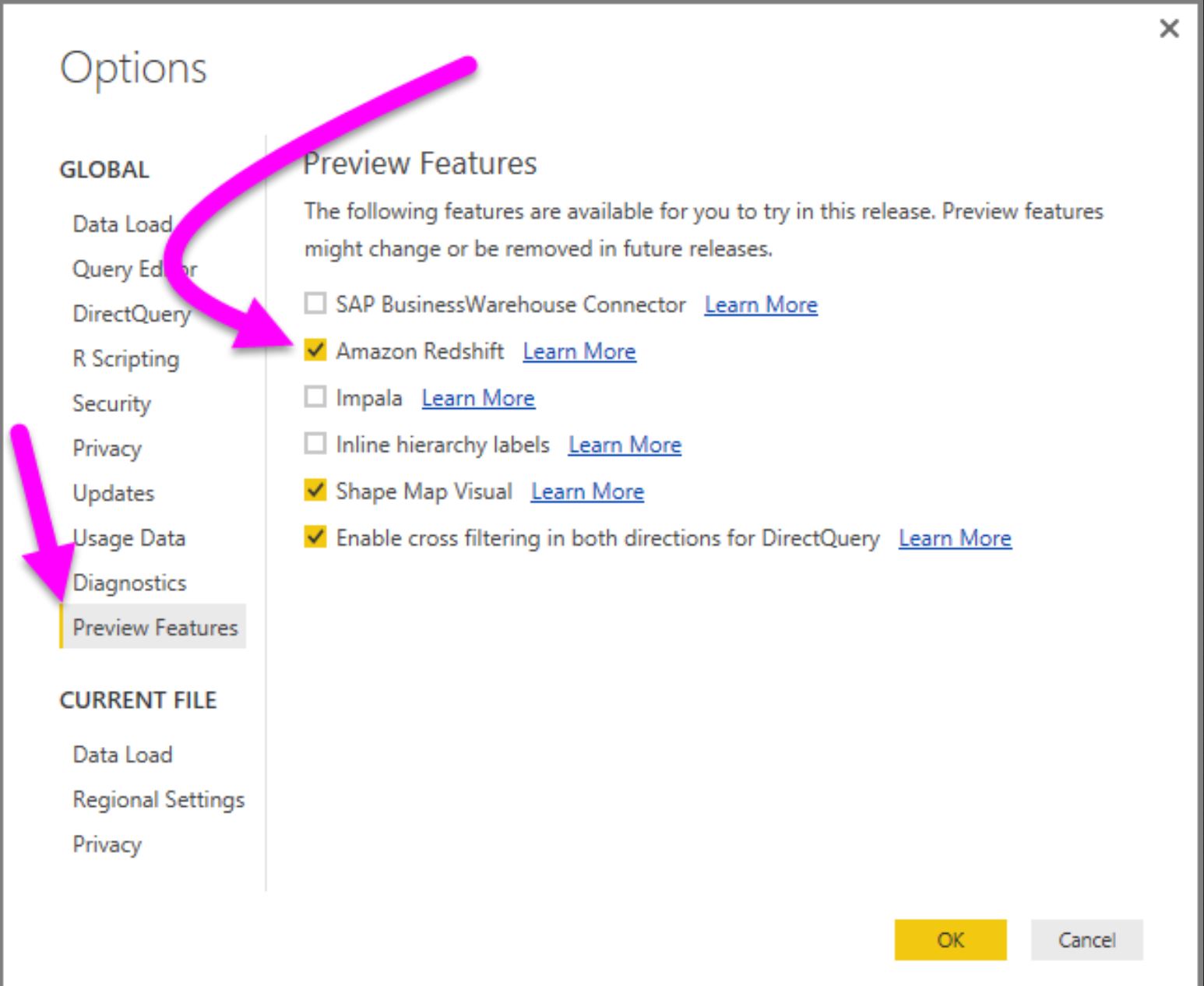
One of the most frequently requested data sources for Power BI over the last year has been Amazon Redshift. With the July release of Power BI Desktop, Microsoft is announcing the preview of the Amazon Redshift data connector. It supports both Import and DirectQuery connectivity modes, enabling full flexibility in terms of connectivity options for Report Authoring.
To get access to the Amazon Redshift connector, you first need to enable this preview feature. In Power BI Desktop, select File > Options and settings > Option then in the Options window, select the Preview Features section and enable Amazon Redshift, as shown in the image above.
Microsoft today detailed this new feature, read about it in detail here.
In addition to Amazon Redshift support, July release of Power BI Desktop includes the following new features,
Report View:
- Predefined table styles
- ShapeMap can use custom maps
Data Connectivity:
- New Data Connectors:
- Amazon Redshift (Import + DirectQuery) (Preview)
- Impala (Import) (Preview)
- Improvements to existing data connectors:
- Support for specifying a Command Timeout via the UX
- CSV/Text – Support for Fixed-Width delimited files
- SAP BW connector improvements:
Query Editing Improvements:
- Ability to use R scripts in Query Editor
- Query Parameters – List Query output as “allowed values” for a parameter
- Ability to overwrite existing user-defined functions









User forum
1 messages