Microsoft Power Automate gets two new AI features: AI recorder and AI flows
2 min. read
Published on
Read our disclosure page to find out how can you help MSPoweruser sustain the editorial team Read more
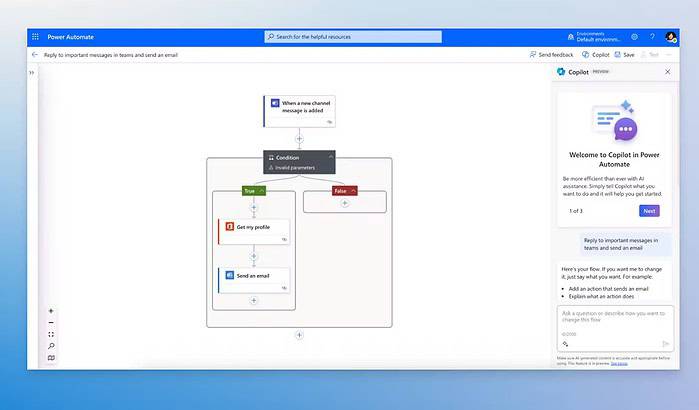
At Build 2024, Microsoft is announcing two brand new AI features for its Power Automate platform. AI flows is a new type of workflow that will use the power of generative AI for process automation. The new AI recorder is a feature for desktop flows that will allow anyone to create robotic process automations (RPAs) using video and audio content. Read about them in detail below.
AI flows:
Power Automate’s AI flows shift automation from rules-based to dynamic- and outcome-based workflows. Unlike existing manually created flows, AI flows can interpret process objectives, generate automation plans, autonomously select actions, and validate outcomes. You can just describe what you want to do in natural language, along with any parameters for the flow. Instead of you creating the sequence of steps and actions for every scenario, AI determines them on its own to achieve the goal. Microsoft also mentioned that developers can set guardrails to control the boundaries of autonomy for the AI flow for safe execution. AI Flows make AI flows are now available as part of the Early Access Program.
AI recorder:
The new AI recorder feature will allow users to create flows by both showing and telling the recorder how to automate a task. Until now, Power Automate’s desktop recorder created flows based on mouse movement and keyboard actions. With AI recorder, users can provide additional context by coaching it with their voice and sharing their screen.
This combination of visual and voice will allow flows to adapt to changes more easily. For example, if the position of an authentication text box changes in the UI, the existing manually created desktop flow will fail. But AI recorder can identify and make necessary changes to the flow. The AI recorder feature is now available in an early access program.








User forum
0 messages