Microsoft Planner in Microsoft Loop: Top 5 things you can do with it
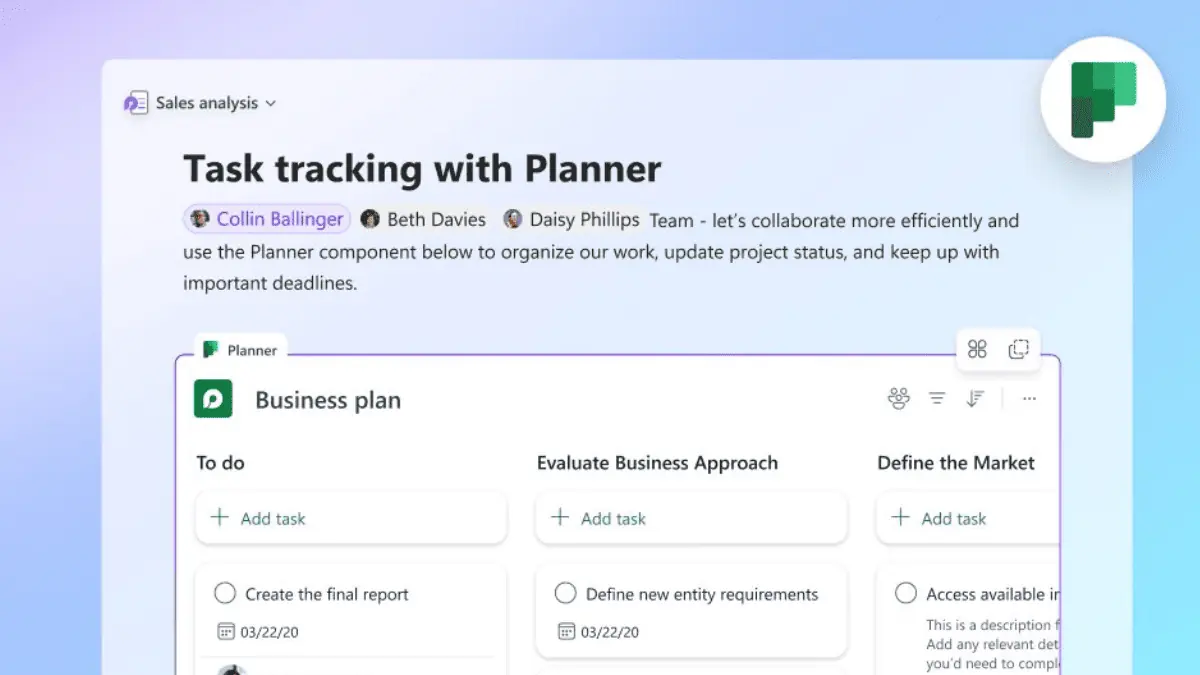
Remember when we reported that Microsoft was bringing Microsoft Planner integration into its Loop productivity app a while back?
The good news is, that this very feature is super lightweight and finally available, starting at the end of September 2023!
Loop, now available for public preview, is synced across Microsoft 365 apps like Microsoft To Do, Microsoft Planner, and the Tasks app in Teams, making task management while collaborating easier than ever.
What can you do with it though, you may ask? Here’s what.
5 things you can do with Microsoft Planner in Loop
View your task lists in a visual format.
This makes it easy to see the big picture and identify any potential bottlenecks.
Manage your task lists directly in Planner.
You can create new tasks, assign tasks to team members, and track progress.
Create multiple task lists.
Not just one, but multiple across Loop workspaces. Then, all of them will be integrated into Planner plans.
Edit your task lists in Planner.
You can tweak and amend the title of the task, and due date, or even change the assignees of the task.
Leverage other capabilities of Planner.
This includes adding labels, adding notes, and creating multiple task lists.
Curious to take Microsoft Loop out for a spin? Check out Microsoft Loop’s website to join the preview.
Read our disclosure page to find out how can you help MSPoweruser sustain the editorial team Read more




User forum
0 messages