Microsoft says they're bringing Microsoft Planner in Loop
2 min. read
Updated on
Read our disclosure page to find out how can you help MSPoweruser sustain the editorial team Read more
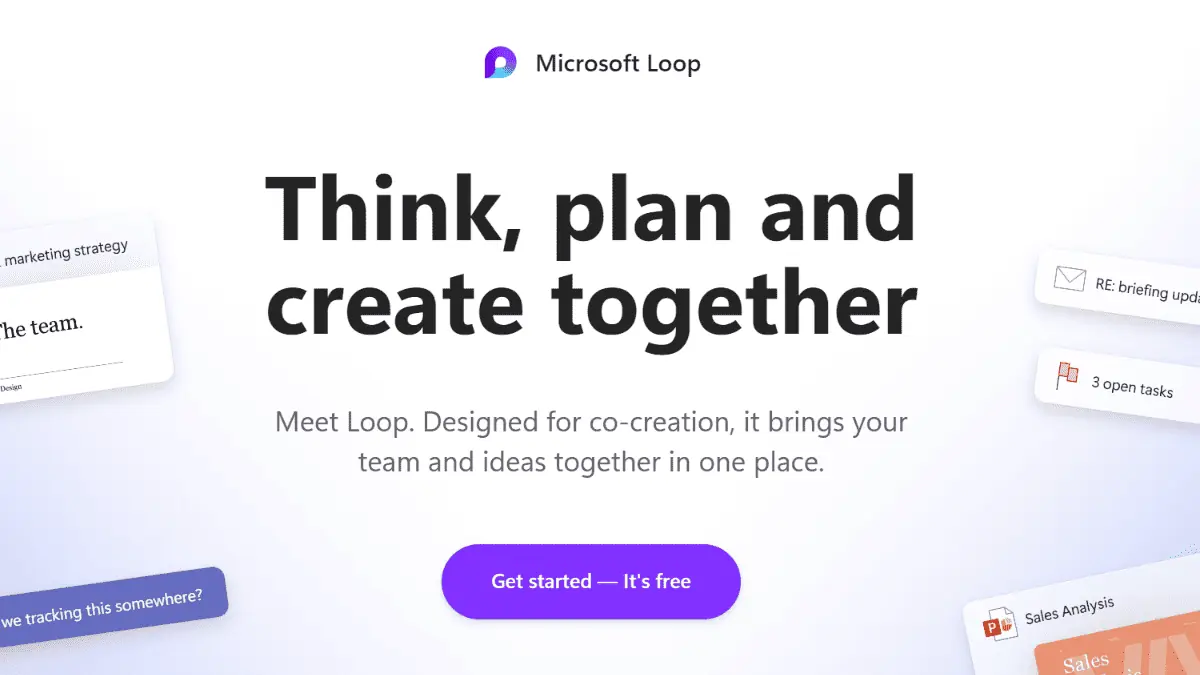
Microsoft announced today that it will be bringing Planner components to Loop. This will let users bring their Planner plans into Loop-enabled apps, such as Teams and Outlook, as a Planner component.
As spotted in the Microsoft 365 Roadmap site under Feature ID 161955, the initial worldwide launch is set for September 2023 within the Loop app, with subsequent support for other Loop-enabled apps.
The good news? This will roll out directly in general availability.
“Users of Planner and Loop will be able to bring their plans into Loop-enabled apps as a Planner component. Using the power of Loop, you’ll be able to view and edit a plan with Planner’s board view in context with your other work. The component will first be available in the Loop app. Support for other Loop-enabled apps will follow,” the description reads.
This can be helpful for teams that use Loop to collect project information, as it allows everyone to stay in sync and collaborate on plans more easily.
To create a Planner component in Loop, you’ll need to first create a plan in Planner. Once you have that, you can copy the URL of the plan and paste it into a new page in the Loop app.
Once the Planner component is created, you can give people access to it by selecting the “Members” list and typing in the names of the people you want to add. You can also rename the component and delete it as needed.
Not too long ago, Microsoft also said that they were working to bring Jira and Trello collaborative apps to Loop.
Microsoft Loop was launched in August this year and is available on Microsoft Store.








