Microsoft Photos finally gets "Visual search with Bing," just like Snipping Tool
Photos' update for September 2024 has now arrived
2 min. read
Updated on
Read our disclosure page to find out how can you help MSPoweruser sustain the editorial team Read more
Key notes
- Microsoft Photos now has “Visual Search with Bing” for reverse image searches.
- Windows 10 users can also sync iCloud photos, a feature already in Windows 11.
- New update also includes improved gallery navigation, image editing, and performance upgrades.
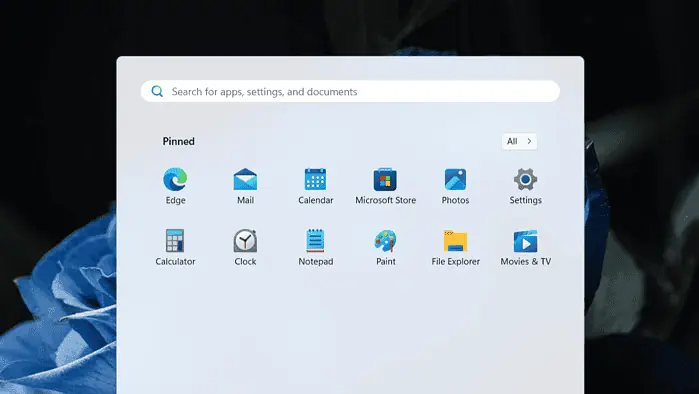
The monthly update for Microsoft Photos, Windows’ photos app, has arrived for September 2024. We’ve tried it, and we can’t help but notice that the “Visual Search with Bing” feature that launched on Snipping Tool a while ago is finally on the Photos app.
With this update, when you open a photo, you’ll see a visual search button on the bottom middle or a “Visual search with Bing” option when you right-click. Once clicked, it will open a reverse image on your opened or default browser, courtesy of Microsoft Bing.
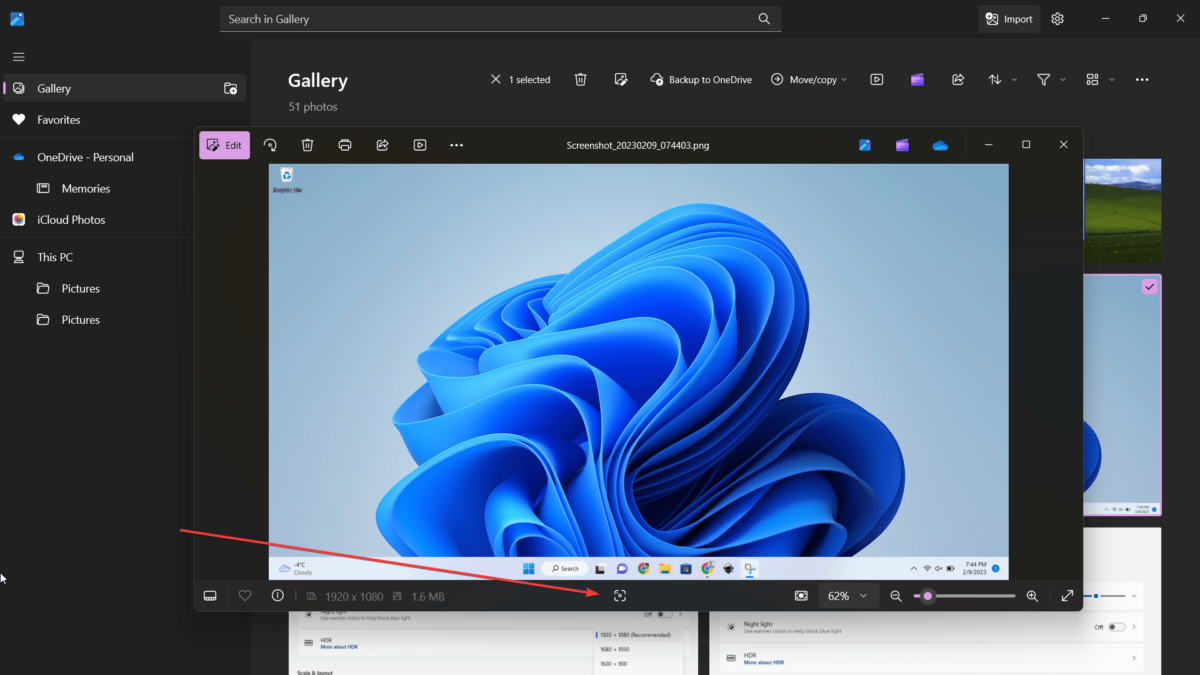
But that honestly isn’t surprising because a visual search capability and the Photos app would really go hand-in-hand. A while ago, we also reported that Microsoft has quietly tested another capability on Snipping Tool that lets you perform the visual search after you take a screenshot.
Speaking of the update, Microsoft also added the ability for Windows 10 users to sync and view iCloud photos directly in the Photos app. The feature has been around for Windows 11 users for quite some time, so it’s a good piece of news for older OS users despite warnings that Microsoft will soon cut its support.
We’re also getting improved gallery navigation and an image-editing feature directly from File Explorer or the desktop. Of course, performance improvements—background and foreground—are also expected.
You can download Microsoft Photos’ latest update via Settings > Windows Update, if you’re a part of the Windows Insider Program. If not, Microsoft mentions that it’s gradually rolling it out sometime later.






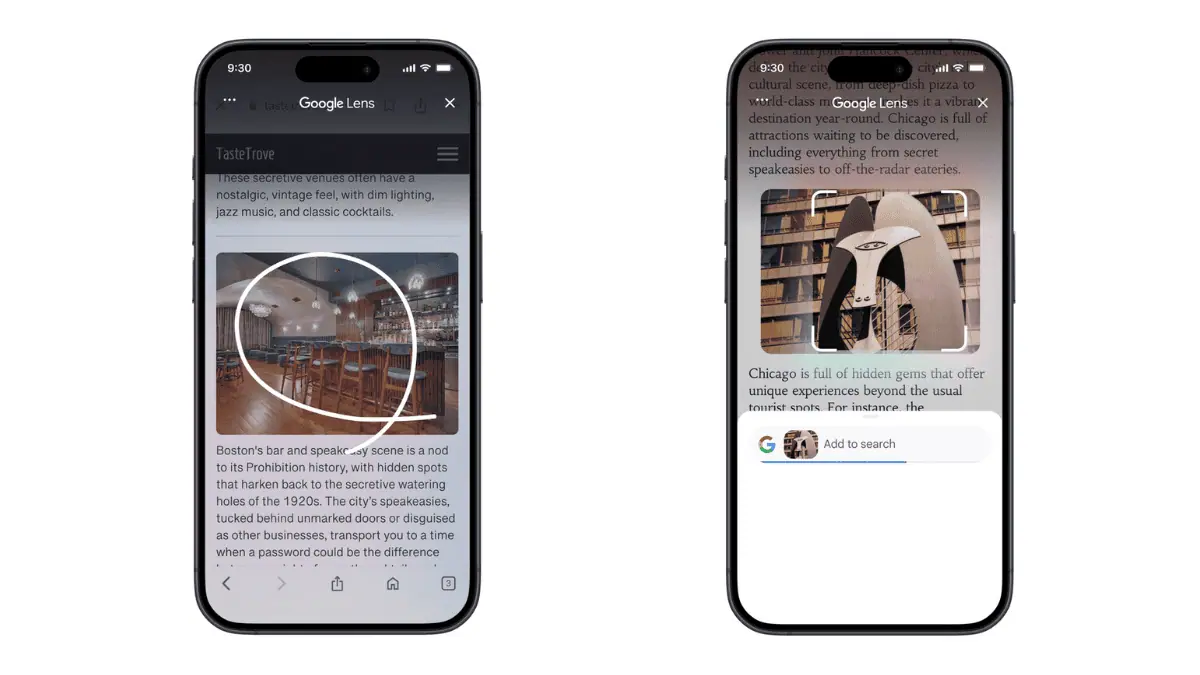


User forum
0 messages