Dark Mode is now rolling out to all Microsoft OneDrive users on Android
2 min. read
Published on
Read our disclosure page to find out how can you help MSPoweruser sustain the editorial team Read more
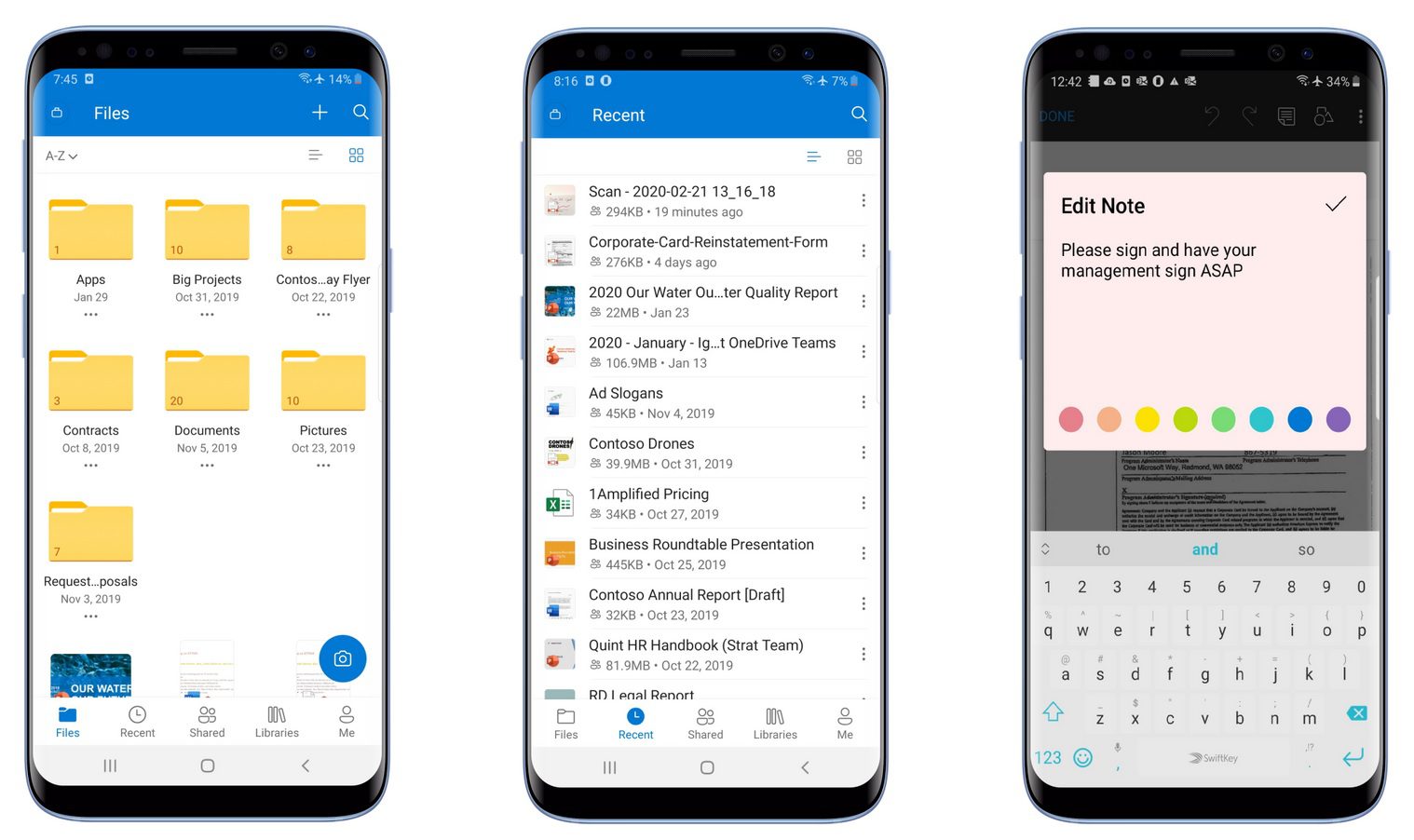
After almost a month of beta testing, Microsoft is finally rolling out Dark Mode to OneDrive users on Android via an update. Taking the app to Version 6.0.1, the update has added another new feature that will let you revisit your photos taken in previous years on the same day.
Otherwise, the update brings to bug fixes and performance improvements. You can see the official changelog below.
Changelog
- In the eternal struggle between light and dark, we’re proud to announce that this release of OneDrive finally brings balance to the force: you can now enjoy Dark Theme and an epic new set of Microsoft Fluent icons throughout the app.
- Photo enthusiasts that sign in with a consumer Microsoft account can now enjoy memories of years past: just visit your Photos tab to relive photos taken in previous years on this same day.
In related news, Samsung is encouraging its users to switch to Microsoft OneDrive and once you switch from Samsung Cloud to OneDrive you get free storage equivalent to what you paid for, for one year, and a refund for any future payments and Microsoft is also offering an additional 15 GB free storage for Samsung users.
You can download and install the OneDrive app on your Android smartphone from this link, or you can visit the Google Play Store and search for the app.








User forum
0 messages