Microsoft officially spreads its Panoramic UI over the large screen
4 min. read
Published on
Read our disclosure page to find out how can you help MSPoweruser sustain the editorial team Read more

Microsoft has made the ZuneHD marketplace and smart DJ features accessible while the device is docked in the 720P-capable AV Dock and of course what is most interesting is to see the Metro Panoramic UI unfurled over a big screen, and it does look as gorgeous as we always expected it to.
The update of course also reminds us how a device fully under Microsoft’s control can continue to develop over time, again raising hope of a rapid continuing development of Windows Phone 7, even after release.
If you are a ZuneHD owner, read the release below.
It’s been an exciting few months for Zune. We launched the Zune HD device last September which has been receiving press and consumer praise for its OLED screen, HD Radio, HD video out and key music discovery features, which become even more powerful with a Zune Pass subscription. We also expanded the Zune service to additional platforms. We brought Zune video to Xbox LIVE in November, giving consumers access to instant on 1080p HD with 5.1 surround sound and the ability to buy content once and play it on the TV through Xbox LIVE, on the PC through the Zune software and on the go on a Zune device. We also announced last month that Zune will be an integrated feature on Windows Phone 7 Series and we’re looking forward to sharing more details about the Zune experience on Windows Phones in the coming weeks and months.
Earlier this year, we also shared that we’ll be introducing a Zune HD firmware update this spring. We’re excited to be bringing even more features and functionality to Zune users through this update, and wanted to share some additional details around what will be introduced.
– Smart DJ on Zune HD: Zune has always been committed to helping people discover new music. We added "Smart DJ" to the Zune software last fall and now we’re bringing this popular music discovery feature to the Zune HD device. Smart DJ on Zune HD will let you create an instant playlist mix whenever the inspiration strikes direct from your device. Just choose a song or artist from your collection or from the Zune Marketplace catalog and press the Smart DJ icon to build a new mix based on your selection. If you have a Zune Pass music subscription it will pull music from your existing collection and the Zune Marketplace catalog to create the mix. If you don’t have a Zune Pass subscription you can still use Smart DJ to build a playlist from the collection on your device.
– Picks on Zune HD: Picks is another popular music recommendation feature in the Zune software which we’re extending to the Zune HD device. The Picks algorithm analyzes what you listen to and compares that to millions of other Zune users to make personalized recommendations. With this update, you’ll be able to access these automatic recommendations directly on the Zune HD device as well as on your PC.
– Browse and Stream Music from Zune Marketplace on your TV: Using the Zune HD A/V dock, you can connect your Zune HD to your TV to play your favorite videos and music from your device on the big screen. With this software update, you’ll also be able to browse and stream music from Zune Marketplace directly on your TV to find and listen to your favorite music from the comfort of your couch. You can browse New Releases, check out recommendations from your Picks page, search for a specific song or artist, or even create a new Smart DJ playlist on your big screen – a great way to make an instant soundtrack for your next party.
– Expanded Video Codec Support: With expanded support to include MPEG-4 Part 2 Advanced Simple Profile (ASP), which includes Xvid and AVI support, you’ll be able to immediately enjoy a broader range of video content natively on Zune HD – no transcoding required.
The update will be offered as a free download in the next few weeks, and we’ll be sure to let you know when it’s available. In the meantime, we wanted to share an image of the Smart DJ feature on the Zune HD device which is attached here; All a user needs to do is press the Smart DJ icon on the far right of the screen to build a new mix based on their favorite music.
Via Engadget.com


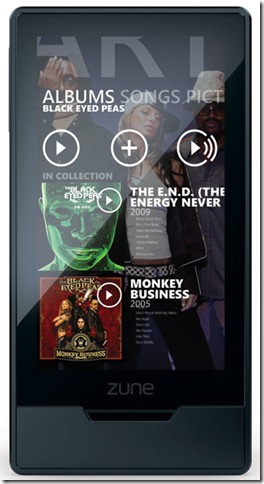








User forum
0 messages