Microsoft Office for Android updated with File Cards, more
2 min. read
Published on
Read our disclosure page to find out how can you help MSPoweruser sustain the editorial team Read more
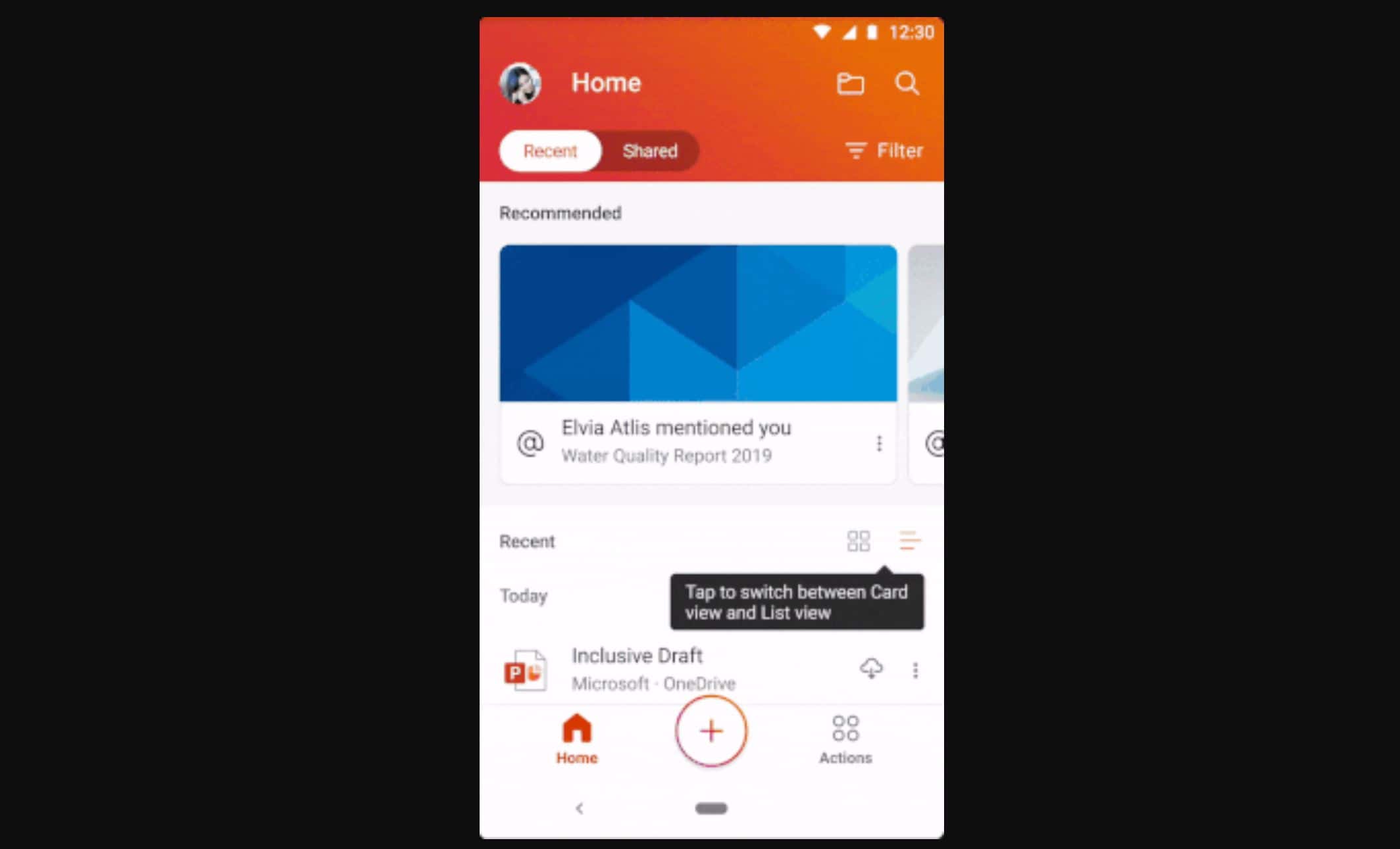
Microsoft has released a new update for the Office for Android app. The update takes the app to build 16.0.14228.20138 and brings support for File Cards with Previews to the app.
File Cards offer a rich way of consuming your Office content with inline previews, contextual information, such as the person who shared the file along with the context with which it was shared with you, and quick actions on the card that allow you to share and keep the file offline.
The update also brings a number of other improvements. See the full changelog below:
- File cards with preview – The Office app for Android introduces a new method of viewing files, the file cards mode.
- File Cards offer a rich and modern way to consume Office content with previews, contextual information (such as the person who shared the file along with the context it was shared with you) and quick actions on the card that allow you to share and keep the file offline.
- Your display preference will be preserved if you switch between the “Recent” and “Shared” tabs or when you exit and return to the Office app in the future.
- You can return to the default List view at any time by tapping the List icon in the view selector.
- File tabs with previews will be available for your Word, Excel, PowerPoint and PDF files stored in your OneDrive Business and Personal accounts.
- Word and PDF files stored directly on your Android device will be supported in a future update.
- General bug fixes and performance improvements.
You can download Office for Android from the Google Play Store here.
[appbox googleplay com.microsoft.office.officehubrow]
via WBI







