Microsoft Office Communicator Mobile 2007 R2 - amazing enterprise software
4 min. read
Published on
Read our disclosure page to find out how can you help MSPoweruser sustain the editorial team Read more
The focus of Microsoft’s Windows Mobile Development has always been much more on the enterprise than the consumer. They have developed some really cool software which we don’t necessarily hear about or appreciate.
One such package is the Microsoft Office Communicator Mobile 2007 R2 client, part of the Microsoft’s Unified Communications ecosystem. The software is basically a replacement for your office switchboard, but much better, enabling communication and ‘presence’ anywhere you are.
Office Communicator Mobile allowed a user to send and receive instant messages, receive and publish presence (location, availability, etc), and search for contacts in the enterprise’s address book.

Communicator Mobile 2007 R2 also features Single-number Reach, which is a function of Enterprise Cellular Telephony (ECT) . With ECT, every call made to your desk phone (from another Communicator user or from any phone in the world) will automatically generate an “incoming call†notification on your Communicator Mobile phone. If Communicator Mobile is your only phone, it has to be able to receive calls that are arriving at your desk, and also it has to allow you to make outgoing calls via your work phone, even when you are away from your desk.
From the message you can decline and send the call to your work voice mail (just like from Communicator). This allows you to have only once voice mail for all your work calls. If you decide to answer the call, it will look like you are taking the call from your desk, because Communicator Mobile IS your desk phone.
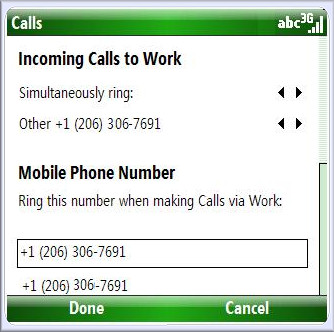
Communicator Mobile 2007 R2 also features further support for call handling setup. From your device, you can configure routing rules from your phone, to also ring your home phone, for example, or to pick up calls from your hotel room.
The slogan of the service is One Phone, One voice mail, Single Number Reach, a true Unified Communication statement.
Communicator Mobile 2007 R2, features more than 60% improvement in power consumption compared to the earlier version, significantly reduce sign-in time, and various other tweaks and improvements that will make the mobile worker’s life better.
As mentioned early, many features of the software of the software wont be appreciated by the consumer, but features like having my home phone ring when I am at home, office phone when I am in the office and mobile phone when I am driving, all from the same number, would certainly not go amiss even in the consumer arena.
Read more about the software at the Office Communicator Blog here.

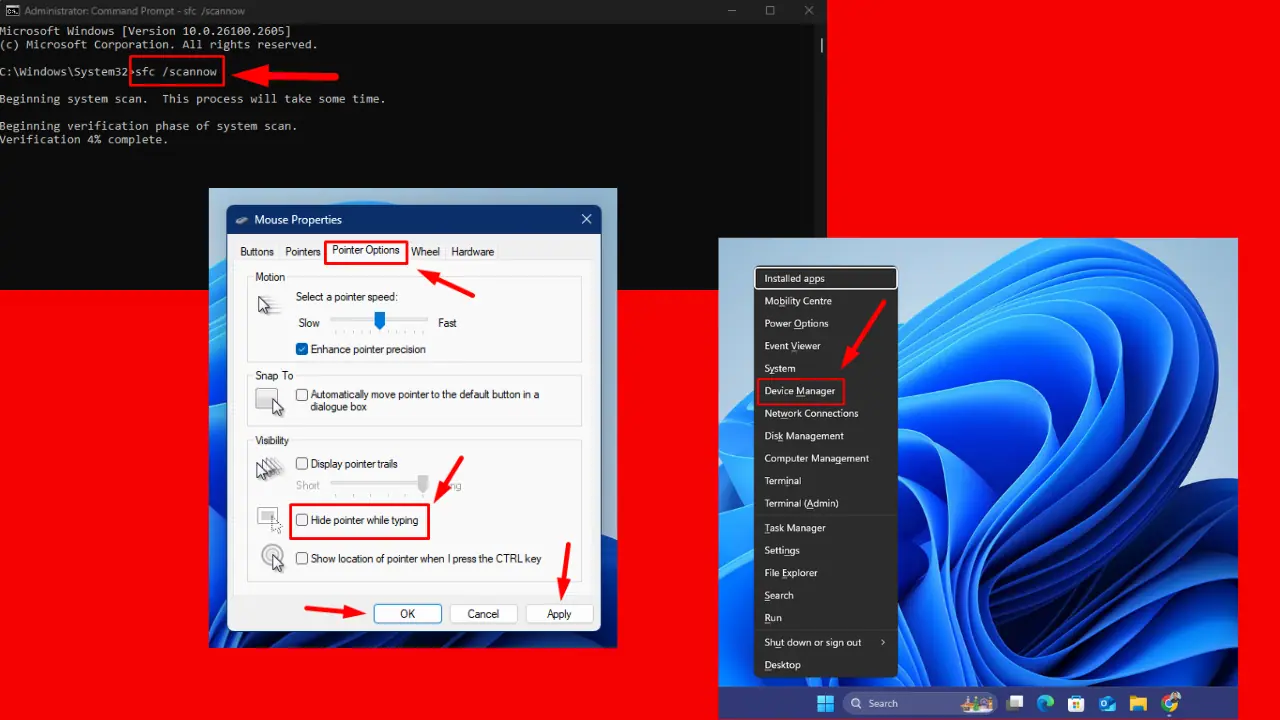

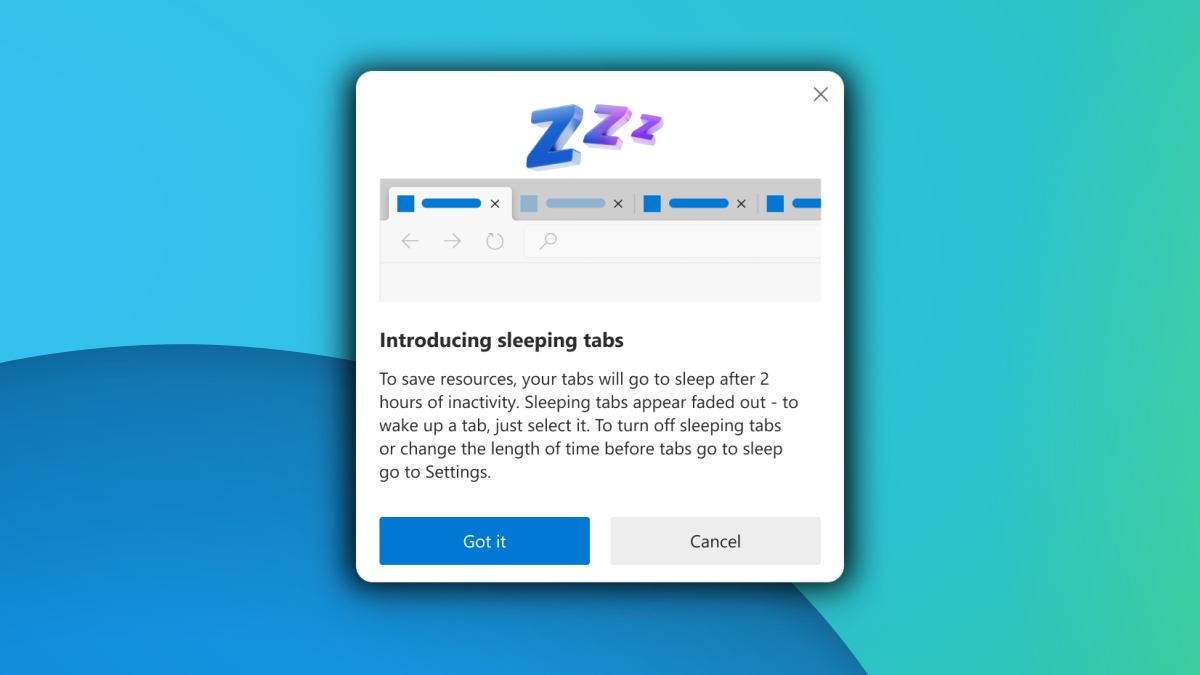
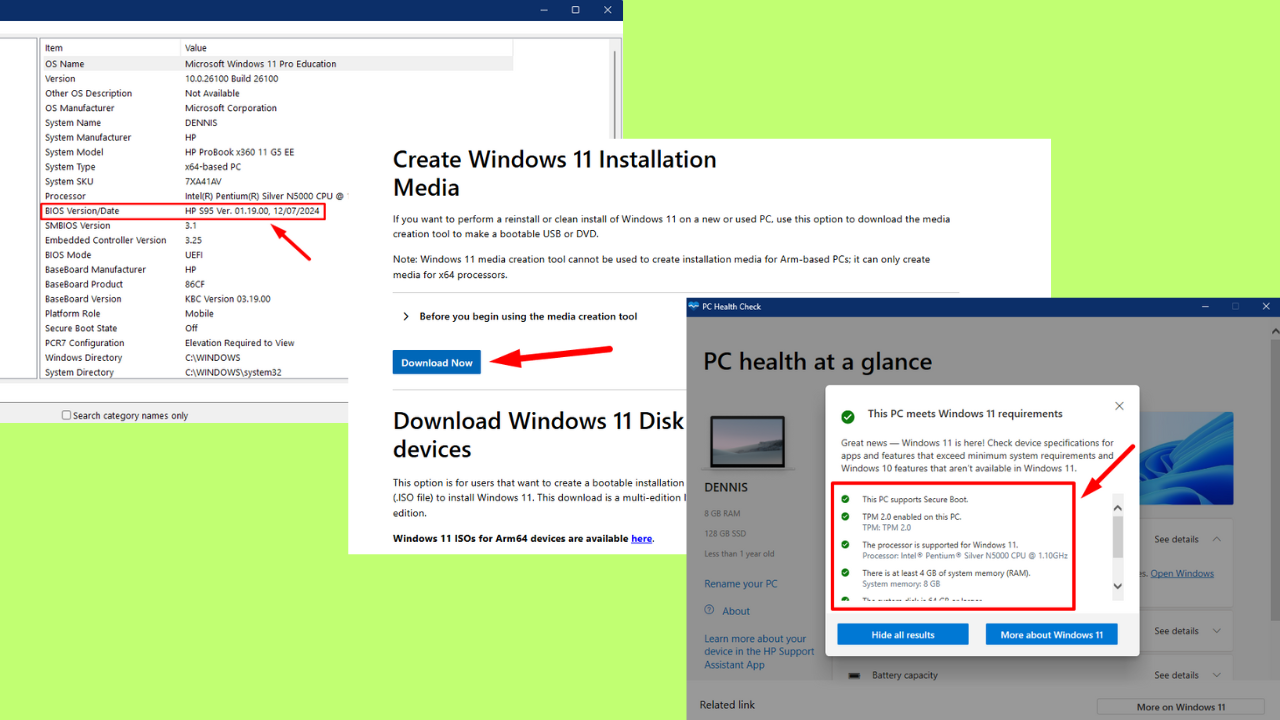
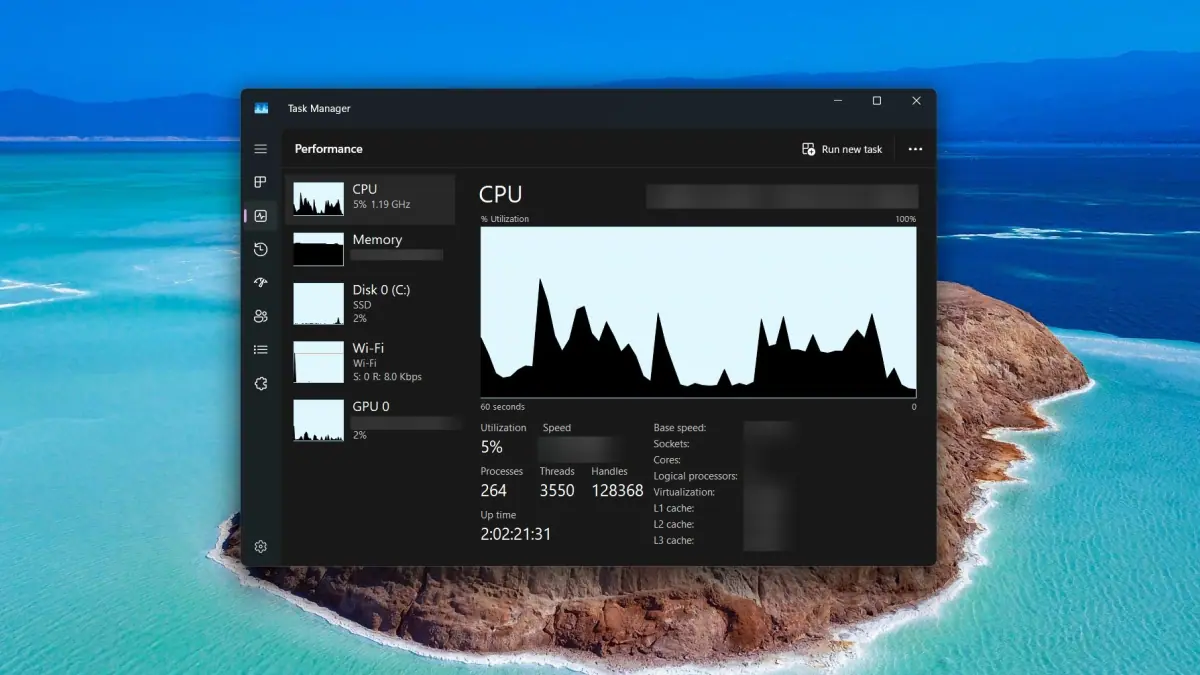
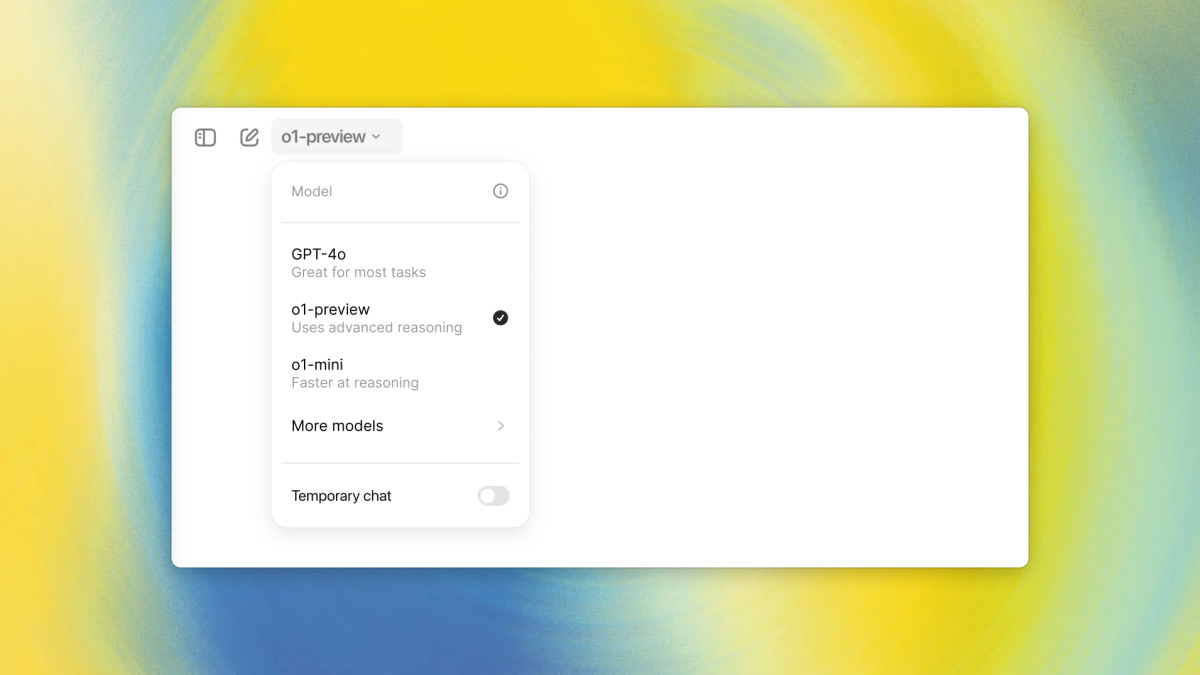
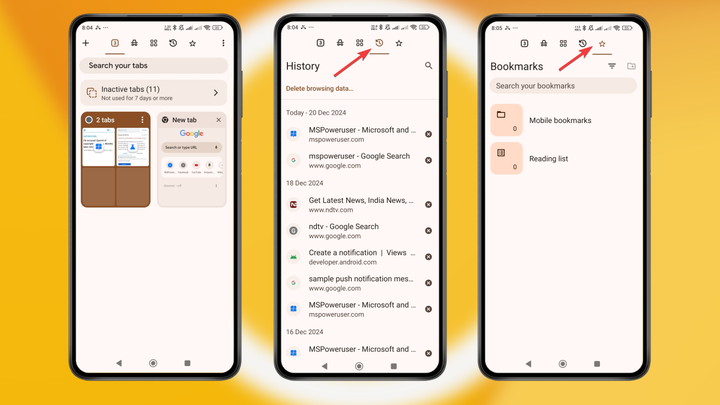
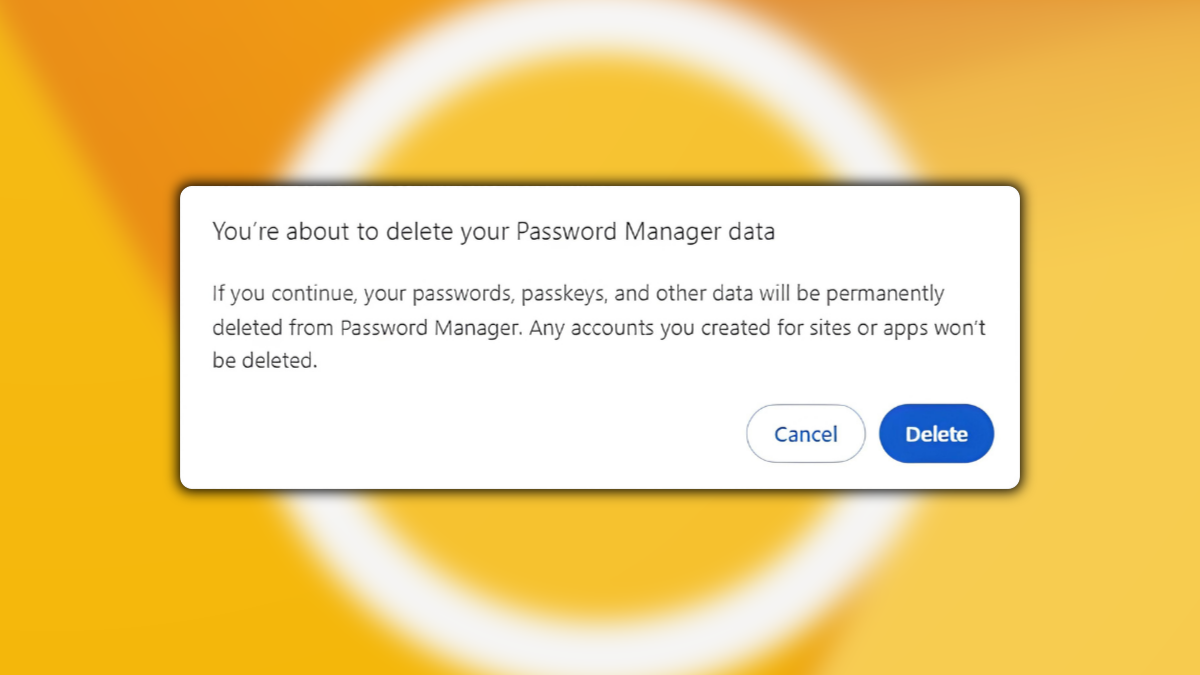
User forum
0 messages