Microsoft updates Office.com and the Office app for Windows with new enhancements
2 min. read
Published on
Read our disclosure page to find out how can you help MSPoweruser sustain the editorial team Read more
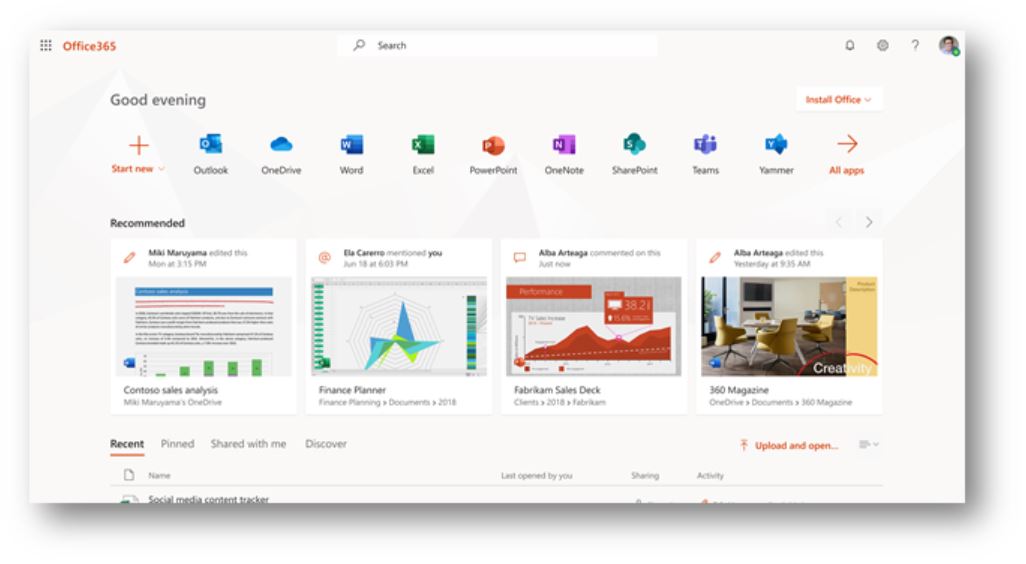
Microsoft today announced updates to Office.com and the Office app for Windows with new Home, My Content, and Create pages to make it easier for users to find all the content and files across apps and storage locations, see what needs attention, and get to the apps and templates needed for their work. You can learn more about the new updates below.
- Home page: The Recommended Files section has been updated to include inline action buttons, enabling people to immediately accomplish tasks, like replying to a comment or sharing a file, without jumping between apps. The Quick Access section adds additional filtering capabilities to help users find recently opened, shared and favorite content. Users also can easily collaborate on content by sharing via Teams or booking time to review content with co-workers from within the experience.
- My Content pane: Updates include enhanced capabilities for searching and filtering content by document type, activity and time. Users can also find files according to the people they work with or meeting content, such as recordings and attached documents. Infinite scroll has been added so users are not limited in search results, even when going back years.
- Create pane: Updates showcase the ability to create new content using dozens of tools across Microsoft 365. It’s easy to find the app needed for a task or to choose a template from one of several new template categories to help get started. These template categories include company templates that help users create branded content.
Source: Microsoft








User forum
0 messages