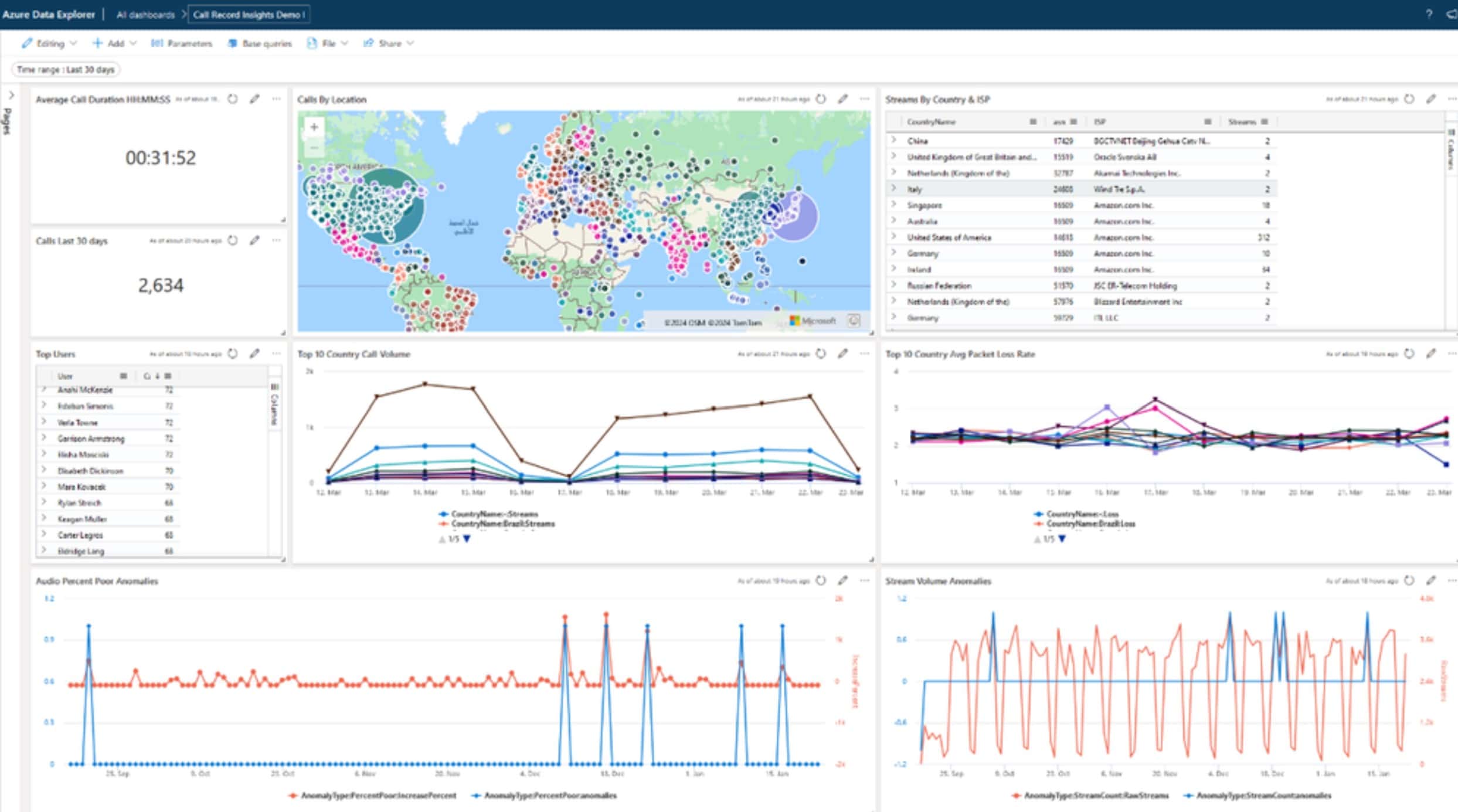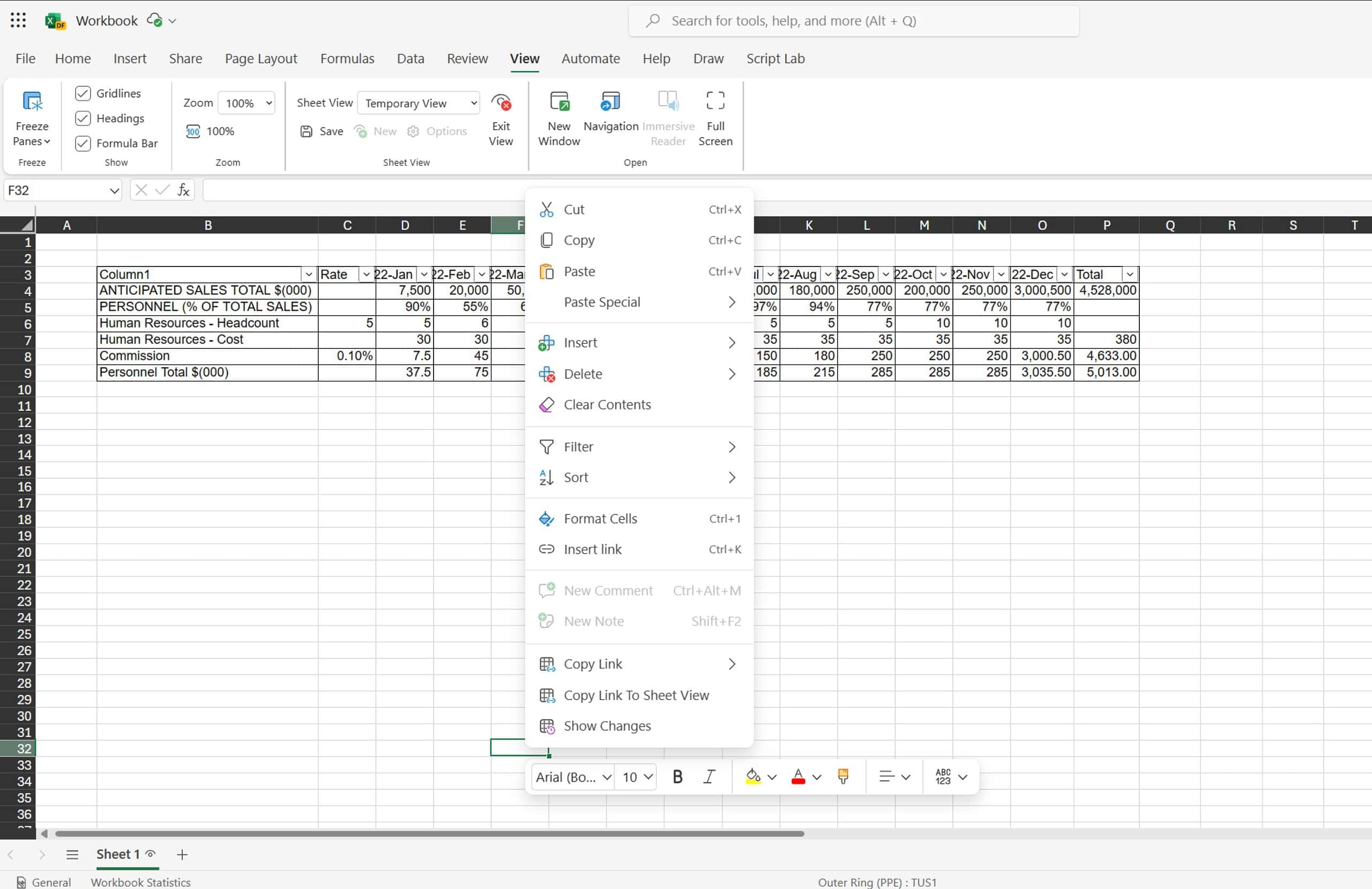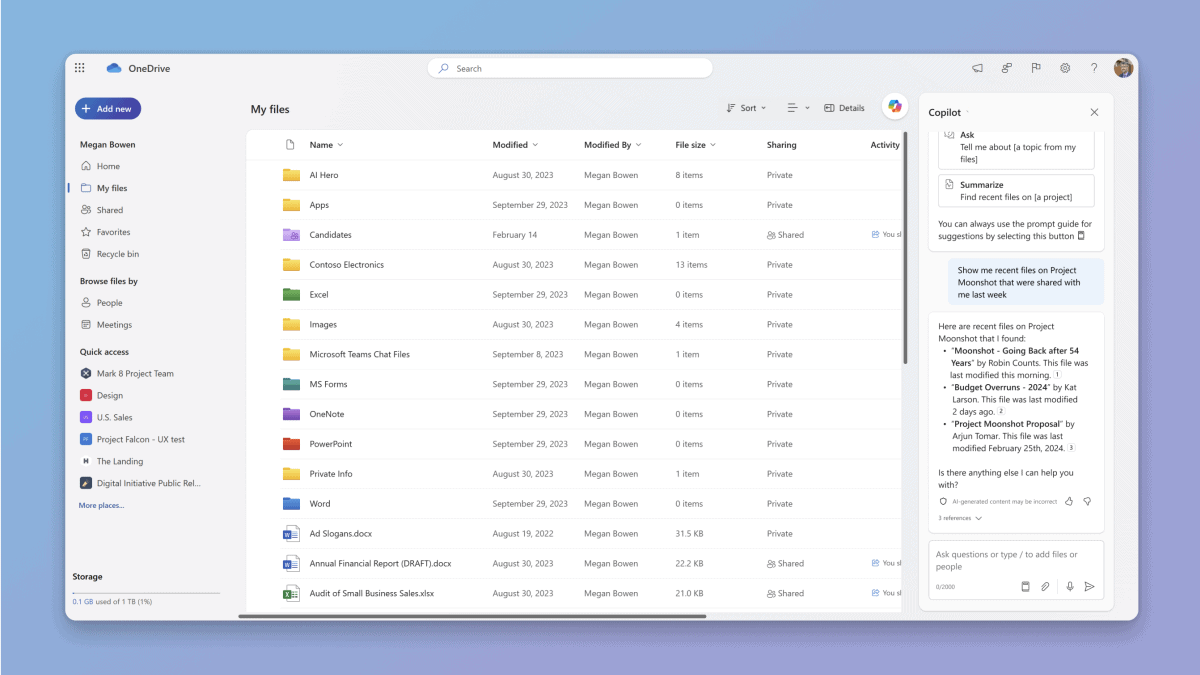Microsoft releases new Office Build 13624.20002(Beta Channel) for Windows users
2 min. read
Published on
Read our disclosure page to find out how can you help MSPoweruser sustain the editorial team Read more
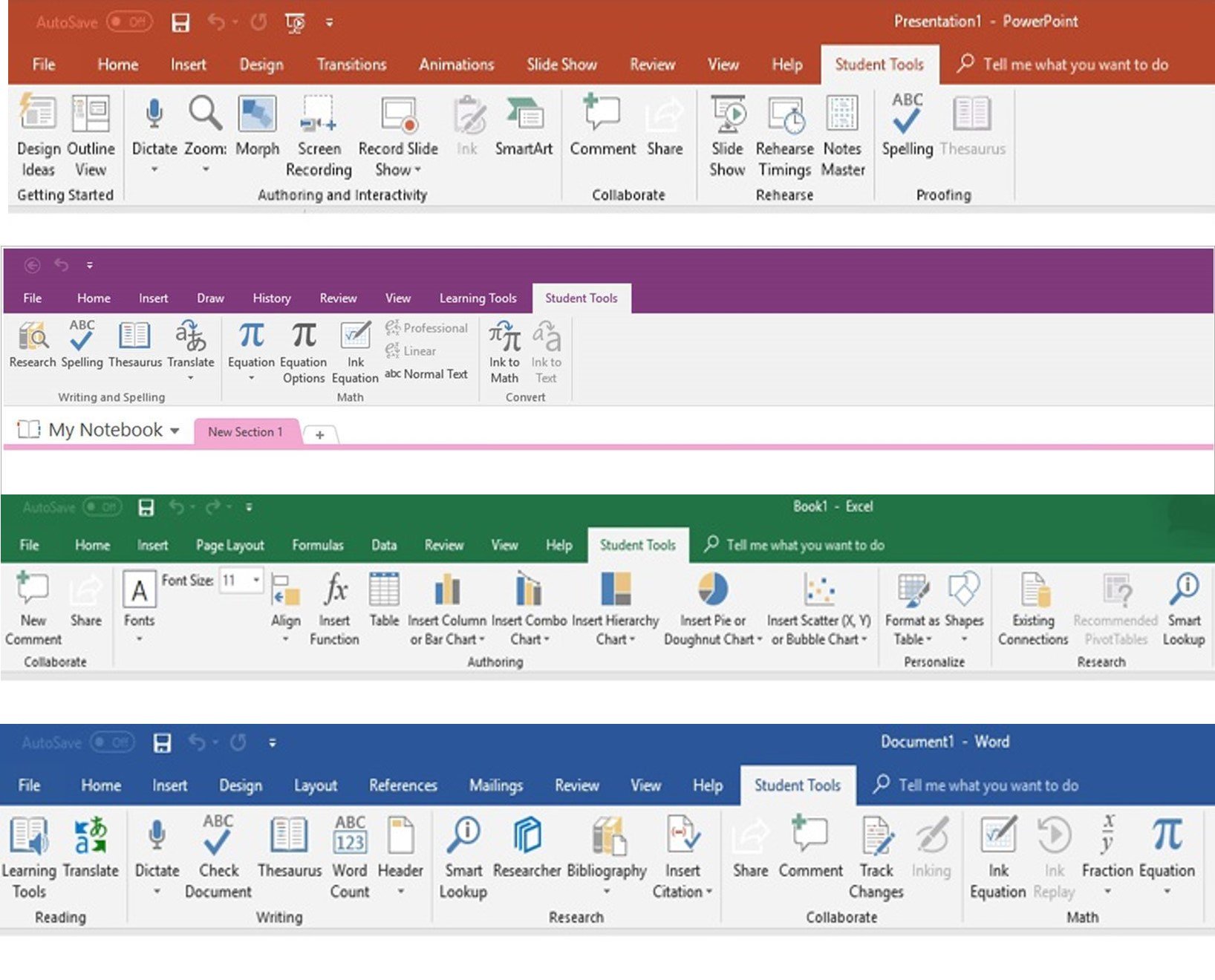
Microsoft today released a new Office Insider Preview Build 13624.20002 for Windows users registered in the Beta Channel. The new Office Insider Preview Build brings mandatory labeling, which requires Admins to label their documents and emails with the new Mandatory Labeling policy. The new Office Build includes fixes for Word, PowerPoint, Outlook, OneNote. You can read the full official changelog below.
Changelog
Excel, Word, PowerPoint
Mandatory Labeling
Admins can now require users to label their documents and emails with the new Mandatory Labeling policy. To enable this feature, admins can use the M365 Compliance Center and set up a labeling policy that “Require users to label their documents and mails.” To disable this feature, admins can remove the label policy.
Word
Notable fixes
- We fixed an issue when editing a commenting post with @mention.
- We fixed an issue to make Modern comments more robust.
- We fixed an issue with nested scrollbars in the comments pane.
- We fixed an issue with comment drafts disappearing when creating a new Word instance.
PowerPoint
Notable fixes
- We fixed an issue with Merge Shapes working with text.
Outlook
Notable fixes
- We fixed an issue and now Outlook can take advantage of an Exchange server setting that suppresses the display of the Exchange Online Archive Mailbox to end users.
OneNote
Notable fixes
- We fixed an issue that addresses a rendering issue affecting OneNote.
To update to the latest Microsoft Office Insider Preview Build, open any Office program and go to File> Account> Update Options> Update Now.