Microsoft offers fix for missing Windows 11 Beta channel option
1 min. read
Published on
Read our disclosure page to find out how can you help MSPoweruser sustain the editorial team Read more
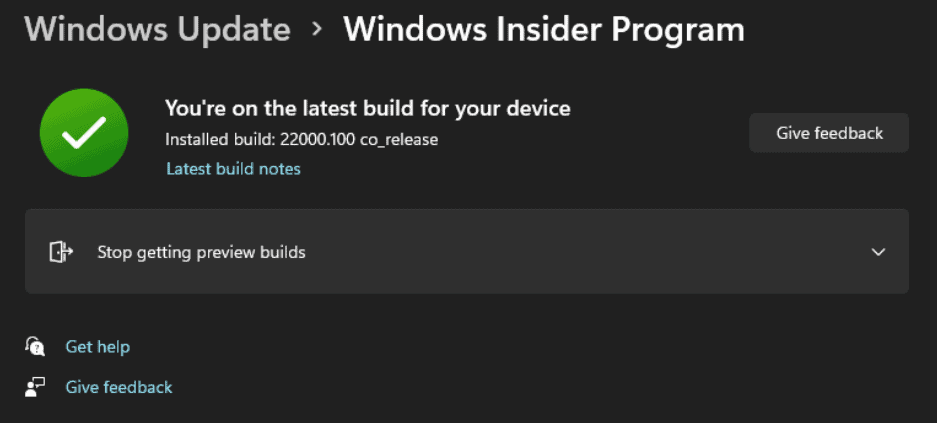
Microsoft recently recommended that less adventurous Windows 11 Insiders switch to the Beta channel after they released the first Beta build for Windows 11.
Some users have however noticed that the option to switch is not available, however.
If you wish to switch and are seeing the above screen under Settings > Windows Update > Windows Insider Program Microsoft has offered the following steps below to restore the missing options:
1. Click on Start
2. In the search box, type cmd
3. In the lower right of the search results, under Command Prompt, click Run as Administrator
4. On the UAC prompt, click OK
5. At the elevated command prompt, type: bcdedit /set flightsigning on
6. Press Enter
7. At the elevated command prompt, type: bcdedit /set {bootmgr} flightsigning on
8. Press Enter
9. Reboot the device
You should now see the missing options:
Microsoft recommends if performing these steps did not resolve your issue, to file a new feedback item in Feedback Hub, so the company can investigate.
viatechdows
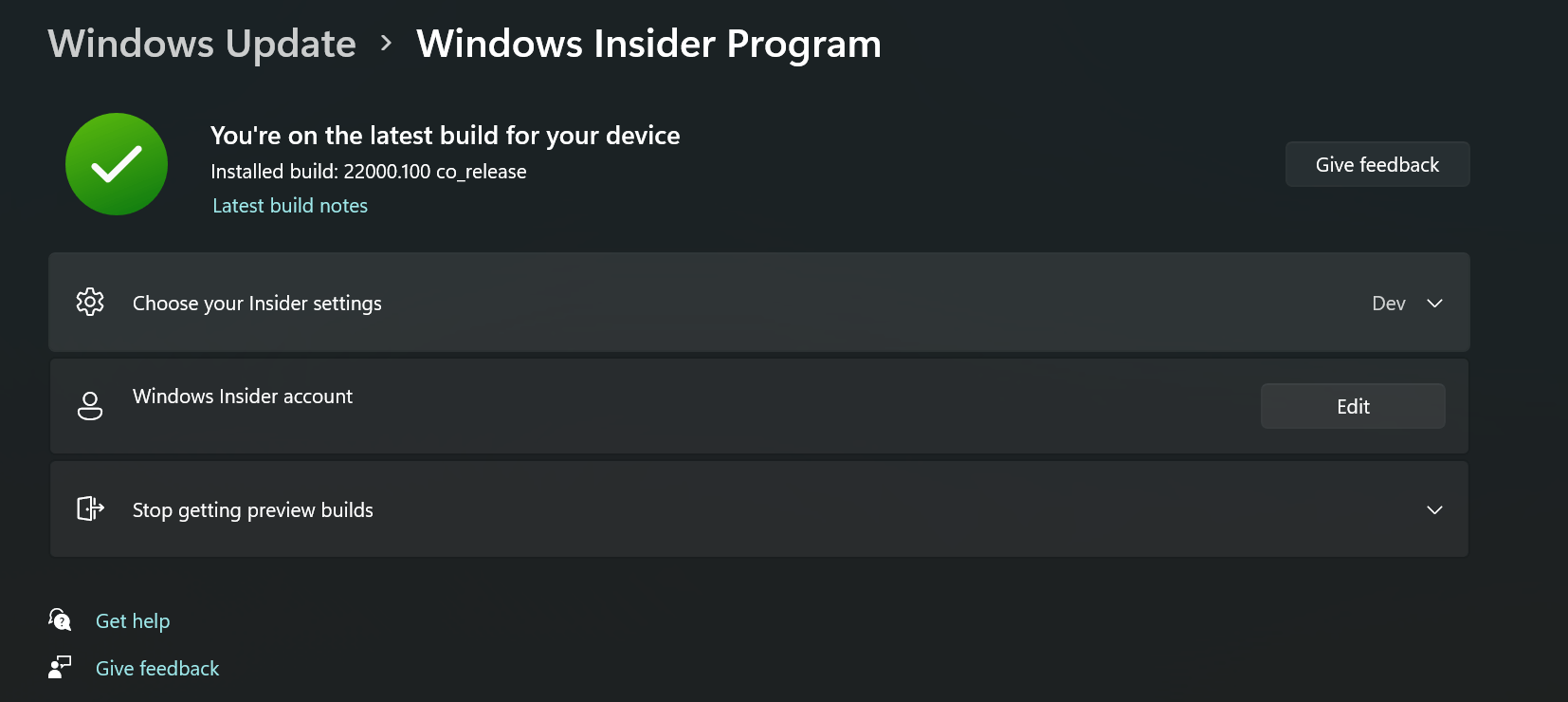








User forum
0 messages