Microsoft offers deep look at the user experience of Microsoft Planner
1 min. read
Published on
Read our disclosure page to find out how can you help MSPoweruser sustain the editorial team Read more
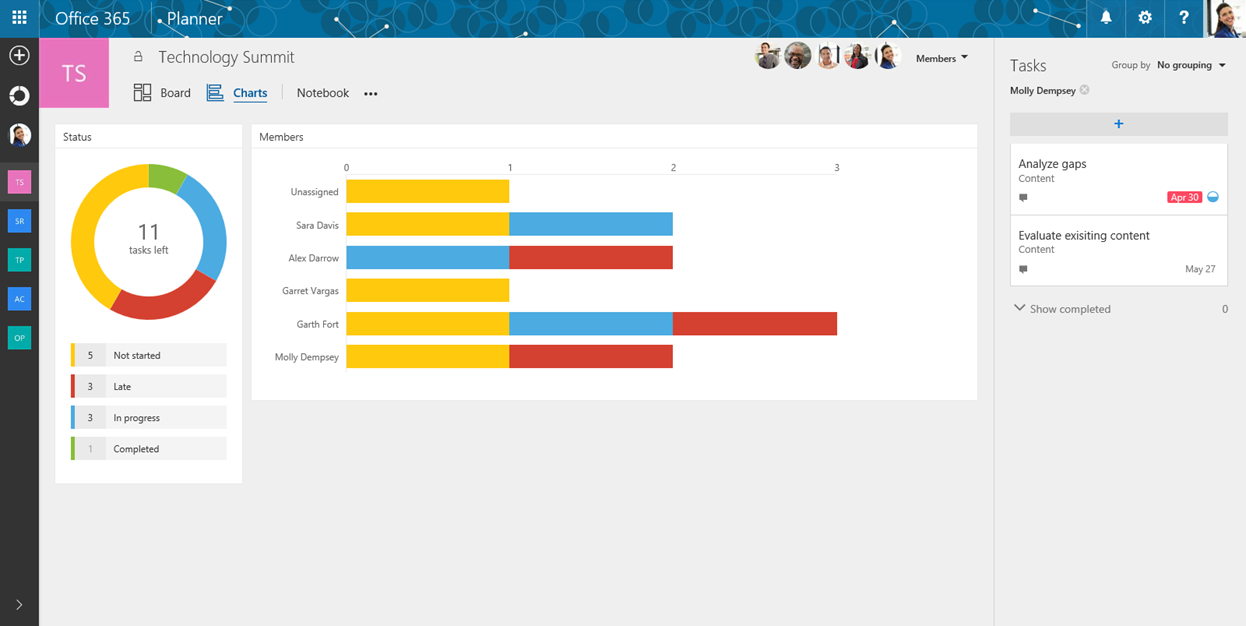
Earlier this month, Microsoft announced the general availability of Microsoft Planner, a new Office 365 service which will help organizations in planning their work easily and get more done. With Planner, teams can create new plans; organize, assign and collaborate on tasks; set due dates; update statuses and share files, while visual dashboards and email notifications keep everyone informed on progress. Today, Microsoft posted a demo of Microsoft Planner to show us how to use Planner—including integrated experiences across Office 365.
In the show, we demonstrate where to find Planner, how to get started with creating plans, assigning tasks and the things you can do while working through a plan. We walk through the integrated experiences with Office 365 Groups, board and chart views to visualize tasks and monitor progress—and finally what the team is building in the coming months.








User forum
4 messages