Microsoft now allows you to upload local Excel files to Power BI
1 min. read
Published on
Read our disclosure page to find out how can you help MSPoweruser sustain the editorial team Read more
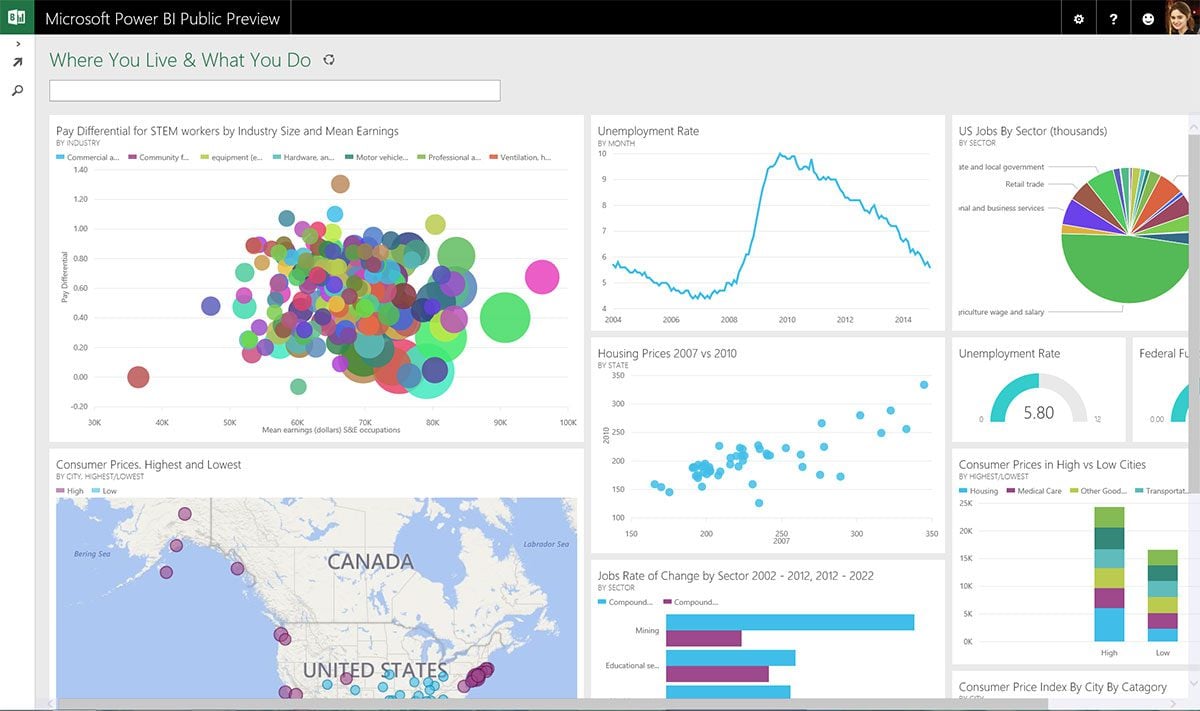
Microsoft today announced that they are now allowing uploading of complete Excel workbook from everywhere, including local files on a PC or on other storage service. Previously, Microsoft allowed to upload Excel reports to Power BI only from OneDrive, now it is possible to upload from local storage or even other storage services.
While uploading Excel reports from OneDrive will keep being an important use-case, the new upload from local files capabilities will enable non-OneDrive users to benefit from Excel reports in Power BI.
Data connections refresh is still not supported for Excel reports that are uploaded from local files, Power BI team is working to implement this capability in the next step.
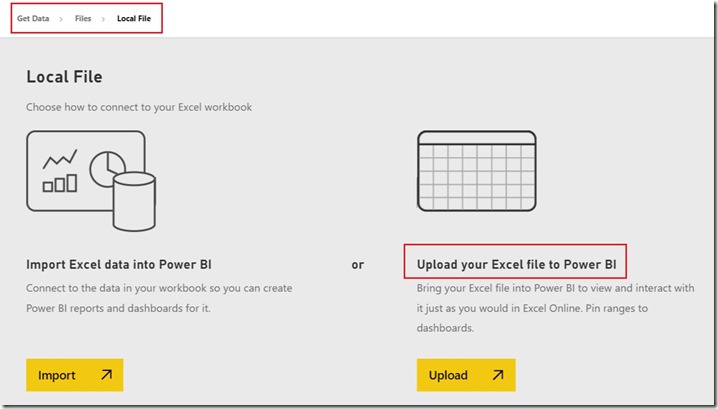








User forum
1 messages