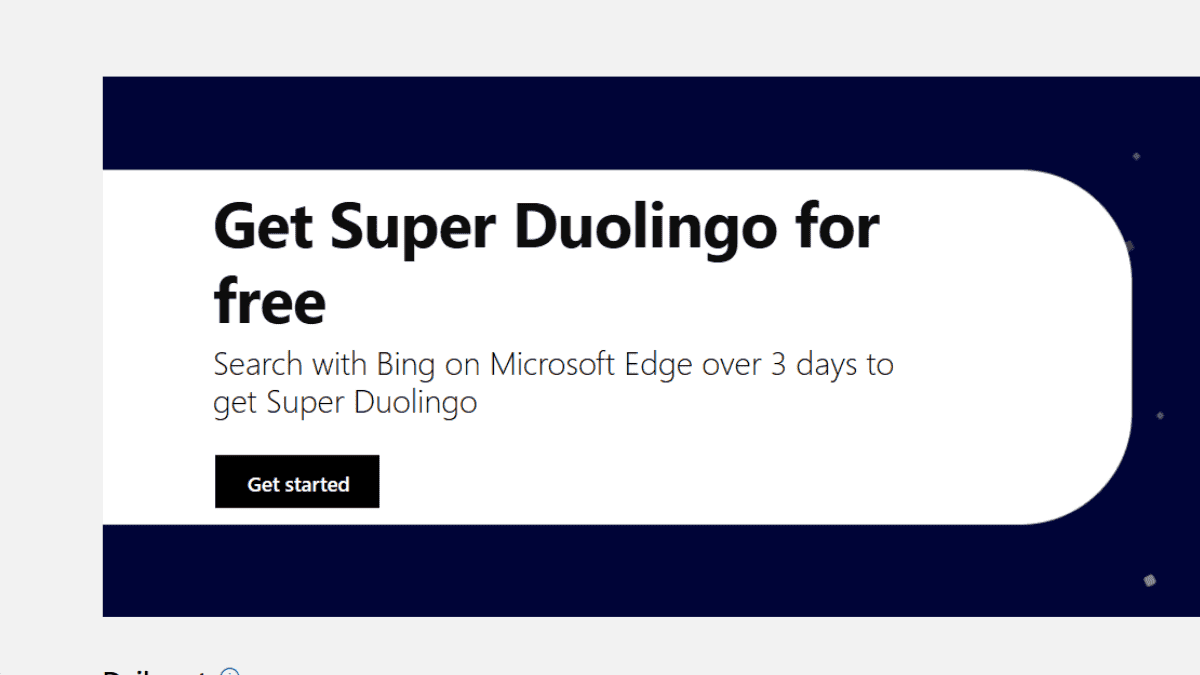Microsoft might allow users to switch to S-Mode in Windows 10 RS5
1 min. read
Updated on
Read our disclosure page to find out how can you help MSPoweruser sustain the editorial team Read more

Microsoft currently allows users to switch from S-Mode, but how about switching to S-Mode.
Microsoft now has a new option in Windows Insider Fast ring builds which isn’t active yet, but appears to allow users to be able to turn-on S-Mode from an otherwise non-S PC.
For the uninformed, Windows 10 S is a mode of Windows which allows users to place their PCs in a restricted state. They would be unable to install any Windows apps, other than those that came from the store. More annoyingly, they would also be limited to using Bing and Edge as default search engine and browser respectively, for security reasons Microsoft assures us.
Currently, users can duplicate a few of the S-mode capabilities by restricting app features in Windows 10 Home or Pro, but perhaps Microsoft hopes to streamline this process by simply calling it ‘S-Mode’. It makes it easier to pitch to users as something they can turn on and off with a switch, rather than as a shackle they should discard once, and never adorn again.
Would our readers use Windows 10 in S-Mode? Let us know in the comments below.
Via Thurrott