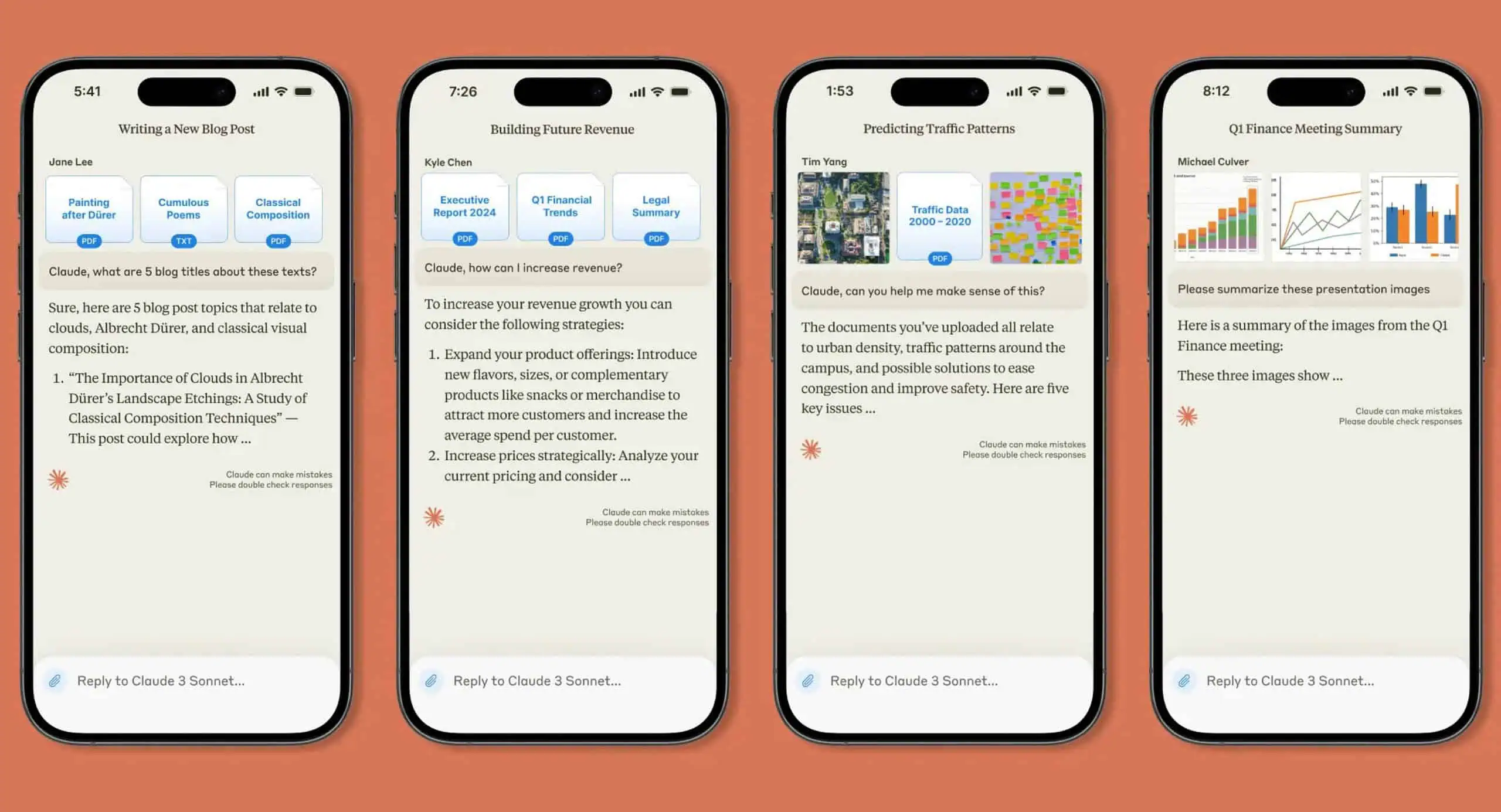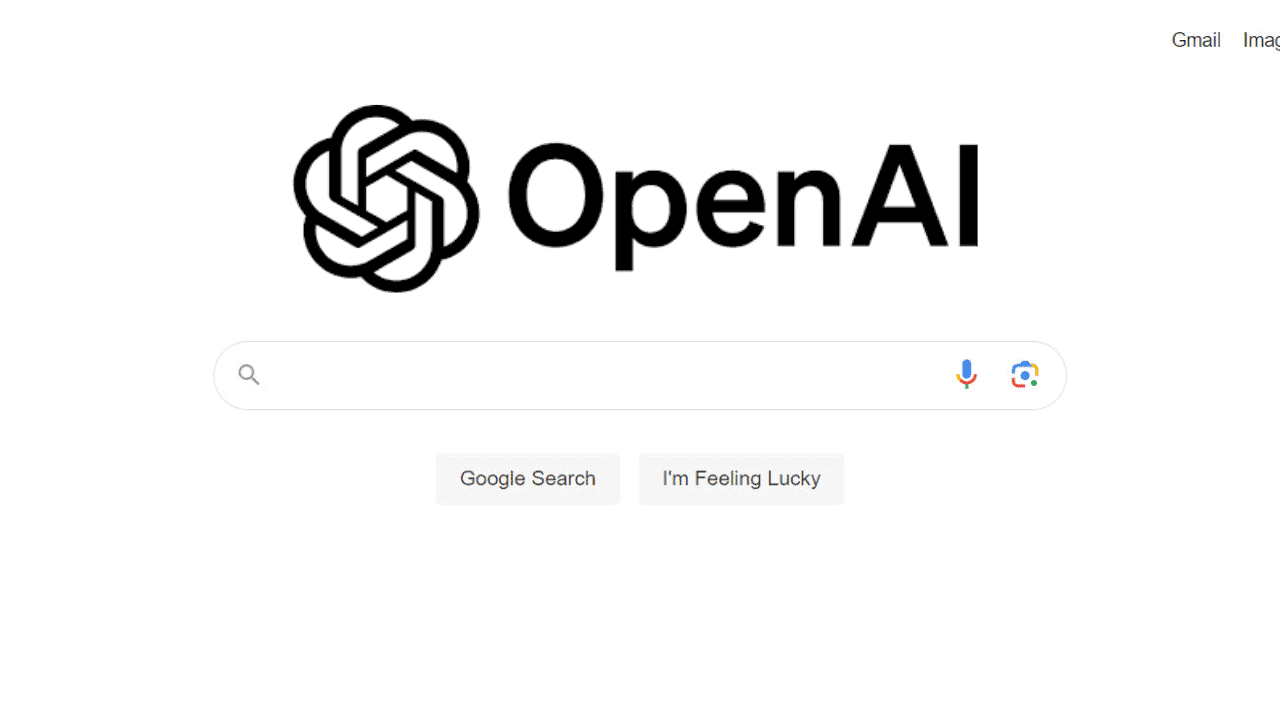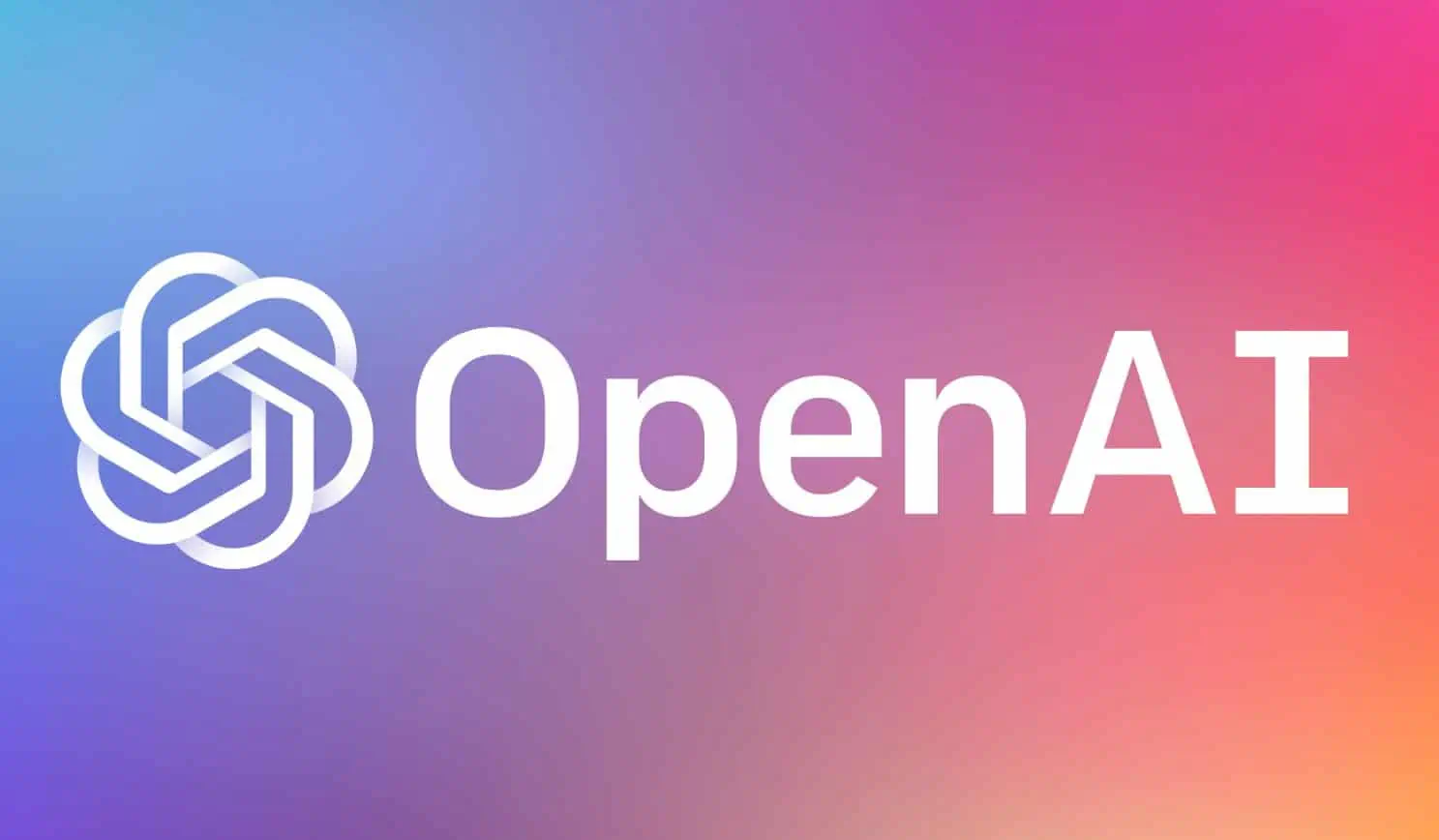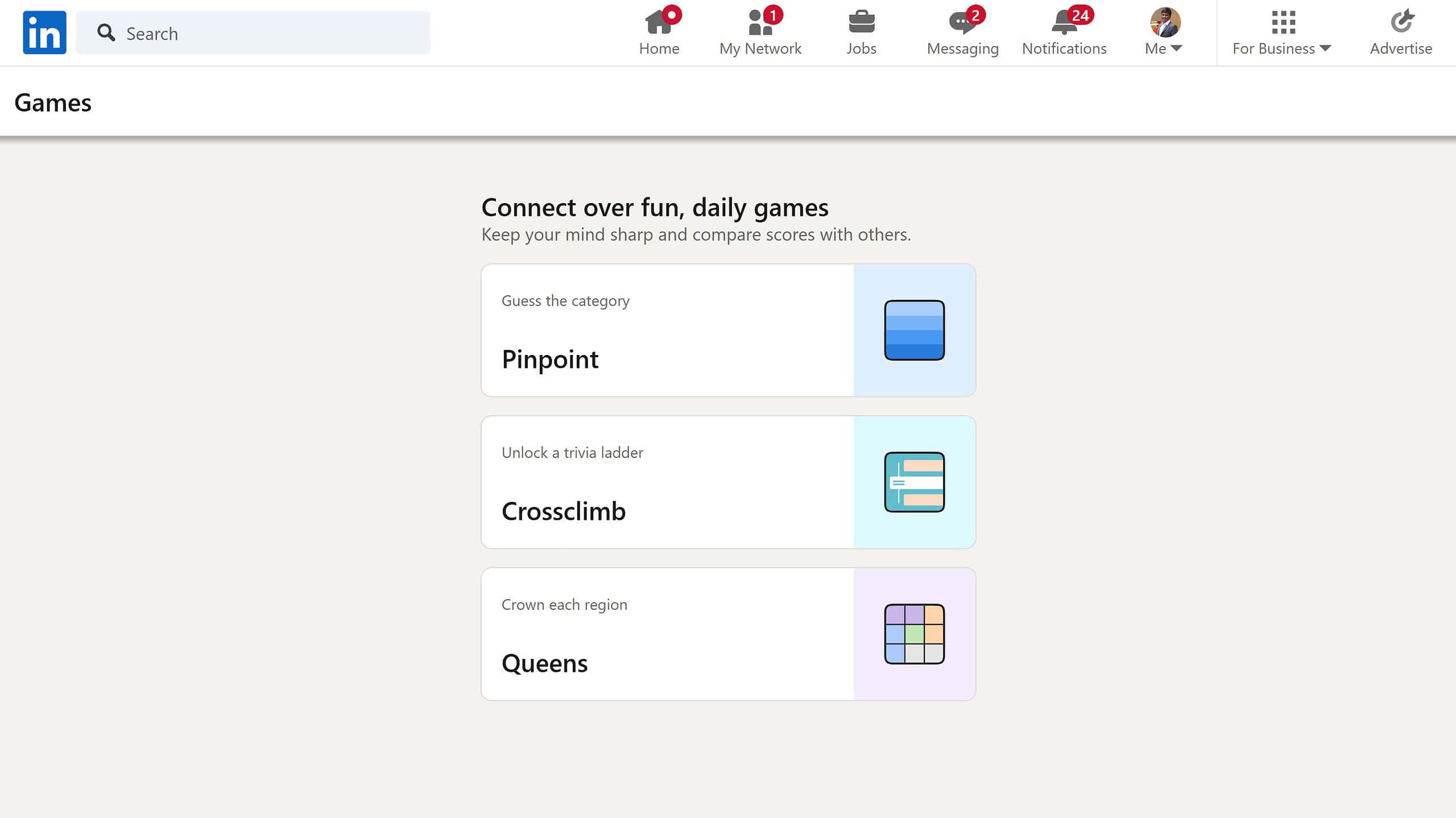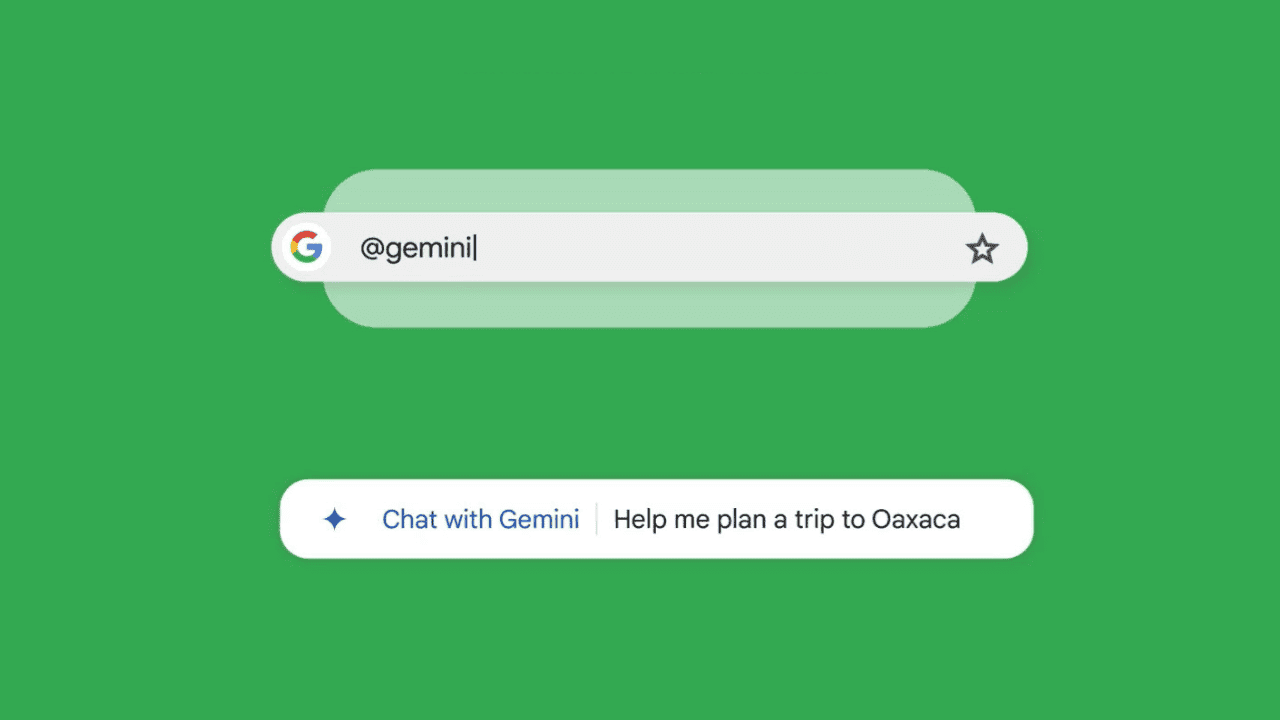Microsoft Mesh public preview will be finally available in October 2023
3 min. read
Published on
Read our disclosure page to find out how can you help MSPoweruser sustain the editorial team Read more

Back in 2021, Microsoft first announced Microsoft Mesh, an Azure-based cloud platform that will allow anyone to build immersive, multiuser, cross-platform mixed reality apps. Since then, we haven’t heard much about Microsoft Mesh apart from the news that it is in private preview phase.
Today, Microsoft announced Microsoft Mesh public preview will be available next month (October 2023). This public preview of Microsoft Mesh will enable immersive spaces on Microsoft Teams. During Microsoft Teams meeting, you can switch to the new Immersive Space mode from the View menu. Immersive Spaces in Microsoft Teams will offer the following:
- Avatars: As you enter an immersive space, choose an avatar that you’ve already built for standard 2D Teams meetings or create a new one. It’s easy to customize your avatar to reflect your appearance, style, or mood for the day.
- 3D environments: Choose from one of the ready-made 3D environments that fits your meeting’s needs, whether it’s a big team social gathering or a small round-table discussion.
- Seat assignments: Select where you sit in a meeting or event to drive connections with your co-workers. You can also freely move from one conversation to another.
- Spatial Audio and audio zones: Have multiple, simultaneous conversations and communicate effectively in subgroups without talking over each other.
- Interactive activities: Play built-in interactive games for team bonding within immersive spaces. To get started, you can see a few designated areas to roast marshmallows, throw beanbags, answer fun icebreaker questions, and more.
- Live reactions: Use live reactions such as hearts, thumbs up, clap, and more to express yourself during discussions.
Apart from Microsoft Teams on PCs, immersive spaces will also be available on Meta Quest VR devices offering more immersive experience.
Microsoft also allows organizations to create their own custom immersive spaces in Microsoft Mesh. This can be done using a no-code editor as you can see in the GIF below.
You can also use the Mesh toolkit to use the power of Unity for fully customizable immersive experiences. The Mesh Toolkit will offer the following features:
- Virtual 3D interactions: Build interactions that feel real and immersive (such as the ability to grab objects or walk over to people) that facilitate human connection and enable collaboration.
- Live data connections: Create connections to enterprise & public live data sources to create a rich custom immersive space (such as creating a control tower with multiple visual dashboards of real-time data).
- Enterprise-grade: Deploy to Mesh, which is built on Microsoft 365 with enterprise-grade security and privacy.
Once IT admins enable immersive spaces for Teams, users can start using this new feature. To get started with customizing immersive spaces in Microsoft Mesh for public preview:
- Users: You can download the Mesh app for PC from the Microsoft Store or the Mesh app for Meta Quest devices from the App Lab. You will need the Teams Premium license to use Microsoft Mesh.
- IT admins: For users in your organization who have the Teams Premium license, enable Microsoft Mesh in the Microsoft 365 Apps admin center once it becomes available.