Microsoft makes improvements to the Windows Ink Workspace in the latest 20H1 Insider update
2 min. read
Published on
Read our disclosure page to find out how can you help MSPoweruser sustain the editorial team Read more
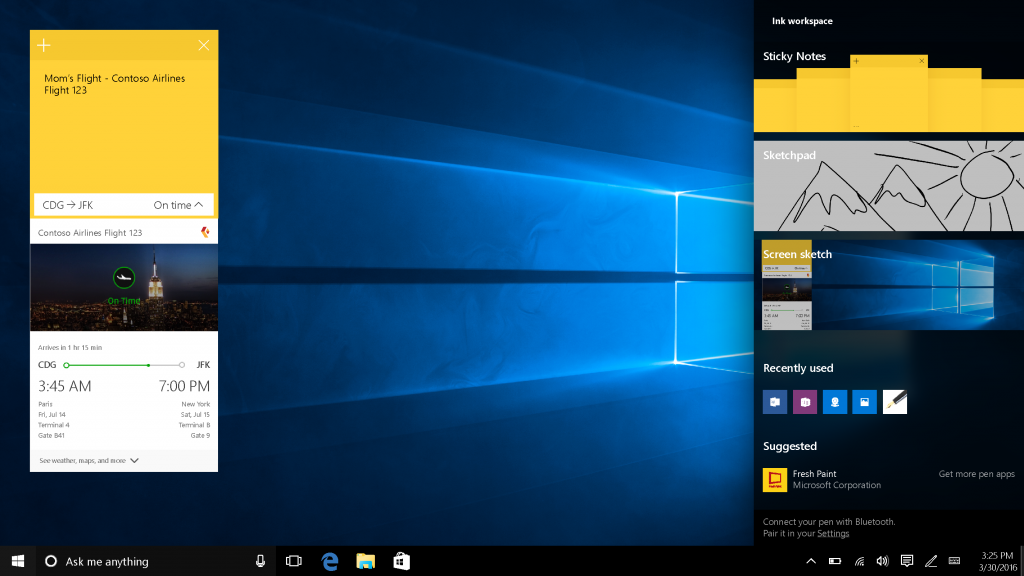
A couple of days back, Microsoft rolled out the Windows 10 Build 18912 to Windows Insiders in Fast Ring. The update brought general bug fixes as well as introduced some new features to Windows 10. One of the new features that Microsoft failed to mention was the improvements to Windows Ink Workspace.
Spotted first by the Reddit community, the new improvements make Windows Ink Workspace better. According to the flight notes from Microsoft, the new features include Whiteboard integration and more. You can head below to take a look at the feature list.
[ADDED 6/6] Changes to Windows Ink Workspace: Some Insiders may notice that Windows Ink Workspace has changed on their PC. That’s because we are improving Windows Ink Workspace experience. As part of that, they will notice that Windows Ink Workspace is smaller with a direct link to our Microsoft Whiteboard app, providing you with rich ideation and collaboration capabilities. If you used Sketchpad, don’t worry. We saved the sketch you were working on (in your Pictures folder). In addition, the Windows Ink Workspace allows you to quickly capture your screen and annotate it with the improved Snip and Sketch app. We heard your feedback and we have streamlined the Windows Ink Workspace for you. Stay tuned as we continue to evolve!
– Microsoft
The new feature is rolling out slowly so not all the Windows Insiders will see the new features immediately. Moreover, features in Windows Insider builds are not permanent and can change in the future. That said, Microsoft is continually improving Windows Ink Workspace and you can always use the Feedback Hub to share feedback with Microsoft.
Thanks Leo for the tip.









User forum
0 messages